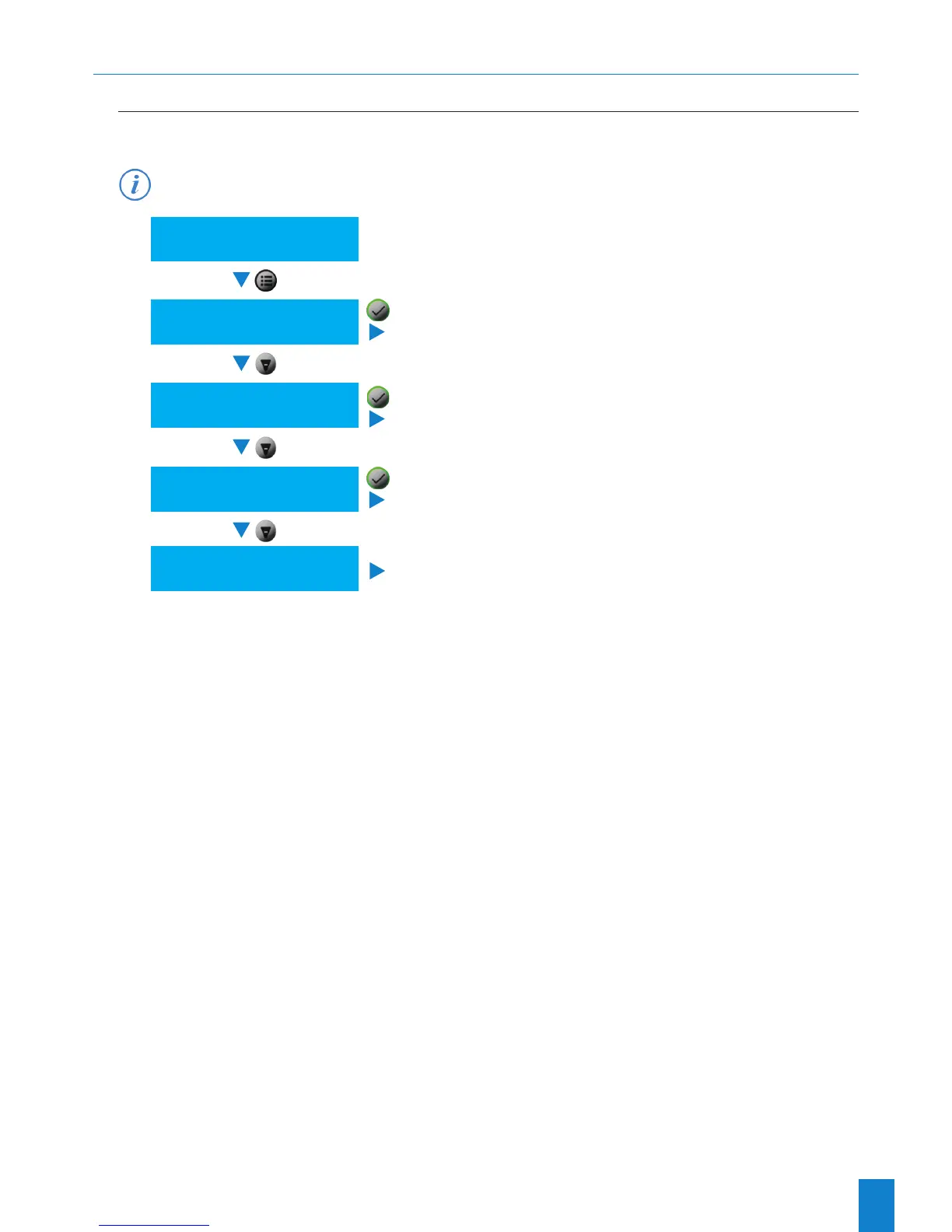59
7. CONTROL PANEL MENUS
7.1 Mainmenutree
Configuration of menus via the control panel provides for basic settings.
Advanced settings are configured via the web server.
menusareautomaticallyclosedafter45secondsofinactivityonthecontrolpanel.
10:54.32
Tues19SEP2016
10:54.32
Tues19SEP2016
S y s t e m o k
Network õ
Network ok
USBtransfer õ
USBtransfer ok
õ
See Chapter 5.1.1Systemmenu,page53
See Chapter5.1.2Networkmenupage54
See Chapter 5.1.3USBtransfermenu,page55
Back to main screen
