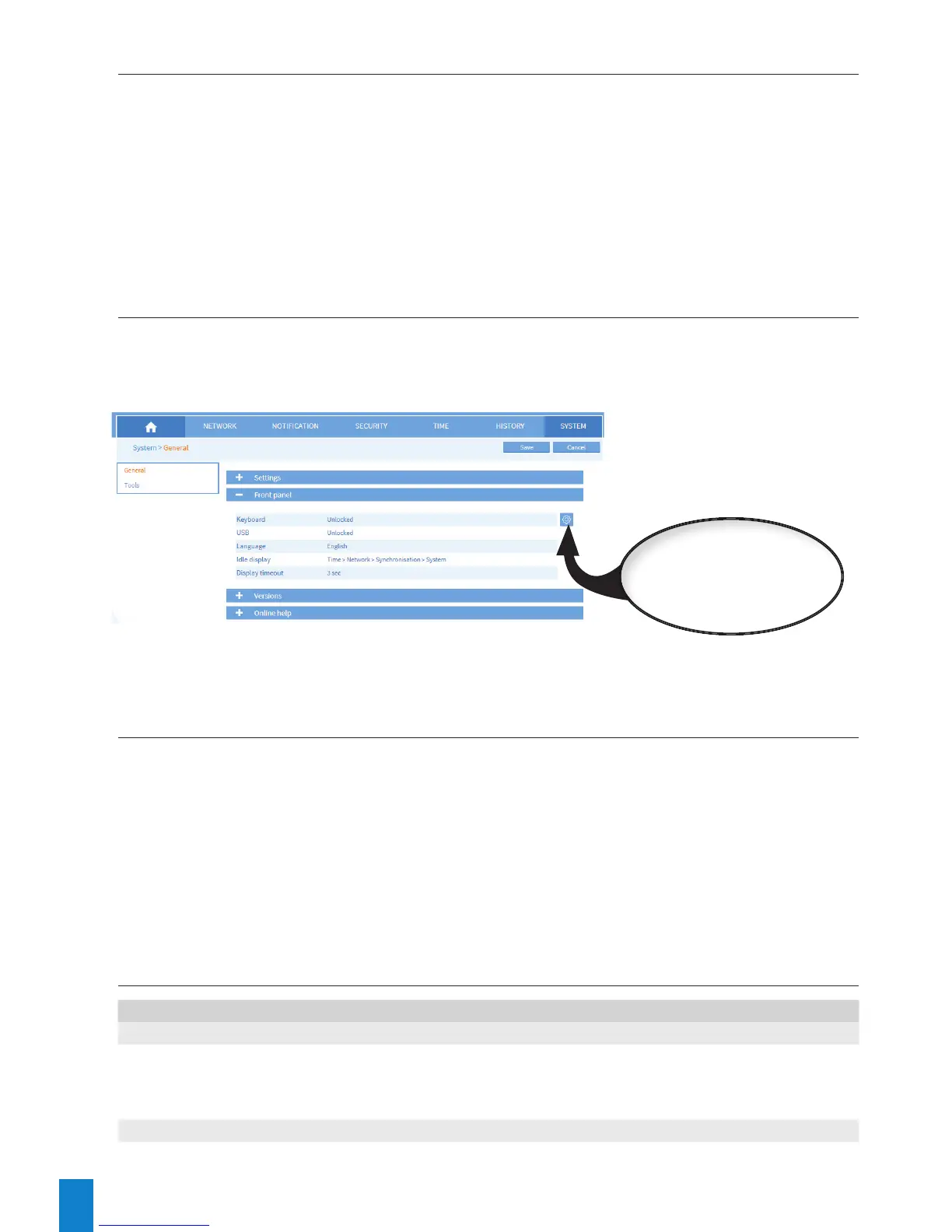66
8.4 Data synchronisation
To configure Netsilon via the web server, several parameters must be met:
> The PC must be on the same network as Netsilon. Ensure that a web browser is installed on the PC (Google
Chrome®, Mozilla Firefox or Microsoft Internet Explorer®). If the PC cannot access the web server, there is a
network problem. Check network settings.
> The synchronisation level of the NTP source must be less than Stratum 15. If this is not the case, Netsilon
must be synchronised to a more precise reference source or operate in holdover mode. Check the NTP
synchronisation level.
If the problem persists, contact BODET technical support.
8.5USB loading
If the USB key is not detected on the USB port, check that:
> The USB port is not locked.
Via the web server: System menu > General > Front panel:
> The format (le system) of the USB key is FAT16/FAT32 or NTFS.
8.6 BODET technical support
To request technical support for this equipment:
1) Go to the “Support” page of the www.bodet-time.com website:
Click the link: http://www.bodet-time.com/en/customer-support.html
2) Fill in the contact form.
Telephone support is available Monday to Friday from 8.00 to 12.00 am and 1.30 to 5.00 pm.
To speed up your Netsilon diagnosis, back up the system and note the Netsilon MAC address.
8.7 Historyofupdatestothisguide
Index Update description Date
A Creation November 2016
B Added fiber optic option card
features, added SSH and
Console, HTTP to HTTPS
redirection
March 2018
Click this button to lock or
unlock the USB port
