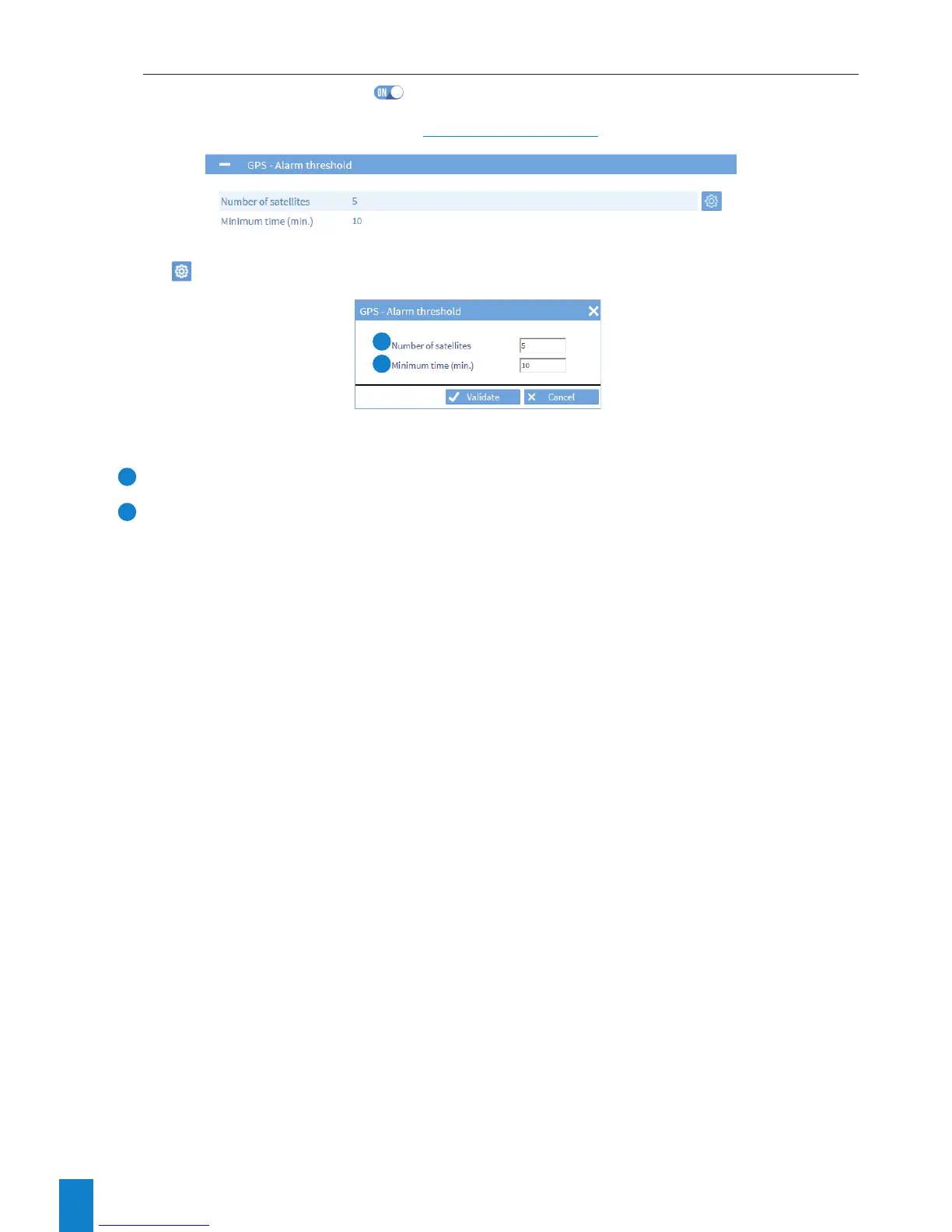30
4.5.3. Satellite receivers
Enable GPS synchronisation using the button.
1) To set the threshold for alarms, click the link Configure alarm thresholds, and the following window will appear:
2) Click , and the following window will appear:
Set the number of satellites to define the alarm threshold:
1
Set the number of satellites, between 3 and 8.
2
Set the duration after which the alarm is notified.
For example:
- Number of satellites set at 5
- Duration set at 10 minutes
If fewer than 5 satellites are counted for 10 minutes, an alarm will then go off.
1
2