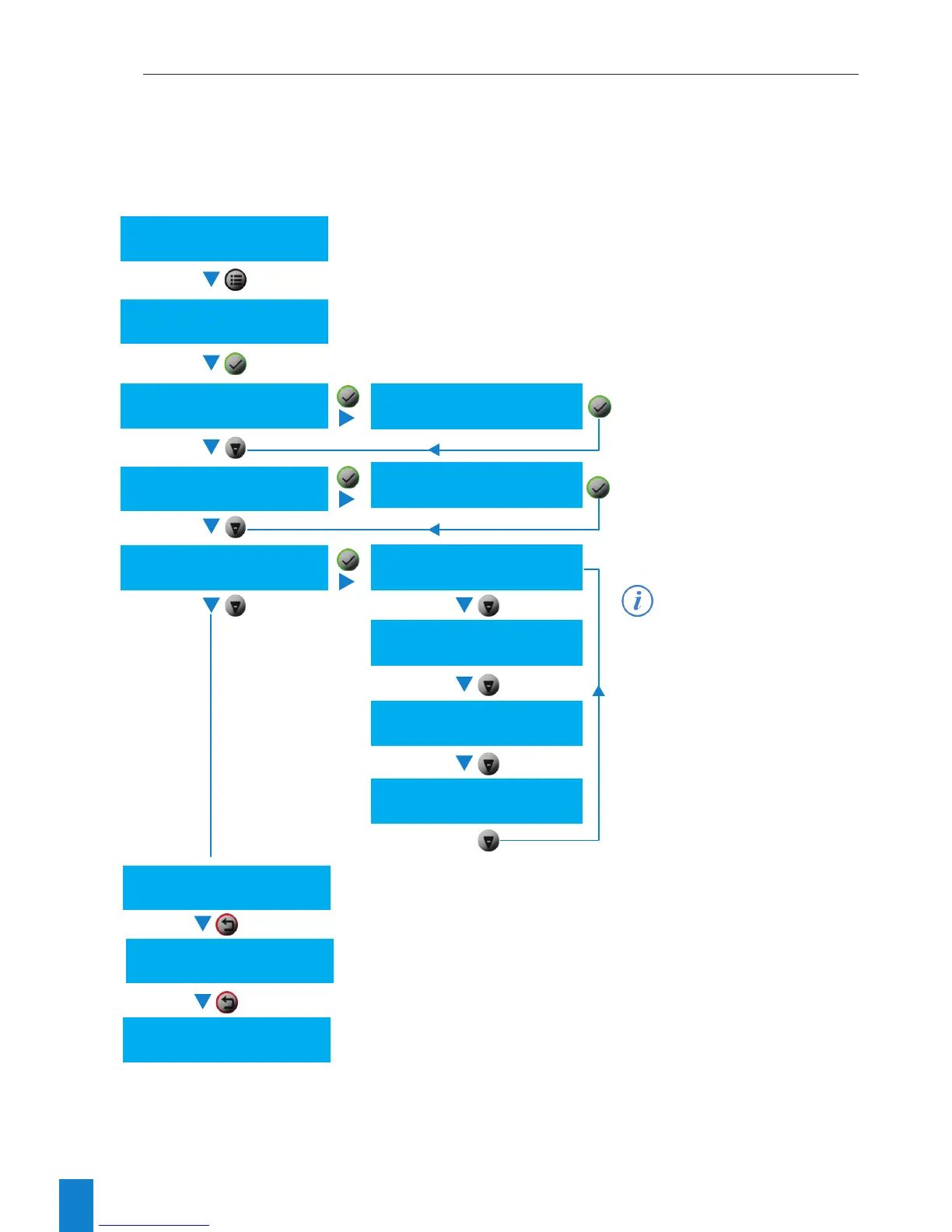60
7.1.1. System menu
This menu can be used to view the following parameters:
> the product’s MAC address,
> the name of the product and its rmware version,
> the expansion card(s) installed,
> the language used for the menus displayed on the LCD screen.
L a n g u a g e o k
õ
S y s t e m o k
Network õ
10:54.32
Tues19SEP2016
10:54.32
Tues19SEP2016
S y s t e m o k
Network õ
Productinfo ok
Version õ
Version ok
Optioncards õ
Optioncards ok
Language õ
Netsilon
00:0b:84:05:25:27ok
Netsilon
V1.1A03 ok
1:Ethernet ok
2:None ok
2:None ok
3:Ethernet õ
3:Ethernet ok
4:None ok
4:None ok
õ
Display of product name and its MAC
address
Display of product name and its
software version
Display of option cards installed.
Reminder:Netsiloncanhold
up to 4 option cards.