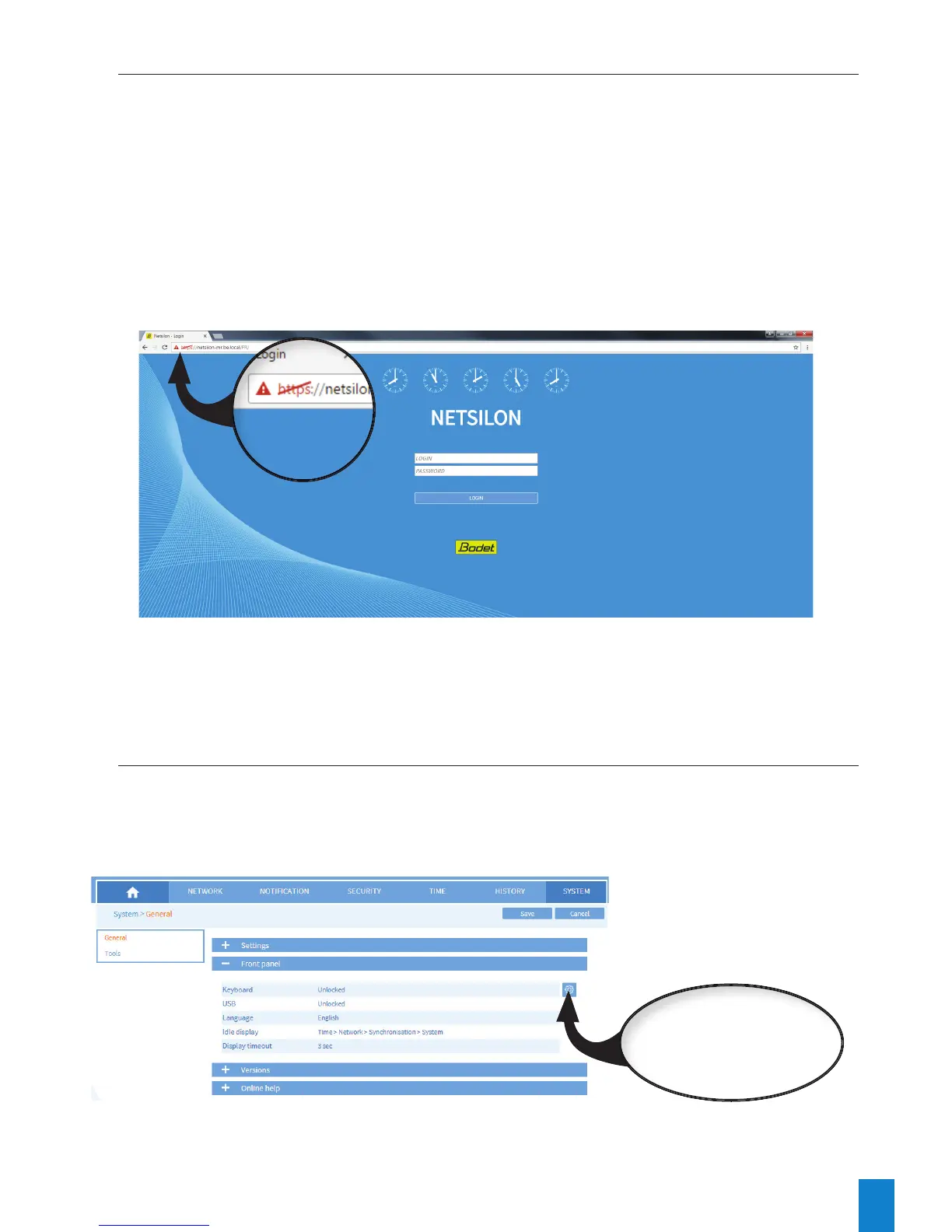65
8.2 Webbrowsernotopening
>
With a DHCP server
Check that the DHCP server delivers the IP address: IP address displayed on Netsilon LCD screen (see Chapter 3.3
CongurationwithaDHCPserver)
> Without a DHCP server: xed IP address
Check that the network settings are correct: IP address available, subnet mask, gateway, etc. (see Chapter 3.4
ConfigurationwithoutaDHCPserver)
> HTTP/HTTPS
If using the DNS:
HTTP: enter the domain name, and the home page will open.
HTTPS: enter the domain name, and the home page will open. However, the connection is not secure and is
indicated as follows:
It is possible to force the connection: see Chapter > HTTPS
> Enable cookies
Cookies must be enabled in order to access the Netsilon web server.
8.3 Controlpanelinactive
The control panel on the front of the Netsilon device can be locked in order to prevent any misuse by a third party.
Once locked, the functioning of the control panel is disabled until it is unlocked by one of the following two methods:
> From the technician menu: see Chapter 6.Controlpanelmenus-techniciansection.
> Via the web server: System menu > General > Front panel:
Click this button to lock or
unlock the control panel
