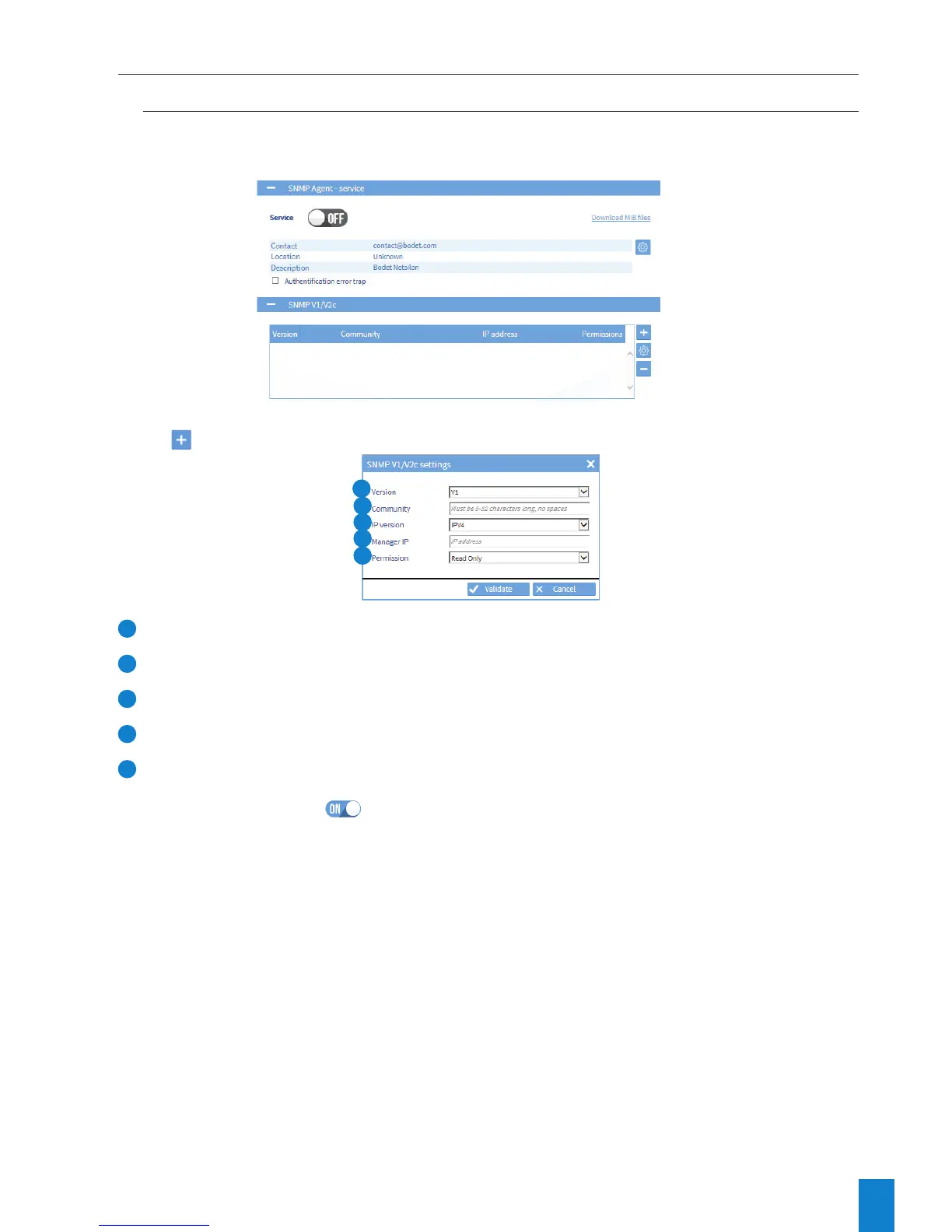47
4.9Systemsupervision
4.9.1. SNMPagent
> ENABLINGTHESNMPAGENT(E.G.V1)
1) SECURITY menu > SNMP agent:
2) Click , and the following window will appear:
1
Selecting the SNMP version.
2
Enter a community name of between 5 and 32 characters, without spaces.
3
Select the IP communication version: IPV4.
4
Enter the IP address of the server.
5
Choose the permission level: read only or read/write.
3) Enable the service using the
button, then save.
1
2
3
4
5