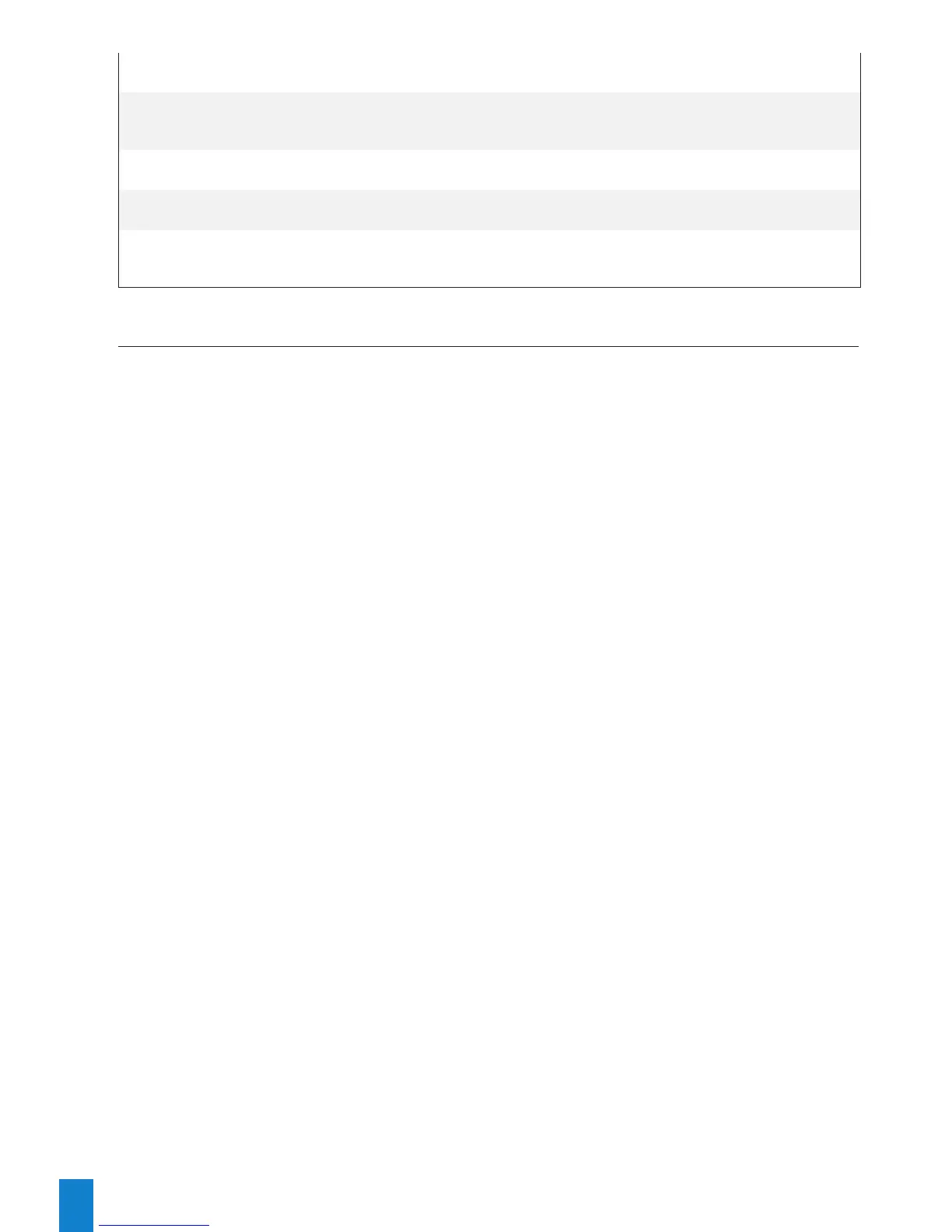74
net4setdns [interface] [addr4] Set the parameters of the DNS server
Interface =0 or 1 or 2 or 3 or 4 or 5
net4getgate [interface] Indicates the gateway of all ports or the
requested port
Interface =0 or 1 or 2 or 3 or 4 or 5
net4setgate [interface] [addr4] Set the gateway
Interface =0 or 1 or 2 or 3 or 4 or 5
net4setstaticip [interface] Set the static IP address and mask
Interface =0 or 1 or 2 or 3 or 4 or 5
net4getstaticip [interface] [addr4/cidr] Indicates the static IP address and mask
of all ports or the requested port
Interface =0 or 1 or 2 or 3 or 4 or 5
9.6Annex6:secureleforSCPandSFTPtransfer
Netsilon has a secure file transfer functionality that uses client tools: SCP and SFTP. Authentication is by default
account password or the public key.
1. Make an SCP file transfer to Netsilon using authentication by default account password:
scp authorized_keys scp@10.10.200.5: .ssh
scp@10.10.200.135 password: admin49
(always use the same password as bodetadmin)
publickeys 100%
| ********************************************* | 5 00:00
2. Make an SCP file transfer to Netsilon using the public key:
scp -i ./id_rsa scp@10.10.200.5: .ssh
Enter the password for the key ‘./id_rsa’: mysecretpassphrase
publickeys 100%
| ********************************************* | 5 00:00
3. Make an SFTP file transfer to Netsilon using authentication by default account password:
sftp scp@10.10.200.5
scp@10.10.200.135 password: admin49
(always use the same password as bodetadmin)
sftp>
The user receives the SFTP invitation enabling the file transfer.
4. Make an SFTP file transfer to Netsilon using the public key:
sftp -i ./id_rsa scp@10.10.200.5
Enter the password for the key ‘./id_rsa’: mysecretpassphrase
sftp>
The user receives the SFTP invitation enabling the file transfer.