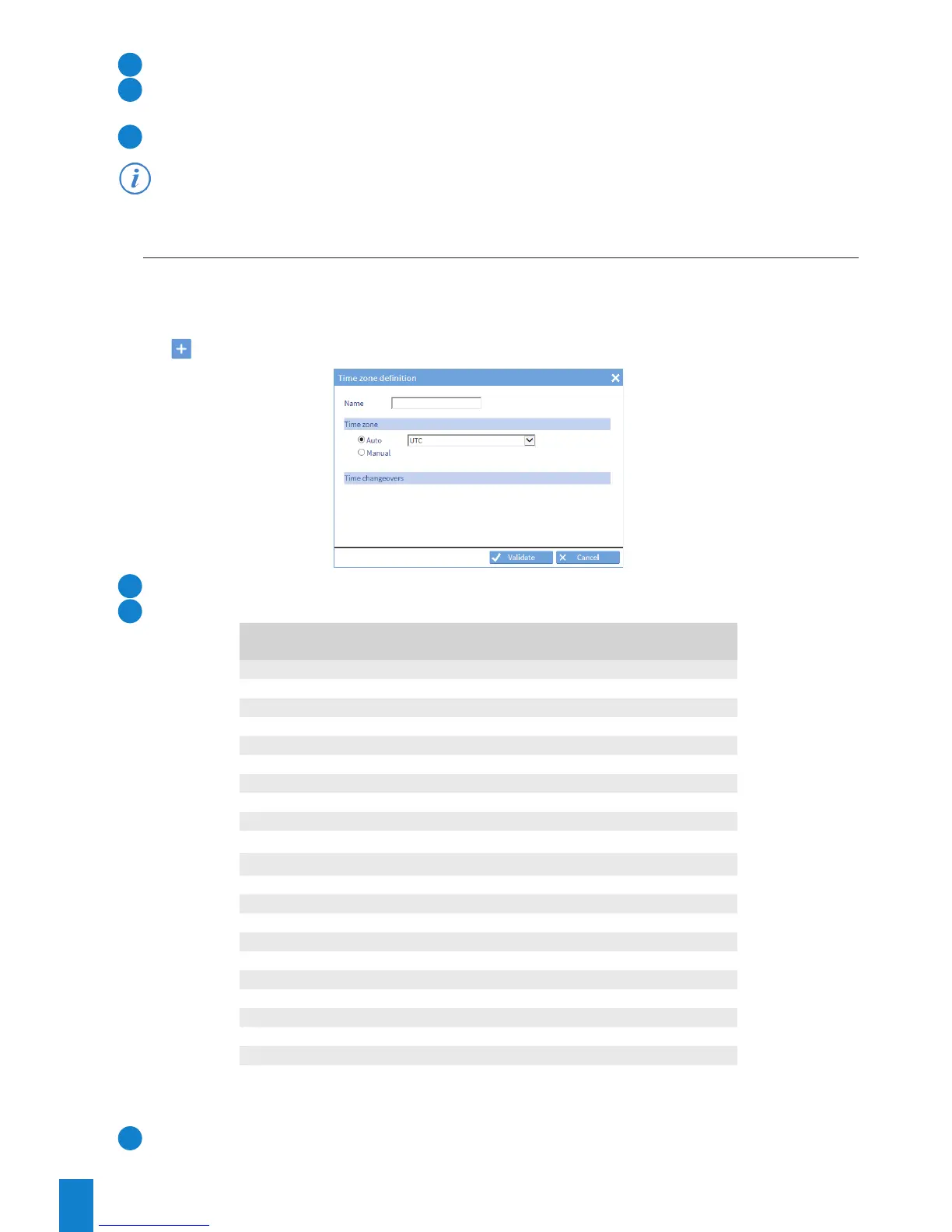22
1
Enter the name of the time zone.
2
Define the time offset compared to the UTC reference. The drop-down menu can be used to assign a positive
or negative offset. Enter the desired hours and minutes for this offset.
3
If the zone is subject to a time change: enable then enter the desired time changes.
itispossibletoselectaperiodicaldayinamonthortodefineadate.
4.3.3. Creating a time zone automatically
To add a time zone, follow these steps:
1) TIME menu > Time zone > Time zones.
The UTC reference is present by default.
2) Click to add a time zone, and the following window will appear:
1
Enter the name of the new time zone.
2
Select the time zone from the drop-down menu:
UTC OFFSET CITIES
UTC-10:00 HAWAII
UTC-08:00 LOS ANGELES
UTC-07:00 DENVER
UTC-06:00 CHICAGO
UTC-05:00 NEW YORK
UTC-04:00 FORT-DE-FRANCE
UTC-03:00 CAYENNE
UTC-01:00 AZORES
UTC+00:00 LONDON
UTC+01:00 PARIS
UTC+01:00 TUNIS
UTC+02:00 HELSINKI
UTC+03:00 MOSCOW
UTC+03:00 SAINT-DENIS
UTC+04:00 ABU DHABI
UTC+05:30 CALCUTTA
UTC+07:00 BANGKOK
UTC+08:00 SINGAPORE
UTC+09:00 TOKYO
UTC+09:30 ADELAIDE
UTC+10:00 SYDNEY
UTC+11:00 NOUMEA
3
Time changes are indicated in accordance with the chosen time zone.