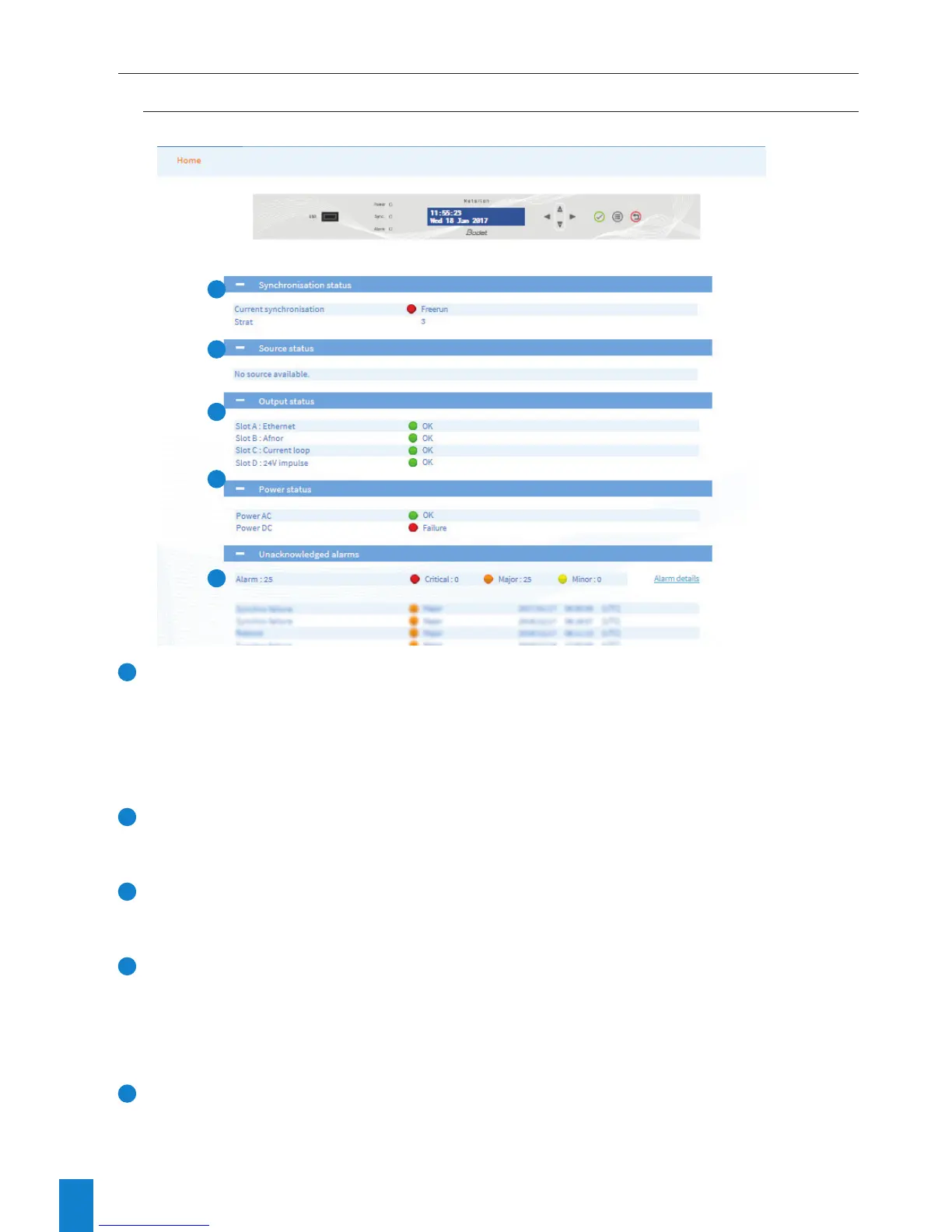48
4.10 Systemmonitoring
4.10.1. Home page
The home page is a consultation page:
1
This menu shows the status of the synchronisation in progress:
> Status of synchronisation in progress:
> Green = synchronisation OK
> Red = no synchronisation
> The synchronisation source used: GPS, NTP.
> The stratum level: level in relation to the synchronisation source (satellite).
2
This menu shows the status of the synchronisation sources:
> The name of the source, its status, and a text description.
This list is dynamic and depends on the number of existing inputs on the product.
3
This menu shows the status of the outputs:
> The name of the output, its status, and a text description.
This list is dynamic and depends on the number of existing outputs on the product.
4
This menu shows the power supply status:
> The name of the power supply (AC power supply, DC power supply, and AC/DC power supply) together with
a colour for the status:
- Green = power supply OK.
- Red (in the case of double power supply) = error in one of the power supplies.
This list is dynamic and depends on the number of existing inputs on the product.
5
This menu shows the list of alarms requiring acknowledgement by the user.
> The link provides details of the alarms (History>Alarms).
> The name of the alarm, its status (major or minor), the date and UTC time.
This list is dynamic and depends on the alarms notified.
1
2
3
4
5