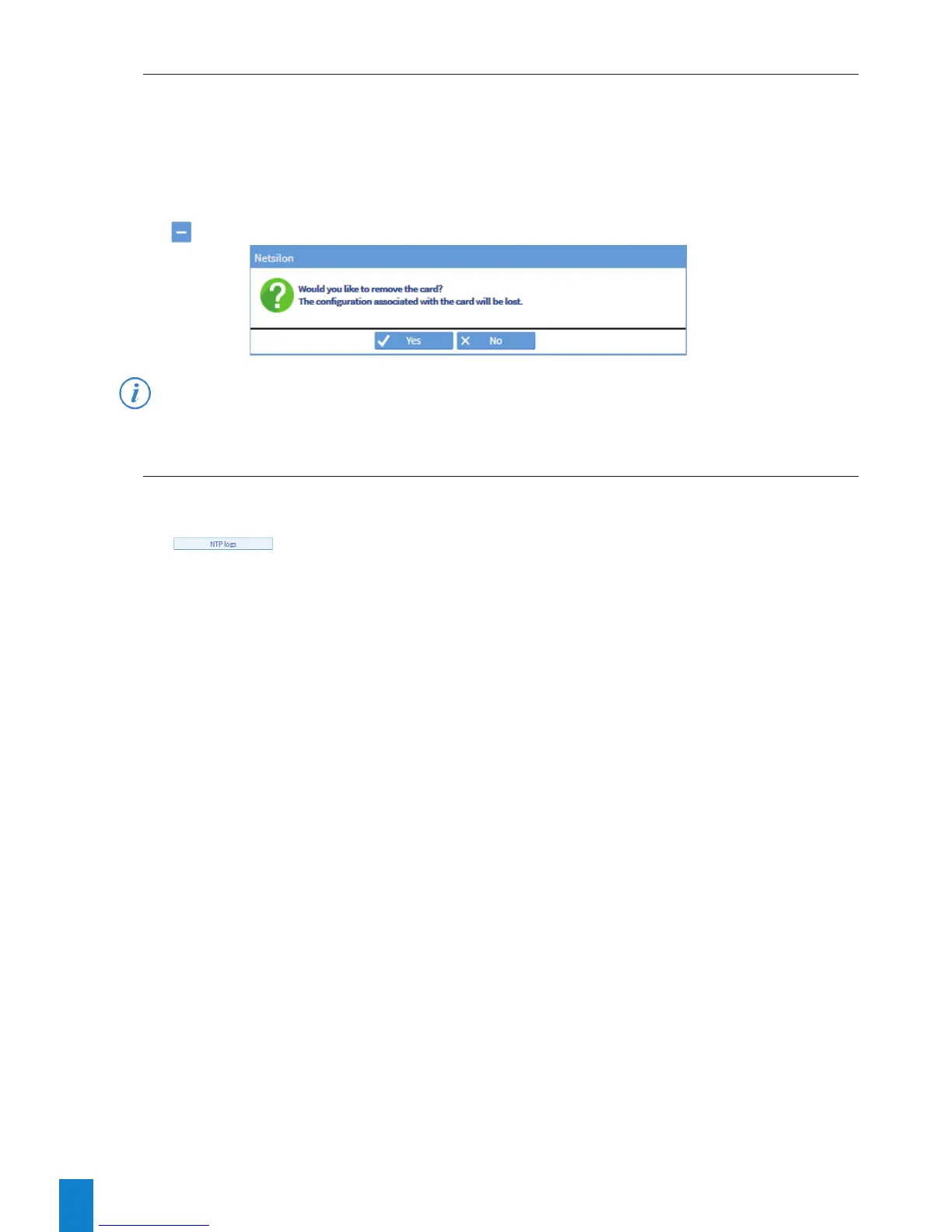54
4.11.6. Removinganexpansioncard
If an expansion card is physically removed from Netsilon, it must also be removed from the web server so as not to
generate false alarms.
To remove an expansion card from the Netsilon software, follow these steps:
1) SYSTEM menu > Tools > Option cards.
2) Select the expansion card to be removed.
3) Click , and the following window will appear:
ifthisremovalisperformedbuttheexpansioncardisstillpresent,itwillbere-detectedwhentheuser
returnstothismenu.
4.11.7. ExportingNTPlogs
To export the Netsilon NTP logs, follow these steps:
1) SYSTEM menu > Tools > Export logs.
2) Click , and a ZIP folder containing the logs file will download to the PC.