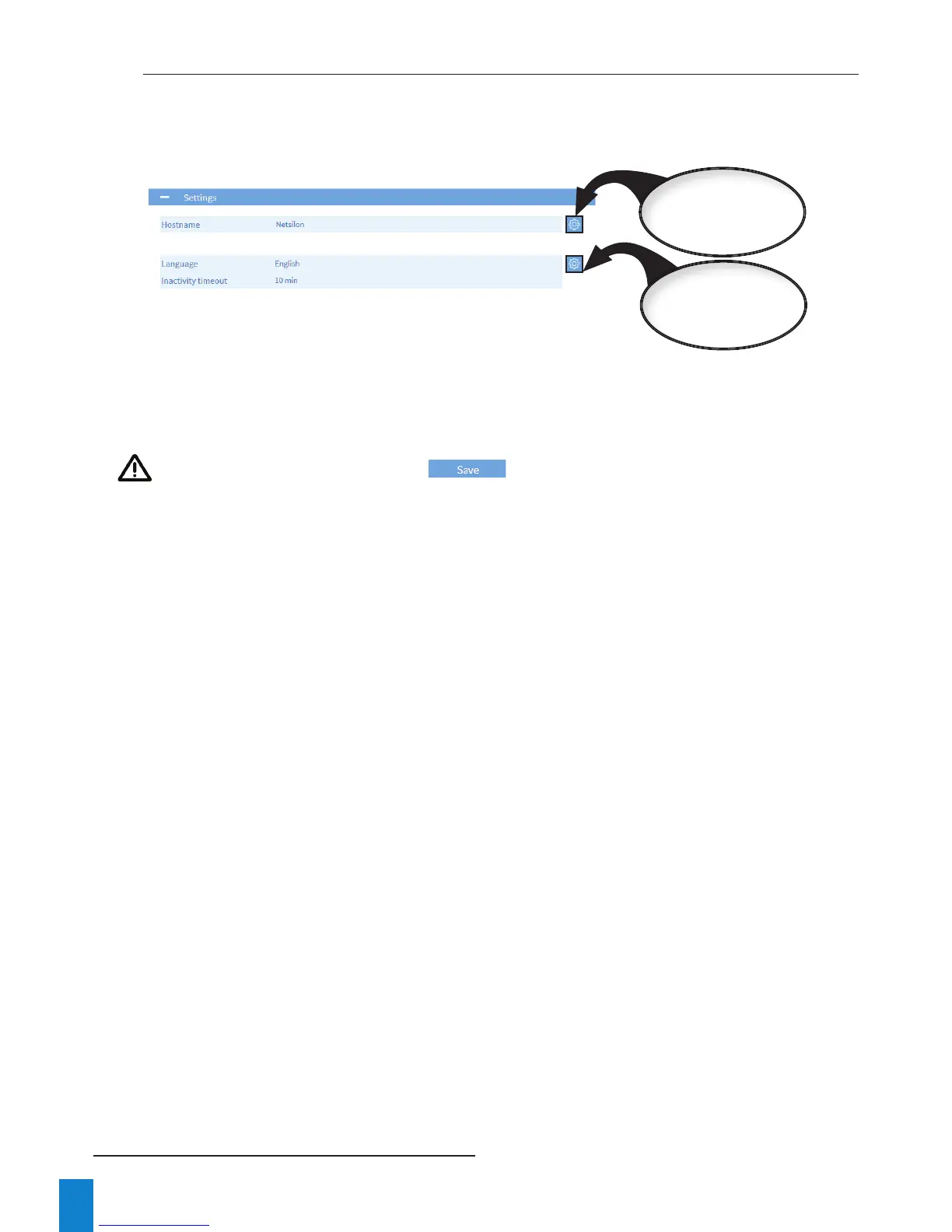18
4.1.3. Changing the language
To make the configuration easier it is recommended to select the language you are the most confortable with.
To choose the web server display language, follow these steps:
1) SYSTEM menu > General > Settings:
2) English is the default language. It is also possible to set the period of time after which the web server will
disconnect and return to the login page.
afterconfiguringeachparameter,click to apply the changes.
Change the time server
domain name
1
Change the web server
language and idle timeout
1
The domain name must be unique. Once changed, this will lead to regeneration of the Autokey certificate.