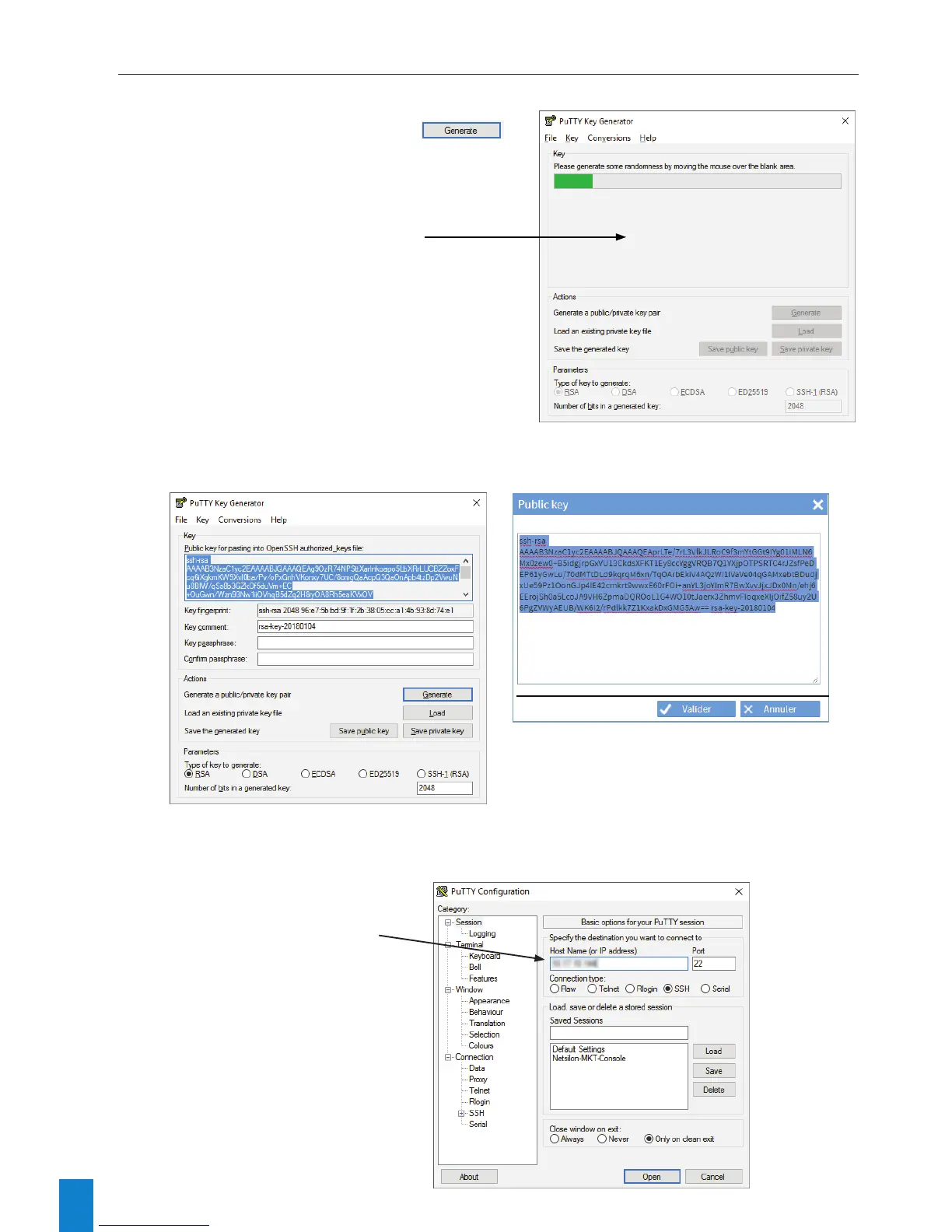56
5.2 Authenticationbypublickey
1) Download a program that will generate public/private keys (e.g.: PuTTY Key Generator).
2) Generate a public/private key by clicking on :
3) Copy the public key to paste to the SSH parameters of Netsilon (see page 26).
Copy the key from the PuTTY generator Paste the key to Netsilon
4) Save the private key to your PC.
5) Download a program enabling the connection (e.g.: PuTTY).
6) Open the program (PuTTY).
7) Enter the IP address of Netsilon:
Hover your PC mouse over this space to
generate the key