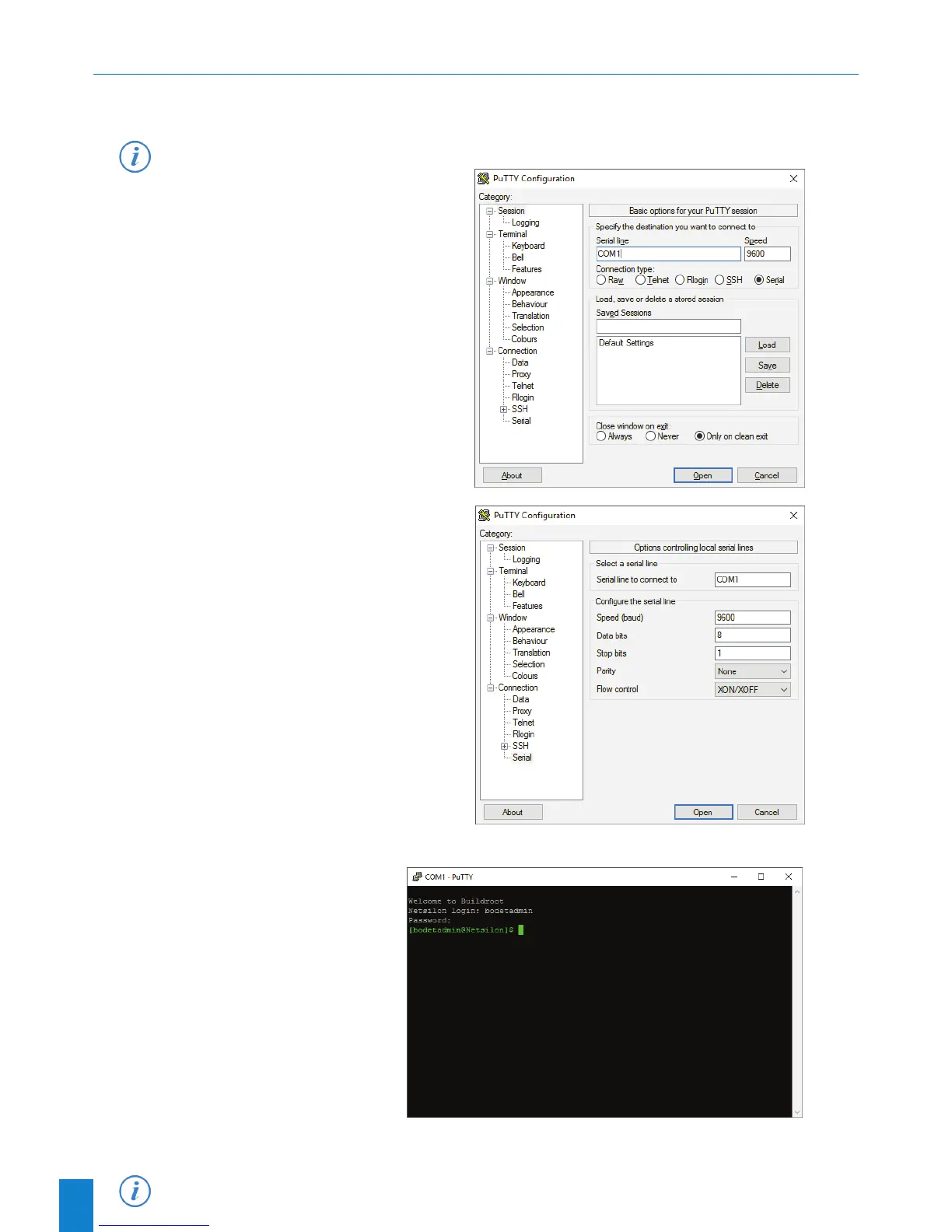58
6. CONFIGURATIONBYCONSOLE
> To access the Netsilon web server, follow these steps (Netsilon, via its COM serial port, must be connected to the
PC).
thephysicalconnectionbetweenthePCandNetsilonmustbeadirectlinkviaanRS232(DB9)male/
femaleserialcable.
1) Download a program enabling you to log into
Netsilon (e.g.: PuTTY).
2) Open the program (PuTTY).
3) Enter the communication port.
4) Click on “Serial” to check the parameters of the
ASCII RS-232 serial connection:
- 9600 baud, 1 start bit, 8 data bits, 1 stop bit, no
parity and No root login.
5) Enter the default ID and password to access the command set. Remember:
> ID: bodetadmin
> Password: admin49
> For more information on the product and the list of online commands (via the COM port): SYSTEM > General >
Online help
Toaccessthelistofcommandsets,seeAnnex5:listofcommandsets.
