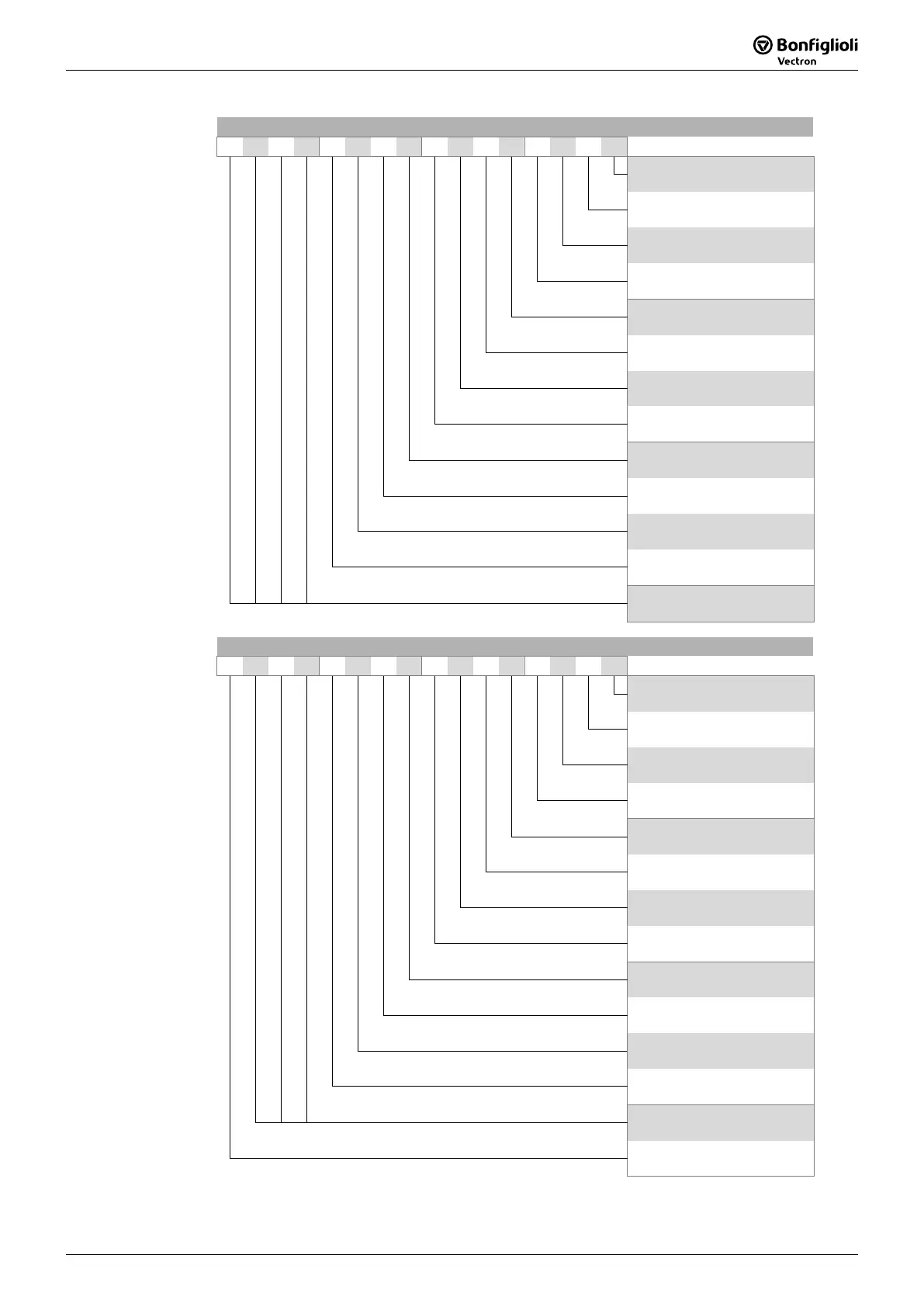Probus DP V1 Agile 5106/2010
Handling of the Objects
16.4.4 Control via Remote Contacts
In the operation mode
Control via remote contacts", the frequency inverter
is controlled via the control word in PZD1, with the bits 0 to 9 cor
responding to the contact inputs
S1IND to S6IND, multifunctional input MFI1D and the inputs EM-S1IND to EM-S3IND of an expansi
In the use of the remote contacts, the frequency inverter behaves in the same way as in control via
the hardware contact inputs. The meaning of these inputs can be taken from the operating
Release is only possible if the
hardware release is available via the digital inputs STOA and
The values displayed in the states are reflected in the status word (Bit 0 to 6) in PZD1.
Power-On
Initialization
Swi tch ed On
0x23
Operation
enabled
0x27
Fault
0x08
Enable
Off
Enable
On
Fault ack.
from any state
Note:
The inputs set via the control word can be observed with the help of parameter
Inputs 250. Digital input “Inverter Release” is only dis
played as being set if the hardware
release is available and the control word/Bit 0 has been set.
If the data set switch-over is used, please make sure that parameter
Local/Remote 412
is
set to operation mode "2 – Control via remote contacts" in all the data sets used.
Handling of the Objects
Control Word
15
14 13 12 11 10 9 8 7 6 5 4 3 2 1 0 Bit
0
STOA + STOB
1
IN1D
2
IN2D
3
IN3D
4
IN4D
5
IN5D
6
MFI1D
7
MFI2D
8
-
9
-
10
-
11
-
12 – 15
-
Status Word
15
14 13 12 11 10 9 8 7 6 5 4 3 2 1 0 Bit
0
Read to Switch On
1
Switched On
2
Operation enabled
3
Fault
4
Voltage disabled
5
Quick Stop
6
Switch On disabled
7
Warning
8
-
9
Remote
10
Reference value reached
11
Limit value reached
12 – 14
-
15
Warning 2
