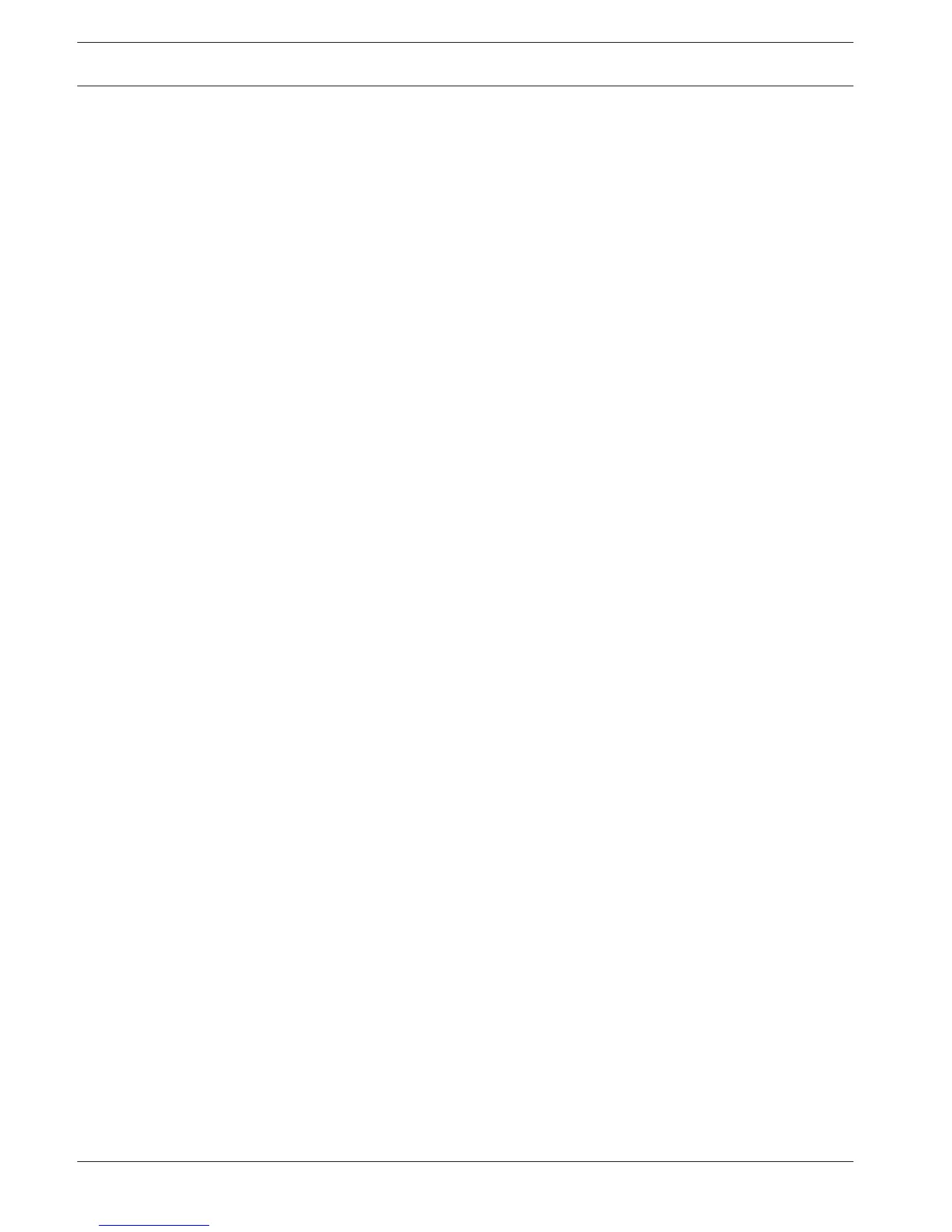Login
Log in to your recorder by entering your user name and password, then click <OK>.
Use the supplied USB mouse, front panel, remote control or keyboard to input data and
commands.
Logout/Shutdown
Quick logout
Right-click the mouse to access the Quick menu; and choose the option Logout user.
Shutdown/Logout via Main menu
1. Right-click the mouse to access the Quick menu; from here choose the option Main
menu.
2. Select the Shutdown option on the Main menu.
3. Use the menu to choose from the following options:
Shutdown
Logout (logout user)
Restart (Restart system)
4. Click <OK> to confirm the selection.
Shut down with power button
Another way to shut down the system is to press the power button on the front panel for at
least 3 seconds (the system will automatically backup video recordings and settings).
Start up the system again (and access login screen) by briefly pressing the power button.
5.5
5.6
22 en | Installation
DIVAR 2000 / DIVAR 3000 / DIVAR
5000
2016.09 | v1.0 | AM18-Q0717 Operation Manual Bosch Security Systems