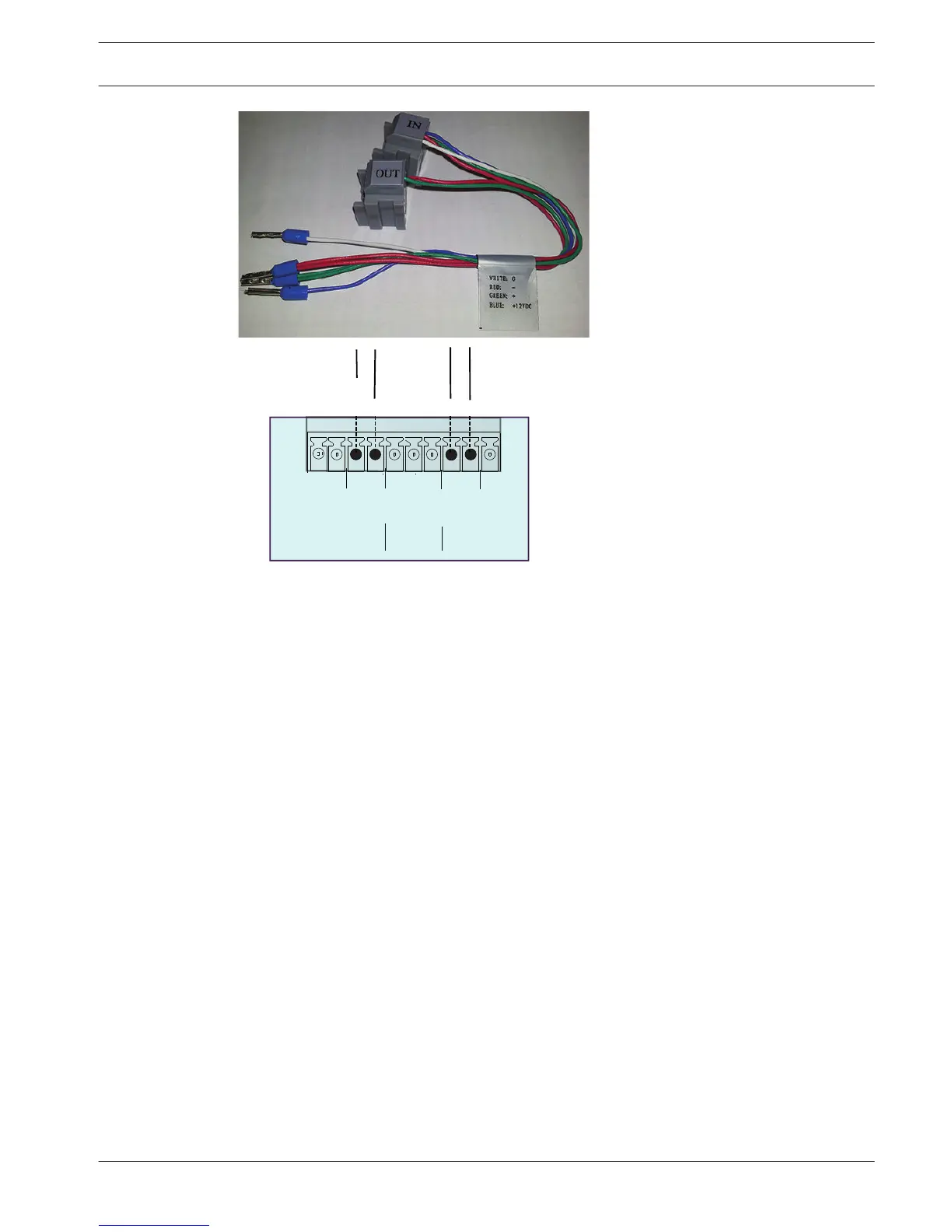Connect wires directly
1. Cut off one of the connectors at the end of the cable.
2. Strip cable wires 1, 3, 4 and 6.
3. Attach the stripped wires to the keyboard connector on the back of the DVR according to
the following figure.
4. Insert the attached cable connector into the DVR connector on the back of the keyboard.
7.1.2
DIVAR 2000 / DIVAR 3000 / DIVAR
5000
Hardware setup | en 27
Bosch Security Systems Operation Manual 2016.09 | v1.0 | AM18-Q0717