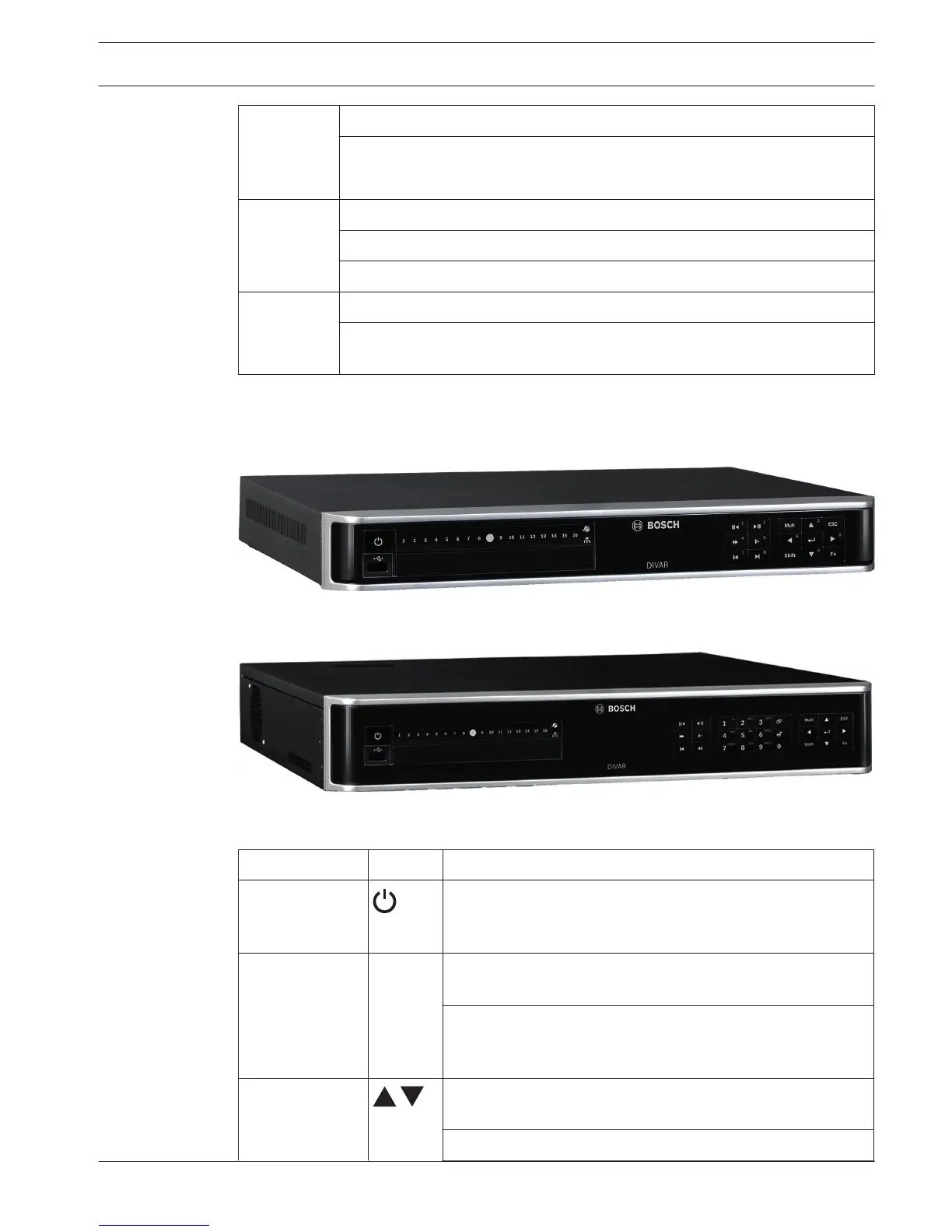Drag mouse
with left
button
pressed
Select motion detection zone in the Detect menu
Select a privacy mask zone (in Encode > Overlay menu).
Middle scroll
wheel
In numeral input box, increase or decrease numeric value
Switch items in a check box
Page up or page down in a list
Right button In Live mode, the Quick menu appears:
If you are currently in a menu, right-click to exit the current menu without
saving any modifications.
Front panel controls
All functions controlled by the USB mouse can, alternatively, be accessed using the front panel
buttons.
Figure 9.1: Front panel DIVAR 2000/3000
Figure 9.2: Front panel DIVAR 5000
Symbols on the buttons show the applicable function; see the following table:
Button
Symbol Function
Power On/Off Press briefly for 3 seconds to power up or power down the
DIVAR.
The button is lit green when power is on
Shift Shift When entering characters in a field, click to switch between
numeral, text capitalized and text non-capitalized
When selecting camera channels (on the DIVAR 2000/3000),
press first the Shift button and then the required channel
number – see the keys below with number functions
Up / Down
In menu mode, move up and down through menu items or
values
Increase/decrease numeral in a numeric field
9.1.2
DIVAR 2000 / DIVAR 3000 / DIVAR
5000
Operation | en 51
Bosch Security Systems Operation Manual 2016.09 | v1.0 | AM18-Q0717