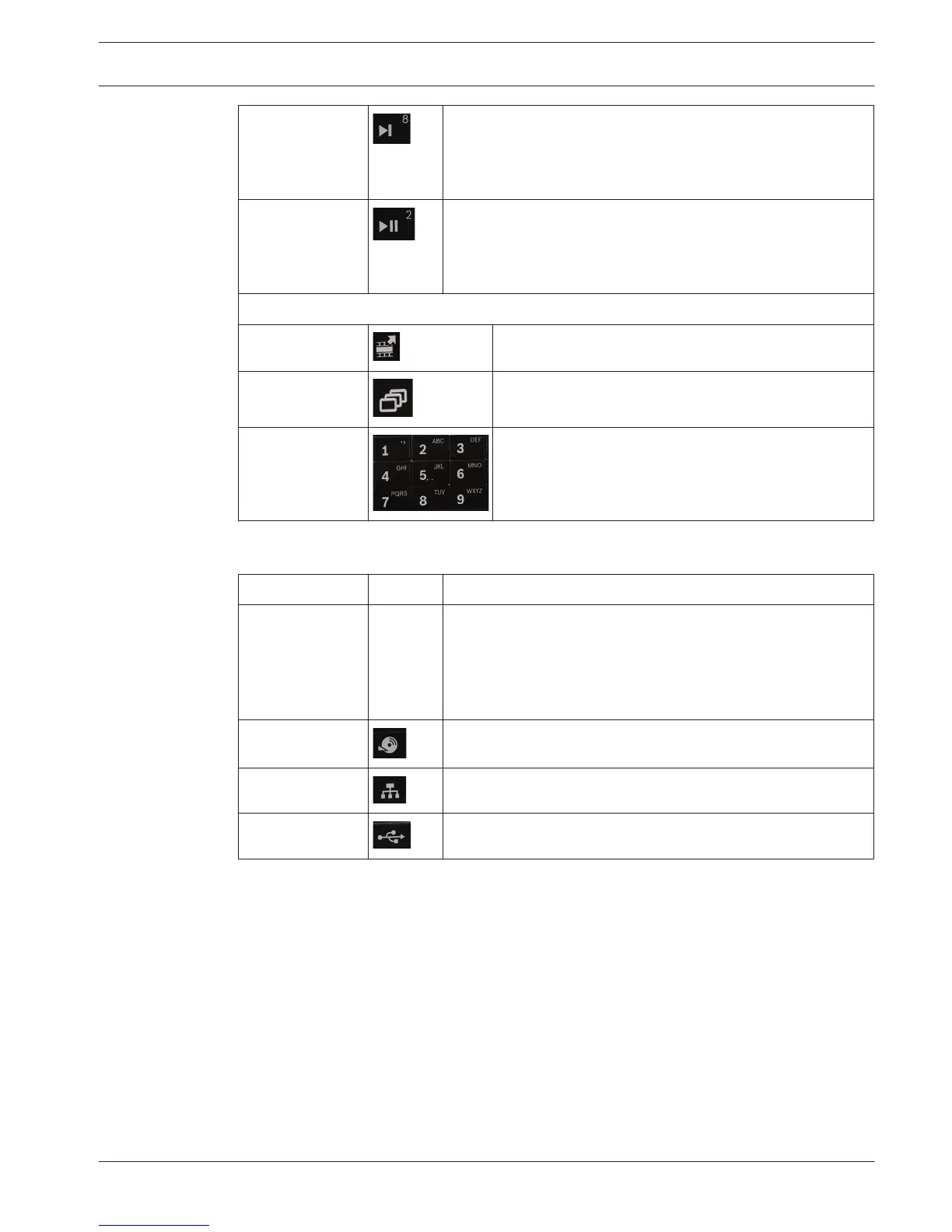Play Next In playback mode, playback the next video
In menu setup, scroll down the dropdown list
In text mode or when choosing a camera channel, input
number 8 (only on DIVAR 2000/3000)
Play/Pause In normal playback, click to pause playback
In pause mode, click to resume playback
In text mode or when choosing a camera channel, input
number 2 (only on DIVAR 2000/3000)
The DIVAR 5000 also has the following buttons
Export Export the currently selected files to an external device
Sequence Activate the camera views in a pre-set sequence
Numeric keypad Switch camera channels
In text mode, enter characters in a field (use the Shift
button to change the input mode)
The front panels also have the following status lights and a USB connector:
Status lights
Symbol Function
Channel record 1-16 A channel number is lit if the channel is recording.
For 32-channel units, press <Shift> and hold in for 5 seconds
to show recording status of channels 17 to 32. Release <Shift>
again to return recording status view of channels 1 to 16. This
function only works in ‘Live’ mode, with no menus open.
Hard disk Is lit if an installed hard disk has an error or is full.
Network Is lit if a user is connected to the DVR online.
USB port Connect USB storage device or USB mouse to this port.
Remote control
All functions controlled by the front panel and USB mouse can, alternatively, be accessed
using the supplied remote control.
The IR remote control allows control of up to 999 units without interfering with one another.
An ID number must be chosen on the remote control and in the system (see menu Setting >
General for setting a system ID for each unit).
To set the ID on the remote control:
1. Press the Add button on the remote control.
2. Press a number between 0 and 998 that corresponds to the unit ID you wish to control
(this unit will remain as the default until you select another unit with the Add button).
3. Press the Enter button to set the unit ID.
9.1.3
DIVAR 2000 / DIVAR 3000 / DIVAR
5000
Operation | en 53
Bosch Security Systems Operation Manual 2016.09 | v1.0 | AM18-Q0717