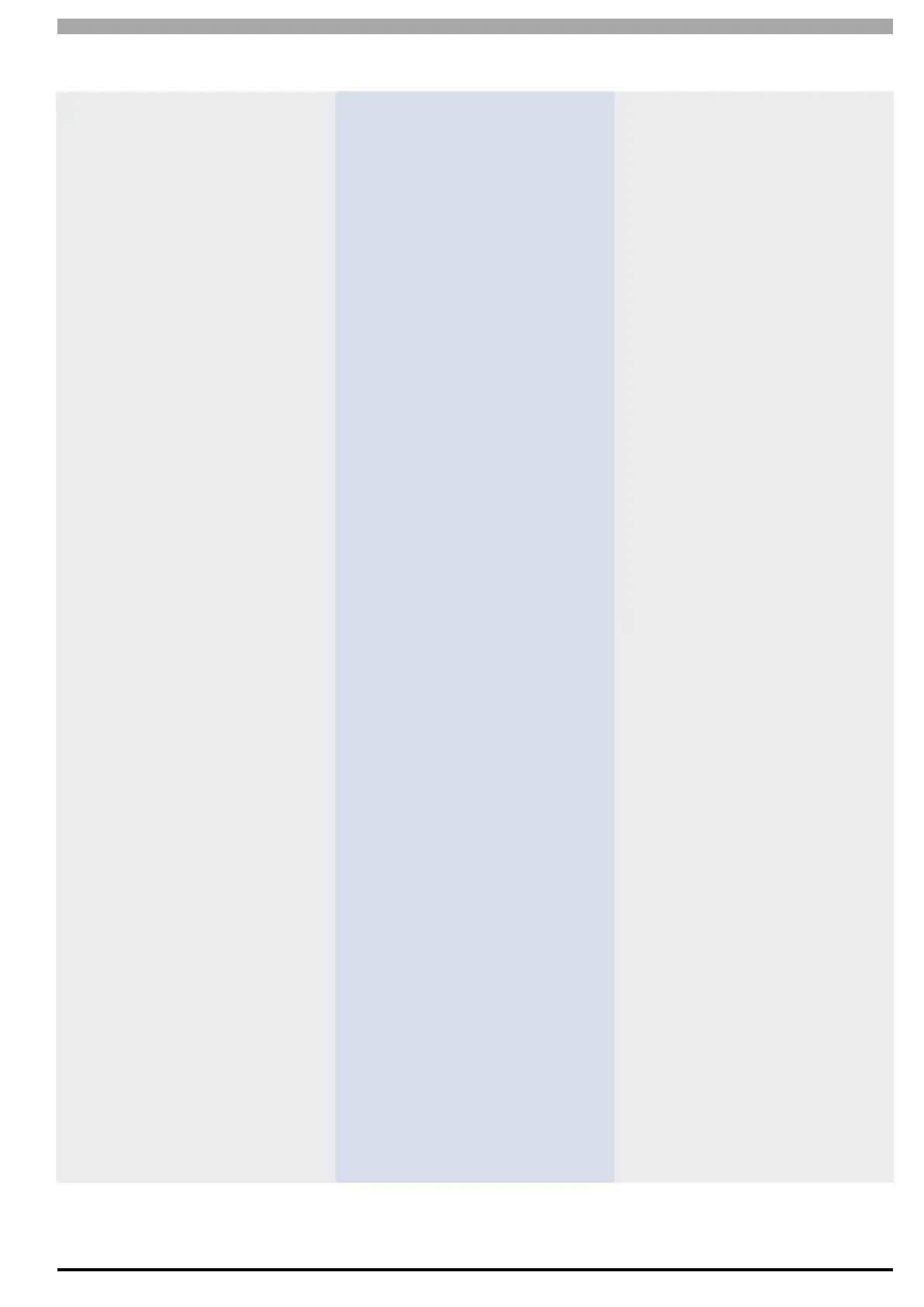Solution 6000
Installation Manual Programming Overview
4-9
Bosch Security Systems 07/14 BLCC610I
6 Devices 7 System
5-6 IP Reporting 6-0 Commands 7-0 Commands
I 5-6-0 Receiver IP UMI 6-0-0 Device Status UMI 7-0-0 Panel Status
I 5-6-1 Receiver Port I 6-0-1 LAN Secure UMI 7-0-1 System Trouble
I 5-6-2 Poll Rate I 6-0-2 LAN Scan UMI 7-0-2 History Log
I 5-6-3 ACK Wait Time I 6-0-3 LAN Watch I 7-0-3 Domestic Default
I 5-6-4 IP Format MI 6-0-7 Keypad Volume I 7-0-4 Factory Default
I 5-6-5 Retry Count MI 6-0-8 Keypad Contrast I 7-0-5 Template Default
I 5-6-6 Encryption Key MI 6-0-9 Keypad Backlight MI 7-0-6 TimeZone Array
I 5-6-7 Conettix NNC I 7-0-8 Service Mode
I 5-6-8 SIA IP Prefix 6-1 Keypads & Readers
I 5-6-9 User Name/Password MI 6-1-0 Name 7-1 Clock
I 6-1-2 Area Options MI 7-1-0 Set Date And Time
5-7 IP Remote Access I 6-1-3 Home Area I 7-1-1 Summertime On
MI 5-7-0 IP Address I 6-1-4 General Options I 7-1-2 Summertime Off
MI 5-7-1 IP Port I 6-1-5 Indicator Options I 7-1-3 Locale
I 5-7-2 IP RAS Options I 6-1-6 Emergency Keys
I 5-7-3 RAS Lockout Time I
6-1-7 Door Assignment 7-3 Power
I 5-7-5 IPRS Address I 6-1-8 Lockout Time I 7-3-0 AC Options
I 5-7-6 IPRS Port I 7-3-1 Battery Options
6-2 RF Devices I 7-3-2 Fuse Options
5-9 Comms Test I 6-2-0 Receiver Options
UMI 5-9-0 Send Test Report I 6-2-1 Supervision Time 7-4 Siren
I 5-9-1 Test Report Time I 6-2-2 RF Device Options I 7-4-0 Tone
I 5-9-2 Test Report Period I 6-2-3 Add RF Keypad I 7-4-1 Speed
I 5-9-3 Test Report Options I 6-2-4 Delete RF Keypad MI 7-4-2 Volume
I 5-9-4 Test Route I 6-2-5 View RF Device ID I 7-4-3 Siren Swinger
I 5-9-5 Dial Number Test
6-3 Serial Device 7-5 TimeZones
I 6-3-0 Device Type MI 7-5-0 Name
I 6-3-1 Baud Rate MI 7-5-1 Time
I 6-3-2 Flow Control MI 7-5-2 Day
MI 7-5-3 TimeZone Options
6-5 GSM/GPRS
MI 6-5-0 GSM/GPRS Status 7-6 Holidays
I 6-5-1 GSM/GPRS Options MI 7-6-0 Holiday Name
MI 6-5-5 CLI Triggers MI 7-6-1 Start Stop Dates
MI 6-5-6 SMS Control
7-7 System Options
6-6 Ethernet Module I 7-7-0 General Options
I 6-6-0 Module IP Address I
7-7-1 Area Options
I 6-6-1 Subnet Mask I 7-7-2 Keypad Idle Screen
I 6-6-2 Default Gateway MI 7-7-3 Keypad Hi/Lo Temp
I 6-6-3 Module MAC Address I 7-7-4 Installer Options
I 6-6-9 Ethernet Options I 7-7-5 Language
MI 7-7-7 Site Name
7-9 System Testing
UMI 7-9-0 Walk Test All Zones
UMI 7-9-1 Battery Test
