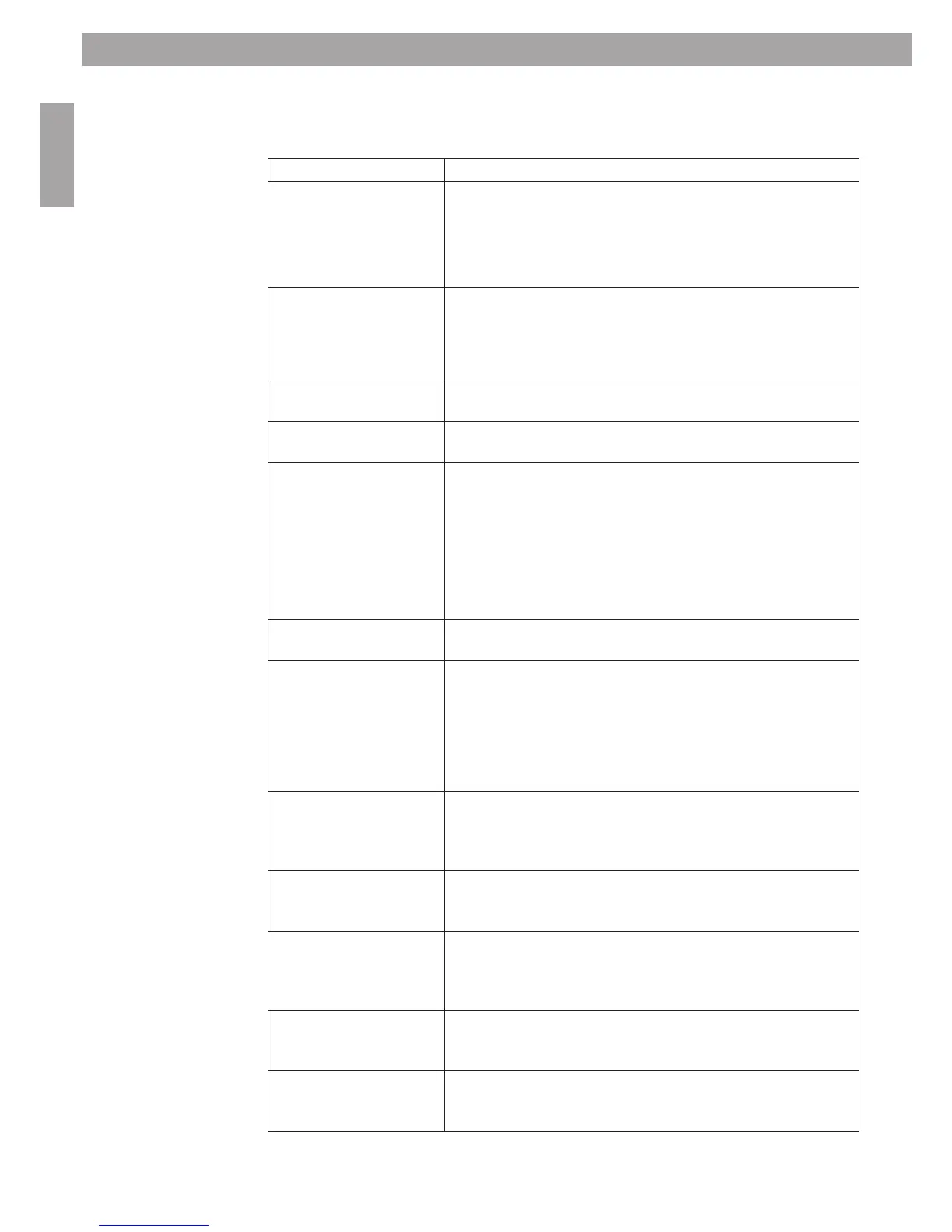6. Troubleshooting
6. Troubleshooting
No power Plug in power cord, turn power on.
Power is on but no sound in
any zones
Verify that there is an input signal from the source.
Verify that there is an output signal.
If there is an input signal and no output signal the ControlSpace
®
may be
muted or the output levels may be down.
Power is on but
sound is low
Verify that the audio input indicator is green. If it
is off, increase the source output or the input gain.
If the audio input indicator is green and the audio output signal indicator is
green, verify there is enough gain in the amplifier and check output levels.
Sound is distorted If the input source signal is clean when it enters the CS AMS-8 system, verify
that the loudspeakers are not being overdriven and are not damaged.
Unnatural sound VerifythatthecorrectspeakerEQorcrossoverisusedinthesignalpath.
Make sure the input signal is not distorted/ too high.
Power is on but no sound in
1 or more zones
Check all connections on the CS AMS-8 system rack.
Check if the amplifier is operating correctly and gains are adjusted
appropriately.
Verify the default settings and maximum volume settings of the room in the
Live installer software or on the system rack.
Check if Events or Room Combining presets are activated.
No paging/chime from user
software
Check cabling between PC-soundcard, microphone and system rack. Check
volume control settings of the PC itself.
No control/ communication
from
CS-WC/ CS-PP
Check the cabling between CS-WC/CS-PP and the system rack.
In the room settings menu of the system rack, the status of the wall
controller is shown. If it shows ‘WC-‘, then there is no communication with
the specific wall controller.
Verify the number of the wall controller and, make sure the wall controller
number is set to the room number it should serve.
No communication/ control
between PC and AMS-8
system rack when using the
installer software
Check the ethernet pinout of the cable. Make sure the installer software
shows that the INETGui connection is online.
No Audio Signal from a
mono configured Local
Input Module
Make sure the audio cable is connected to the LEFT output connector
of the CS-LIM.
Audio signal on output
drops down when a source
with a high output level is
playing
Make sure to adjust the input gain to 0dB. A constant 3dB input
signal will mute the input stage. E.g.: for a CD-player with an output signal of
+6dB , the input gain should be reduced with at least 3dB
(6dB is prefered).
The Talk Led on the paging
panel flashes between red
and green
This indicates a communication problem. Check the communication cabling
between AMS-8 and Paging panel. Make sure the termination jumper is set
at the last CS-PP.
No paging signal from
paging panel
Check the connection between AMS-8 and the CS-PP. Check the routing
settings in the Live Installer Software or on the AMS-8 unit (using the LCD
and navigations buttons).