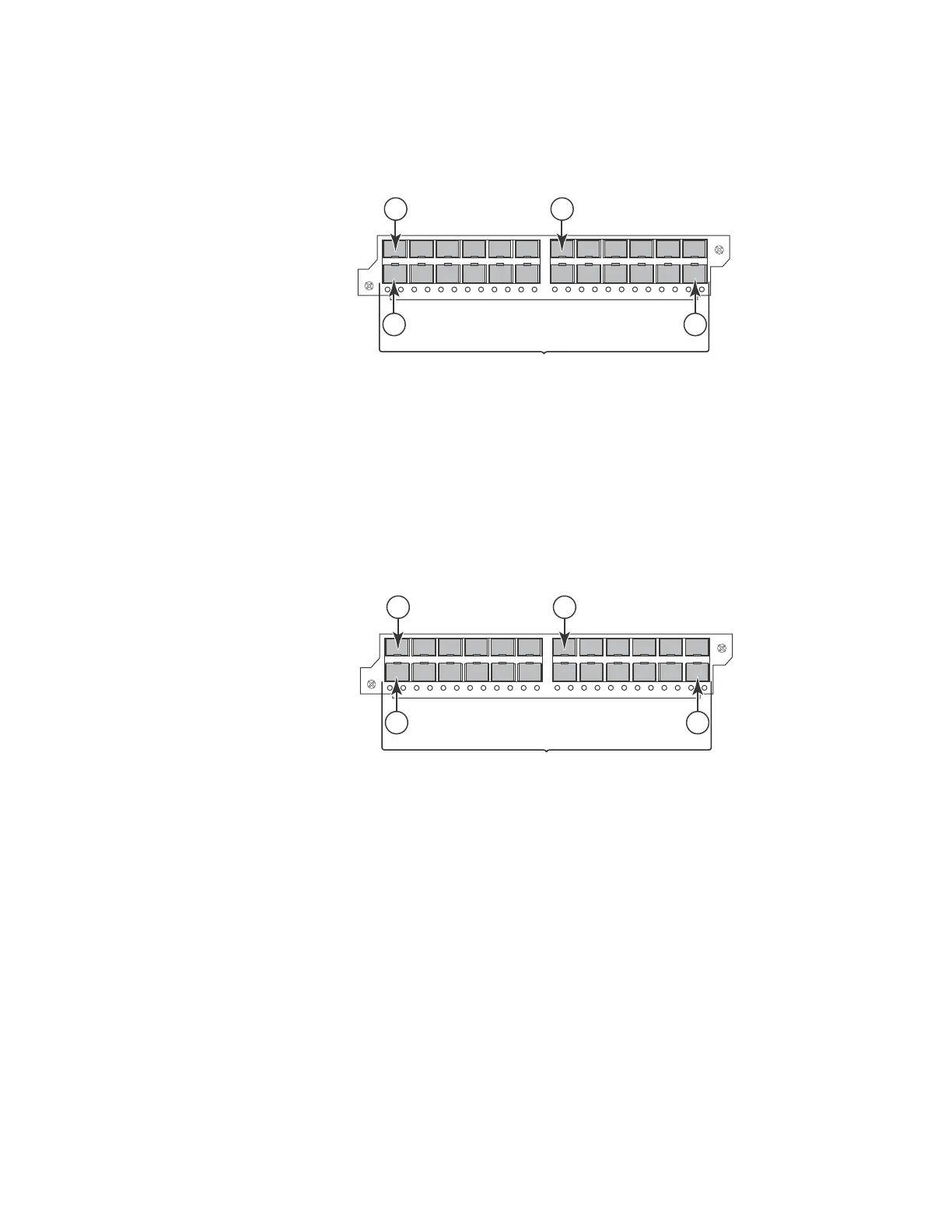28 Brocade FastIron X Series Chassis Hardware Installation Guide
53-1001723-02
Hardware features
1
Figure 18 shows the IPv4 100/1000 Hybrid Fiber interface module’s front panel.
FIGURE 18 IPv4 100/1000 hybrid fiber interface module front panel
Figure 19 shows the IPv6 100/1000 Hybrid Fiber interface module’s front panel.
FIGURE 19 IPv6 100/1000 hybrid fiber interface module front panel
The front panel includes the following control features:
• 24 Gigabit Ethernet fiber ports
• 24 LEDs
The ports on the 24-port 100/1000 Gigabit Ethernet Hybrid Fiber module operate at a fixed speed
of 100 or 1000 Mbps (they do not support 10 Mbps connections), and use auto-negotiation to
automatically configure the highest performance mode of inter-operation with the connected
device.
1Port 1
2Port 2
13 Port 13
24 Port 24
1Port 1
2Port 2
13 Port 13
24 Port 24
