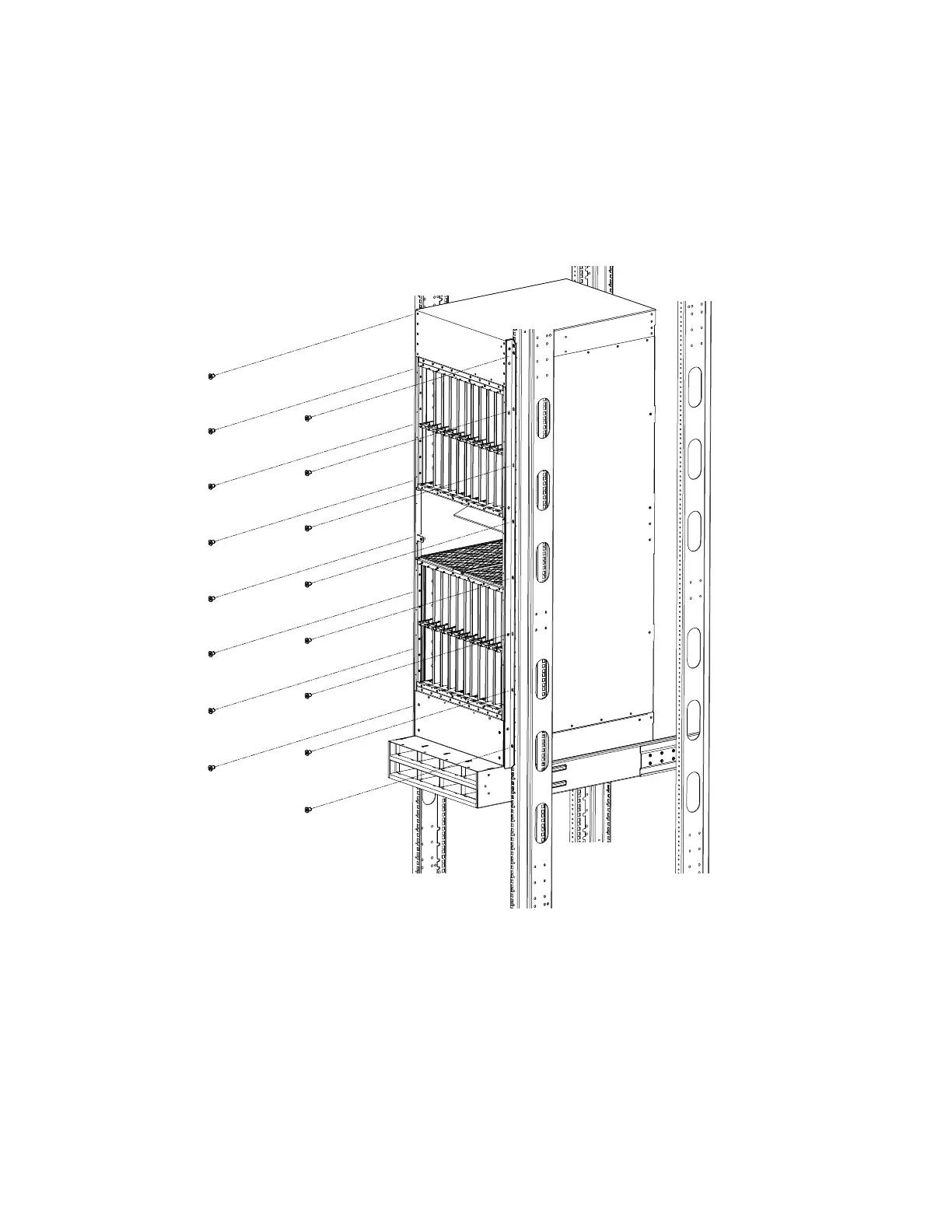104 Brocade MLXe Series Hardware Installation Guide
53-1003030-01
Installing a Brocade MLXe-32 router
2
12. Once the chassis is securely inserted in the rack, fasten the mounting brackets to the front
rails of the rack using 10-32 screws (eight screws per side) and either clip nuts or floating nuts,
whichever is appropriate for your rack type (Figure 75).
FIGURE 75 Securing the chassis in rack
Your rack installation is complete.
Installing modules in the Brocade MLXe-32 router
The Brocade MLXe-32 router ships with empty module slots and upper and lower shipping panels
installed.
