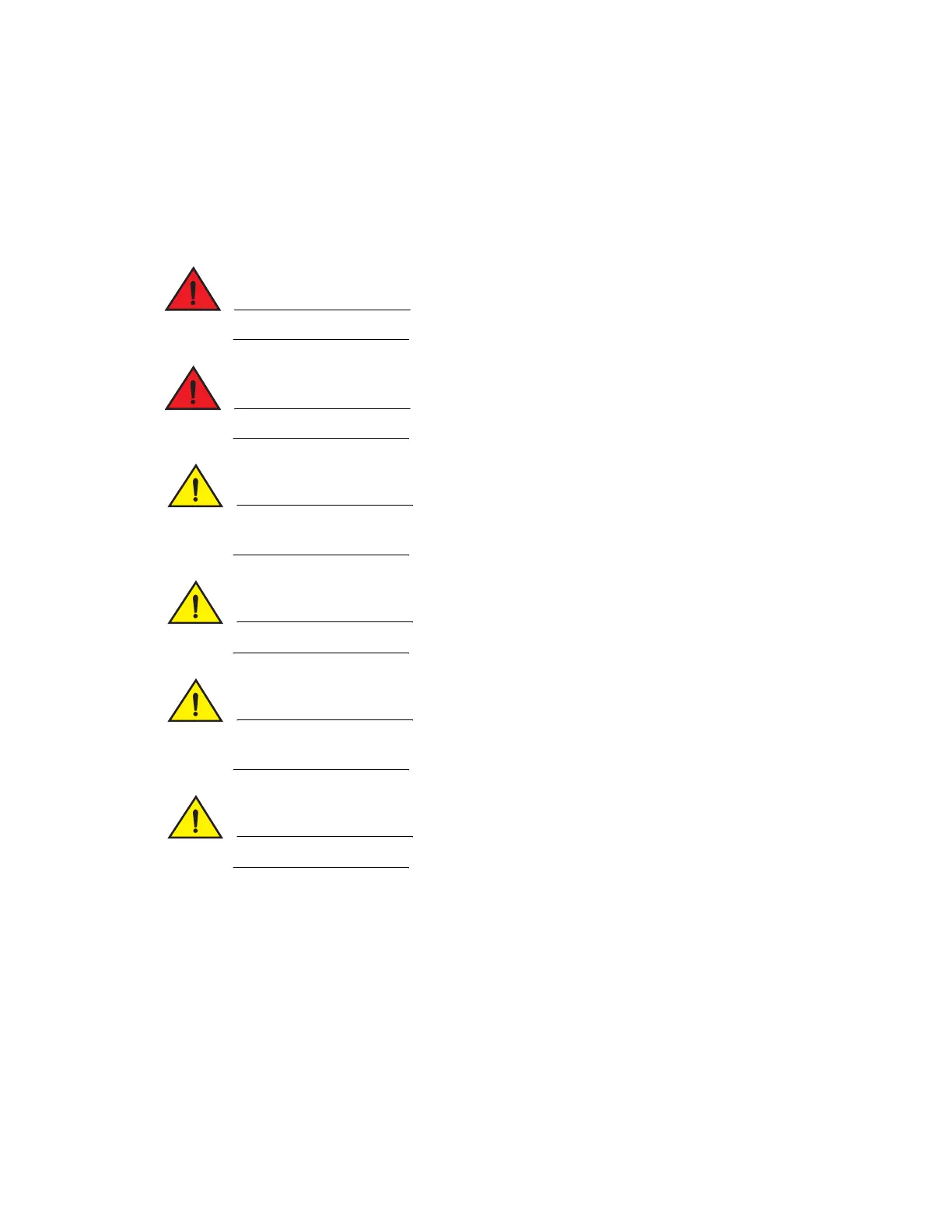40 Brocade MLXe Series Hardware Installation Guide
53-1003030-01
Installation precautions
2
Installation precautions
Read the following cautions and danger notices before installing Brocade MLXe routers.
General precautions
The procedures in this manual are for qualified service personnel.
All fiber-optic interfaces use Class 1 Lasers.
Do not install the router in an environment where the operating ambient temperature might
exceed 40°C (104°F).
Make sure the air flow around the front, sides, and back of the router is not restricted.
If you do not install a module in a slot, you must keep the slot blank in place. If you operate the
router with an uncovered slot, the system may overheat.
Never leave tools inside the router.
