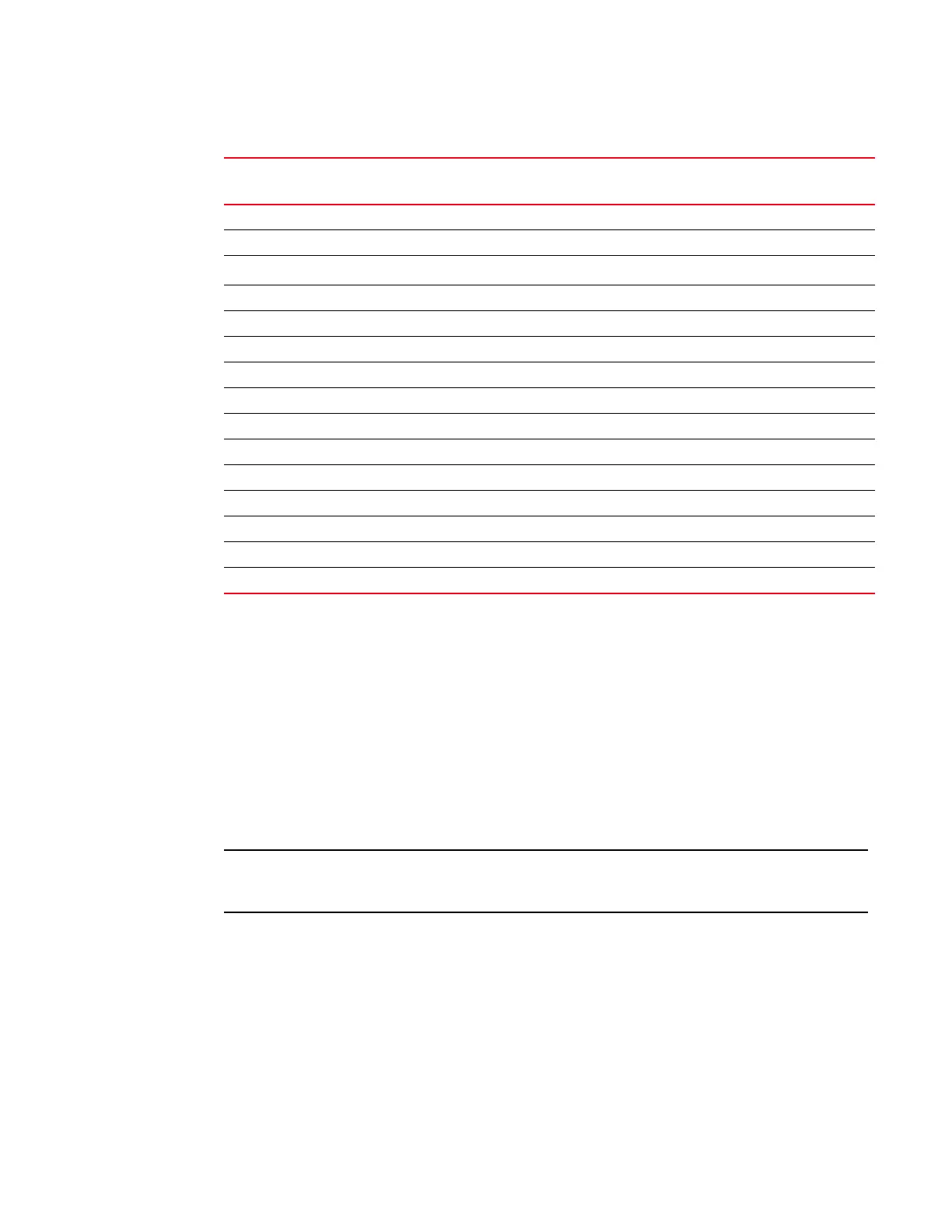170 Brocade MLXe Series Hardware Installation Guide
53-1003030-01
Managing the cooling system
5
Changing the temperature polling interval
By default, the router reads the temperature sensor on each module every 60 seconds. To change
the polling interval, enter the temp-poll-period command at the global CONFIG level of the CLI.
Brocade(config)# temp-poll-period 120
Syntax: temp-poll-period seconds
For the seconds parameter, you can specify a value from 30 – 120.
Adjusting temperature polling interval out of the default setting can negatively affect the efficient
cooling of blades and may cause a blade to overheat and shutdown.
Manually setting the fan speed
Typically, the management module, in conjunction with default settings of low and high
temperature thresholds, determines the speed of the two four-speed fans. (For information about
changing the low and high temperature thresholds, refer to “Changing temperature thresholds for
modules and fan speeds” on page 164.) You can manually set the fan speed using the
set-fan-speed command in the Global CONFIG level of the CLI.
LP2 Sensor 6 reading UNUSED UNUSED
LP2 Sensor 7 reading UNUSED UNUSED
BR-MLX-100Gx2-X LP Modules
LP2 Sensor 1 reading THERMAL_SENSOR_TEST_RULE_LP_2 fan-threshold lp2
LP2 Sensor 2 reading THERMAL_SENSOR_TEST_RULE_LP_XPP2 N/A (Must not be changed)
LP2 Sensor 3 reading UNUSED UNUSED
LP2 Sensor 4 reading THERMAL_SENSOR_TEST_RULE_LP_2 fan-threshold lp2
LP2 Sensor 5 reading THERMAL_SENSOR_TEST_RULE_LP_XPP2 N/A (Must not be changed)
LP2 Sensor 6 reading UNUSED UNUSED
LP2 Sensor 7 reading UNUSED UNUSED
LP2 Sensor 8 reading UNUSED UNUSED
LP2 Sensor 9 reading UNUSED UNUSED
LP2 Sensor 10 reading UNUSED UNUSED
LP2 Sensor 11 reading UNUSED UNUSED
LP2 Sensor 12 reading UNUSED UNUSED
a. The four sensors may be displayed in the show chassis command output as Sensor1, Sensor2, Sensor4, and
Sensor5. In that case, Sensor4 and Sensor 5 refer to the LP and LP XPP sensors on the second traffic manager, TM 1.
b. The four sensors may be displayed in the show chassis command output as Sensor1, Sensor2, Sensor4, and
Sensor5. In that case, Sensor4 and Sensor 5 refer to the LP and LP XPP sensors on the second traffic manager, TM 1.
TABLE 36 Associations between show chassis, show fan threshold, and fan-threshold commands (Continued)
show chassis command output
(sensors)
show fan-threshold command output
(thermal block)
fan-threshold command
configuration
