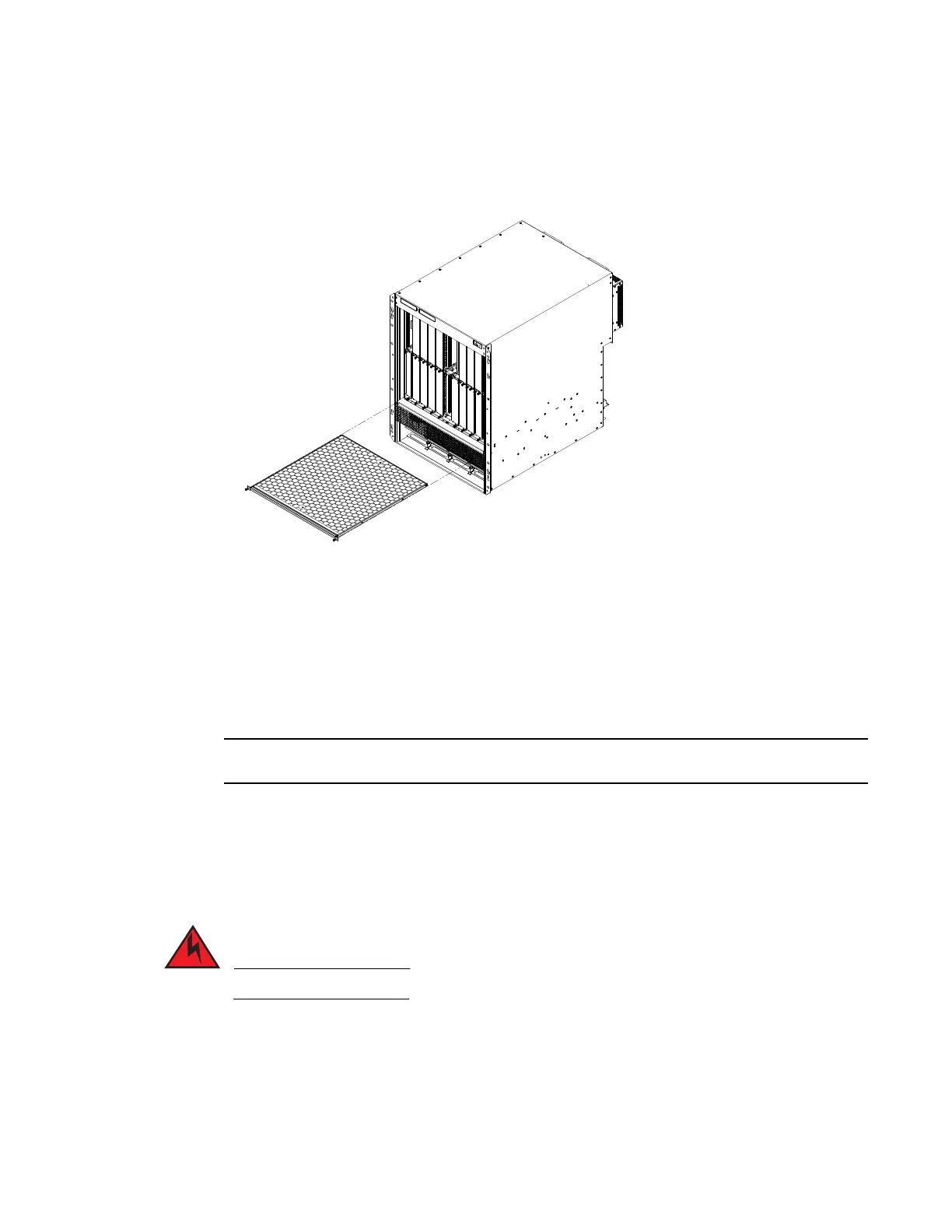212 Brocade MLXe Series Hardware Installation Guide
53-1003030-01
Replacing fan assemblies
6
1. Loosen the two screws in the front of the filter.
2. Pull the filter out of the router as shown in Figure 121.
FIGURE 121 Replacing the air filter in a Brocade MLXe 16-slot routers
\
3. Remove the old filter from the chassis and discard the used filter.
4. Insert a new air filter into the filter slot and tighten the two screws.
Installing upward deflectors on fan assemblies
Before beginning this procedure, verify that you have the correct number of upward deflectors (part
number 80-1004745-01). You can install up to eight deflectors on each router. You can remove
each fan assembly while the router is running; however, you must not remove more than one fan
assembly at any time to prevent the router from overheating.
If the router is not receiving power, you can remove more than one fan assembly at a time.
It will take about one hour to complete this procedure for each Brocade MLXe-32 router.
The following items are required for this procedure:
• Phillips screwdriver
• Small flathead screwdriver
• ESD wrist strap
For safety reasons, the ESD wrist strap should contain a 1 megohm series resistor.
Removing a fan assembly from the chassis
To remove a fan assembly from the chassis that is receiving power, complete the following steps:
