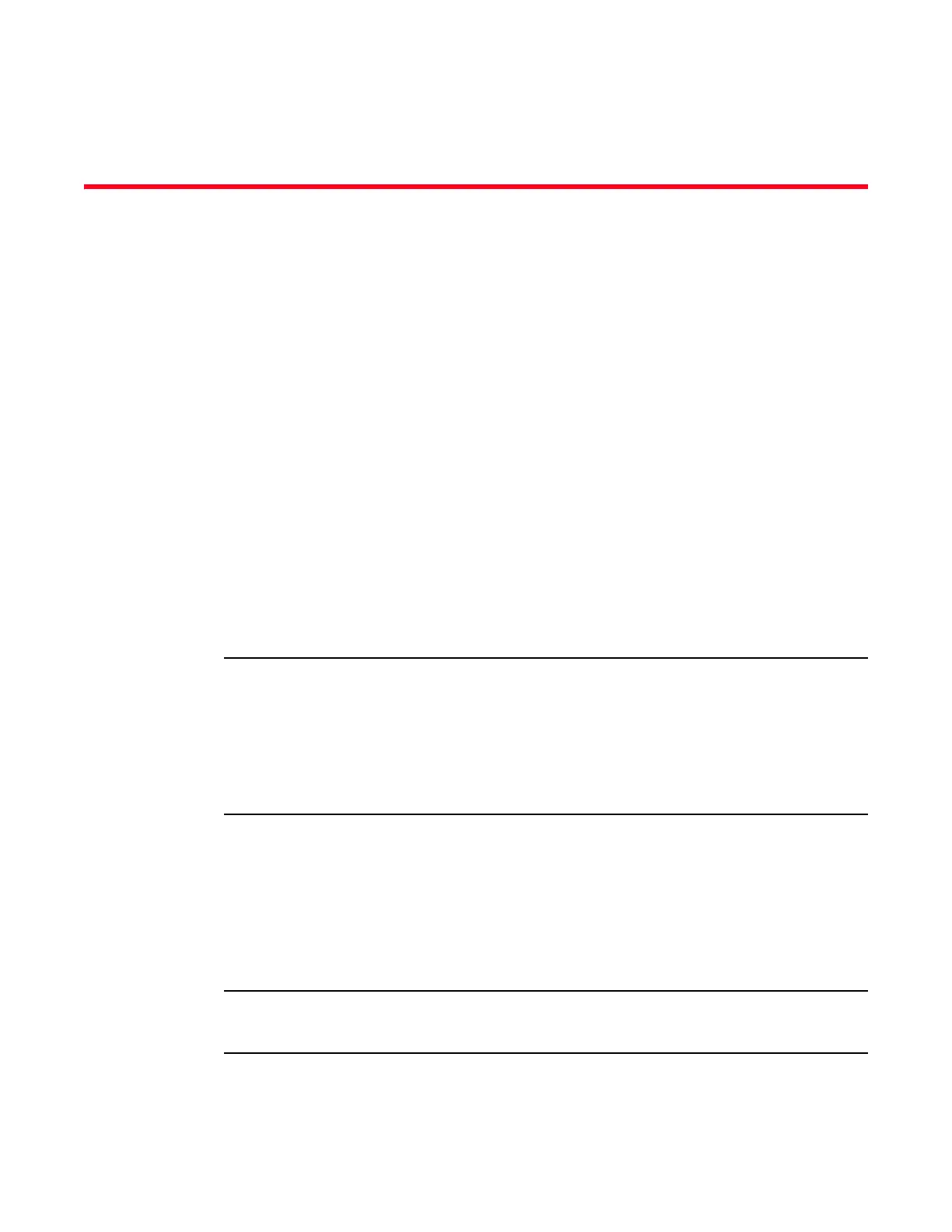Brocade MLXe Series Hardware Installation Guide 153
53-1003030-01
Chapter
5
Managing Routers and Modules
Managing the device
You can perform these management tasks for the router:
• Enable and disable a DC power source, if necessary.
• Display status and temperatures of all hardware components.
• Display the Syslog configuration and static and dynamic buffers.
• Disable and re-enable power to interface modules.
Disabling and re-enabling power to interface modules
You can disable power and re-enable power to all interface modules, or to a specified interface
module using the power-off command in the CLI, as shown in the following example:
Brocade# power-off lp all
Syntax: power-off lp [all |slot-number]
• all - disables power to all interface modules
• slot-number - disables power to the interface module in the specified slot. You can specify 1-4
for 4-slot routers, 1-8 for 8-slot routers, 1-16 for 16-slot routers, and 1-32 for 32-slot routers.
It is recommended that you do not disable power to interface modules during a software upgrade.
If you try to disable power during a software upgrade, the following message will be displayed:
Warning: There is an outstanding software download.
Do you want to continue ? (enter “y” or “n”)
Type “n” and wait until the upgrade is complete.
To re-enable power to all interfaces or to a specific interface, enter the power-on lp command, as
shown in this example:
Brocade# power-on lp
Syntax: power-on lp [all |slot-number]
• all - enables power to all interface modules
• slot-number - disables power to the interface module in the specified slot. You can specify 1-4
for 4-slot routers, 1-8 for 8-slot routers, 1-16 for 16-slot routers, and 1-32 for 32-slot routers.
There is a 10 second delay between the power-off lp command and the power-on lp command. Wait
10 seconds between commands.
