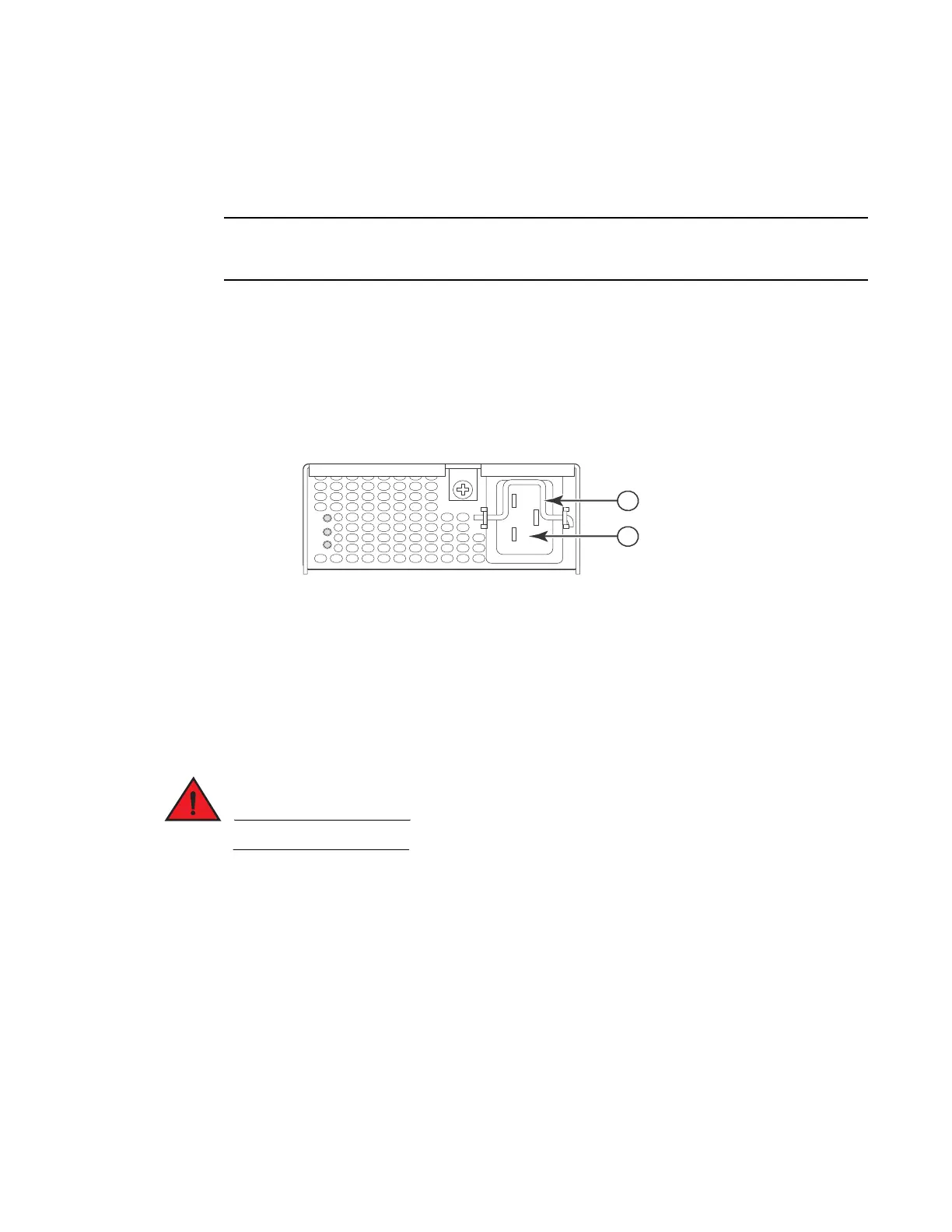Brocade MLXe Series Hardware Installation Guide 121
53-1003030-01
Installing a Brocade MLXe-32 router
2
For information about powering on the system, refer to “Activating the power source” on page 125.
Connecting AC power
For the NEBS-compliant installation, AC power connections must use a surge protection device
(SPD) to protect the AC power supplies from damage due to excessive power line surges.
AC power is supplied through a power cord that is connected to each power supply in the Brocade
MLXe-32 router. Follow the steps below to connect AC power to a Brocade MLXe-32 router:
1. Locate the power receptacle on each installed power supply. Refer to Figure 89.
2. Lift the cord retainer and connect an AC power cord to the power supply.
3. Snap the cord retainer over the power plug to hold it in place.
FIGURE 89 Brocade MLXe-32 power supply receptacle and cord retainer
Connecting DC power
You can use a DC power source for the Brocade MLXe-32 router by installing a DC-to-DC power
supply. For 2400W power supplies, DC power must be supplied at 48 V and 60 A. For 3000W
power supplies, power must be supplied at 48 V and 90 A. The 2400W DC-to-DC supply provides
the DC power to the router at 12 V and 200 A. The 3000W DC-to-DC power supply provides the DC
power to the router at 12 V and 245 A.
The procedure in this section is for qualified service personnel.
1 Cord retainer 2 Power receptacle
