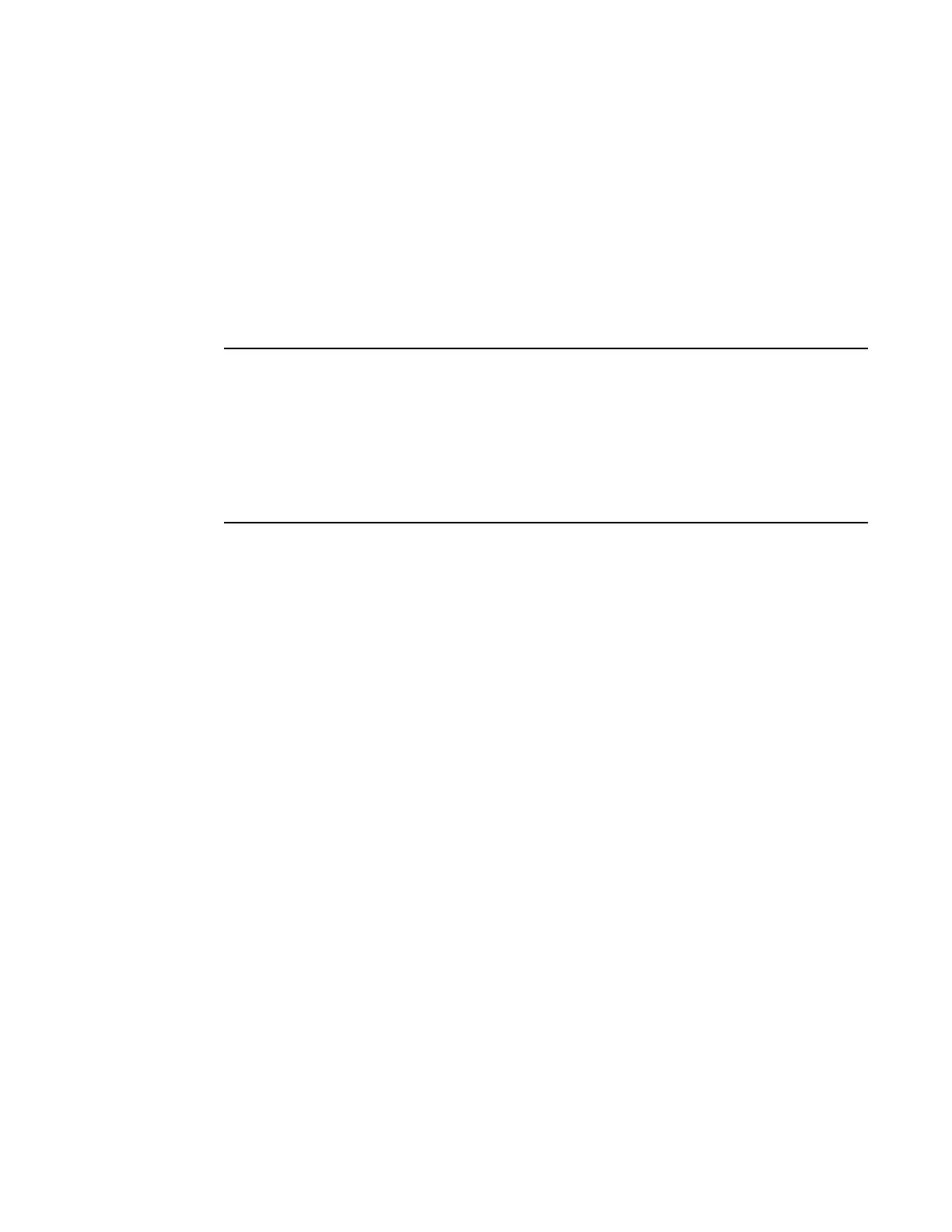192 Brocade MLXe Series Hardware Installation Guide
53-1003030-01
Replacing a management module
6
Replacing a management module
For instructions on how to install or replace modules, refer to the module installation section in the
installation chapter for your router model.
Installing the Compact Flash Card in an MR2 management module
MR2 management modules allow users to insert an additional 2 Gbps compact flash card. To
install the card, you need a flat head or Philips screw driver. Refer to Figure 110 to see where the
slot card should be placed.
MR and MR2 management modules should not be used together in the same chassis.
Please read the Hardware Installation Notes that came with your hardware before installing the MR2
management module.
The internal compact flash card cannot be accessed for removal or replacement.
To obtain a replacement or a new compact flash card, contact Brocade technical support.
To install a compact flash card in an MR2 management module:
1. Remove the two screws holding the compact flash card cover in place using a flat head or
Phillips screw driver.
Put the screws and cover plate aside; you will need to reattach the cover using the screws after
installing the card.
2. Slide the compact flash card into the slot.
3. Reattach the cover plate using the two screws and screwdriver.
