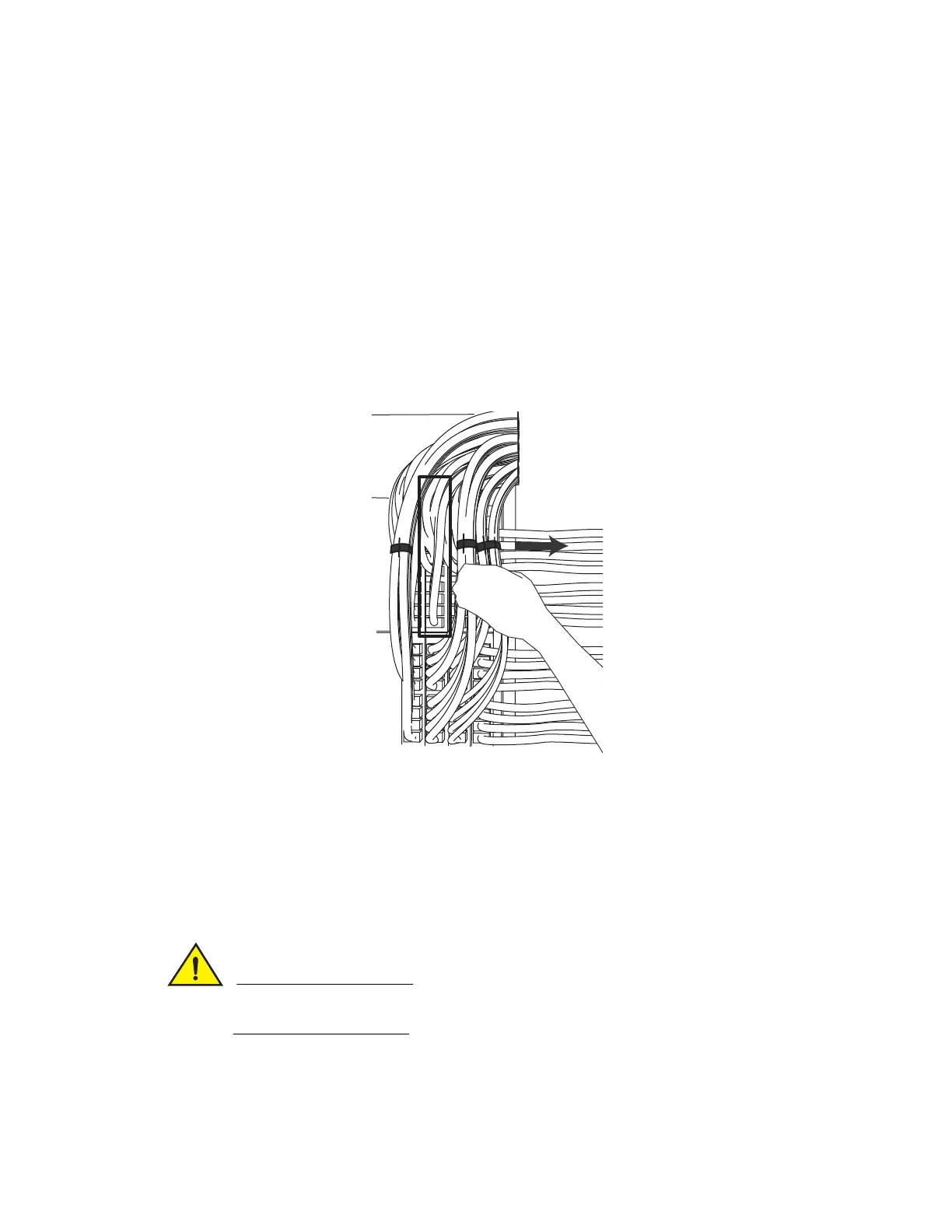194 Brocade MLXe Series Hardware Installation Guide
53-1003030-01
Replacing a switch fabric module
6
For 16-slot routers, if you insert a module into a slot where the fan speed for a previous module was
manually configured, you will need to change the fan speed back to auto. For example, if the fan
speed was manually configured to “slow”, and you are installing a module that requires more
cooling power, the “slow” setting will cause the module to overheat. To configure the fan speed to
auto, enter the following command:
Brocade# set-fan-speed auto
Syntax: set-fan-speed auto
Due to the high cable capacity of 32-slot routers, cable bundles can be very dense. The design of
the cable management system allows you to access interface modules in the top row of the upper
card cage without having to disconnect cables from the bottom row of the same card cage. Simply
move the cable bundles from the lower card cage to the side, as shown in Figure 111.
FIGURE 111 Accessing the interface modules on a fully-loaded 32-slot chassis
Replacing a switch fabric module
You can replace a switch fabric module while the router is powered on and running. For more
information on switch fabric slot locations, refer to “Switch fabric modules” on page 29. For
installation instructions for switch fabric modules, see the installation chapter that is appropriate
for your router model.
If you are hot-swapping a component, please allow a minimum of two seconds after the old
component has been removed before inserting a replacement component in the same slot.
