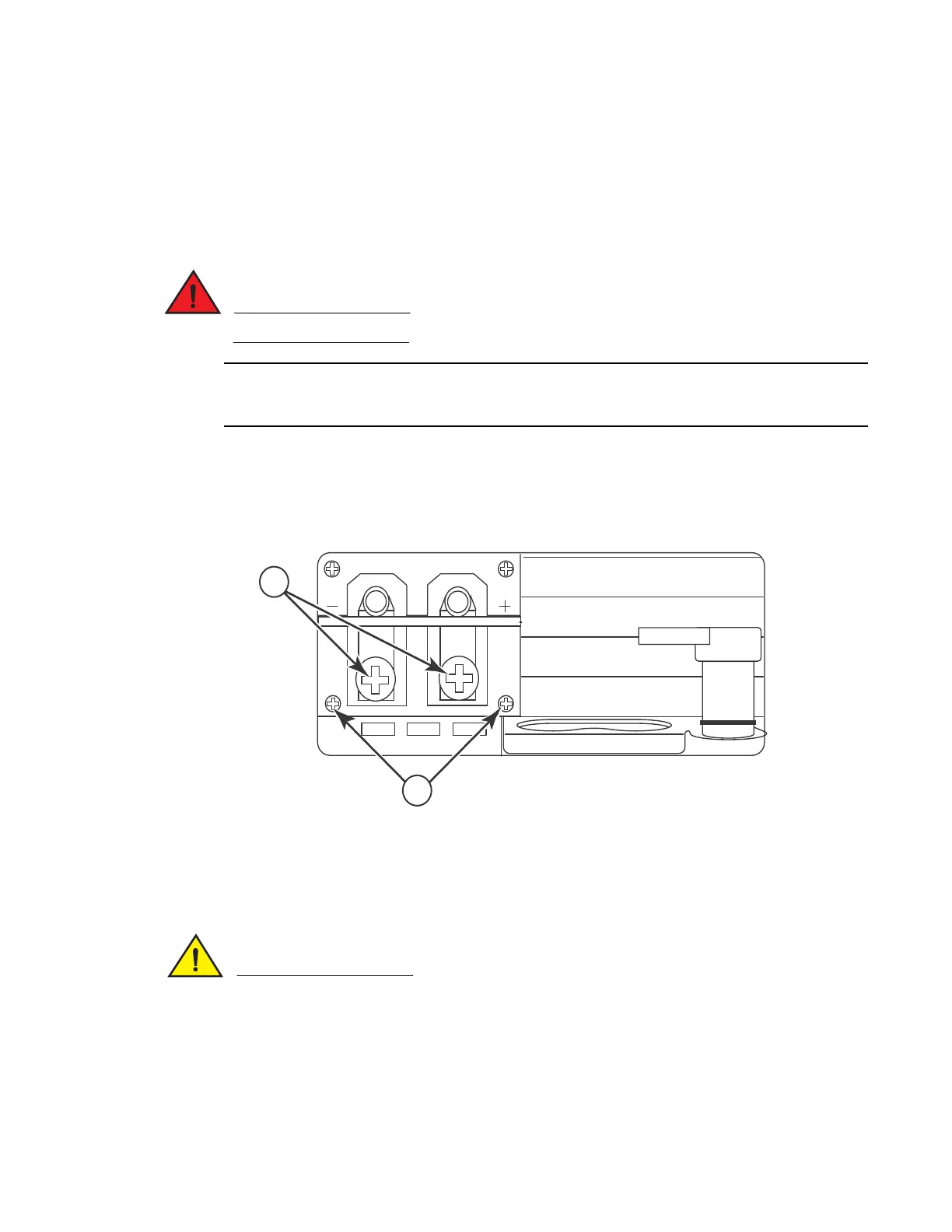Brocade MLXe Series Hardware Installation Guide 65
53-1003030-01
Installing a Brocade MLXe-8 router
2
For information about powering on the system, refer to “Activating the power source” on page 125.
Connecting DC power
You can provide DC power for the router by installing a DC-to-DC power supply. The DC-to-DC supply
converts 48V-DC input from a power source to 12V-DC for your router.
The procedure in this section is for qualified service personnel.
Because there are multiple power supply vendors, the LED layout on your DC power supply may differ
from what is shown in Figure 40. However, the LED functions are identical.
Follow these steps to connect a DC power source.
1. Use a #1 Phillips screwdriver to remove the two screws that hold the transparent cover over
the power supply lugs, as shown in Figure 40.
FIGURE 40 The Brocade MLXe-8 DC power supply
2. Use a #2 Phillips screwdriver to remove the power lugs.
3. Crimp #8 AWG power supply wire into the power lugs and reconnect the lugs to the power
supply unit. Refer to Figure 41.
For the NEBS-compliant installation of Brocade MLXe-4, Brocade MLXe--8, and Brocade MLXe-16
routers with AC and DC systems, use a ground wire of at least 6 American Wire Gauge (AWG). The
ground wire should have an agency-approved crimped connector (provided with the device)
attached to one end, with the other end attached to building ground. The connector must be
1 Screws holding transparent cover 2 Power lug screws
