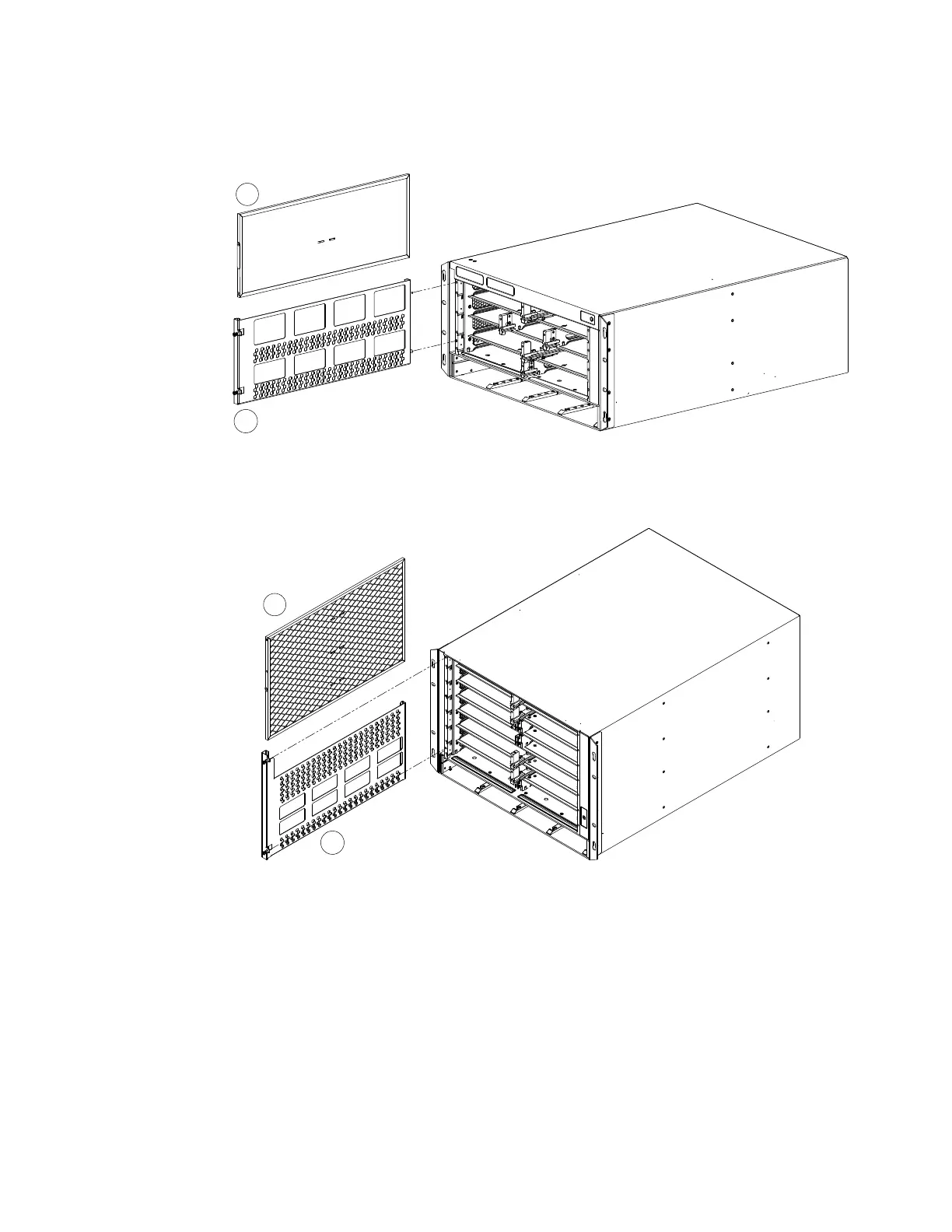Brocade MLXe Series Hardware Installation Guide 211
53-1003030-01
Replacing fan assemblies
6
FIGURE 119 Replacing an air filter in a Brocade MLXe 4-slot router.
FIGURE 120 Air filter removal and replacement for the Brocade MLXe 8-slot router.
3. Remove the old air filter from the tray and discard it.
4. Insert the replacement air filter into the air filter tray.
5. Replace the filter tray in the router and tighten the two screws.
Replacing the air filter in Brocade MLXe 16-slot routers
Follow these steps to replace the air filter in a Brocade MLXe 16-slot router.
1 Air filter 2 Air filter tray
1 Air filter 2 Air filter tray
