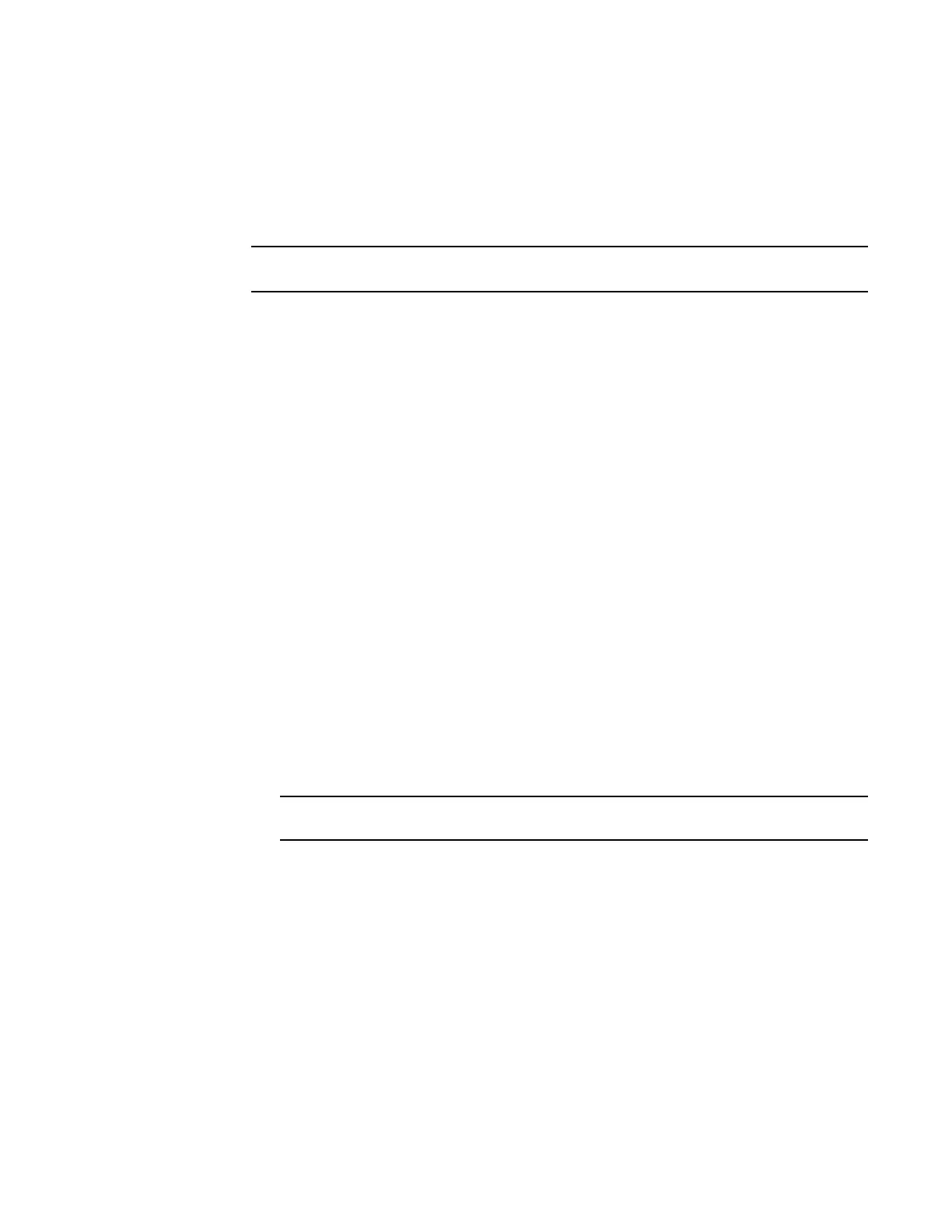Brocade MLXe Series Hardware Installation Guide 131
53-1003030-01
Verifying proper operation
2
5. Execute the following command:
Brocade(config)#no module <slot> <module-type>
Example:
Brocade(config)#no module 2 ni-mlx-8-port-10g-d
This is best pulled directly from the running configuration.
6. Answer “yes” to the prompt by pressing y.
7. Wait for the new module to come up.
8. Apply the appropriate configuration to the interfaces of the new module.
9. Execute write memory to save the new configuration.
The following example demonstrates the forced card deletion feature:
Brocade#show module
Module Status Ports Starting MAC
M1 (left):BR-MLX-MR2-M Management Module Active
M2 (right):NI-MLX-MR Management Module Standby(Ready State)
F1:
F2: NI-X-HSF Switch Fabric Module Active
F3: NI-X-HSF Switch Fabric Module Active
S1: BR-MLX-40Gx4-M 4-port 40GbE Module CARD_STATE_UP 4 0024.3887.3f00
S2: NI-MLX-10Gx8-D 8-port 10GbE (D) Module CARD_STATE_UP 8 0024.3887.3f30
S3: NI-MLX-10Gx8-D 8-port 10GbE (D) Module CARD_STATE_UP 8 0024.3887.3f60
S4: NI-MLX-10Gx8-M 8-port 10GbE (M) Module CARD_STATE_UP 8 0024.3887.3f90
S5: NI-MLX-10Gx8-M 8-port 10GbE (M) Module CARD_STATE_UP 8 0024.3887.3fc0
S6: NI-MLX-1Gx20-GC 20-port 10/100/1000
Copper Module CARD_STATE_UP 20 0024.3887.3ff0
S7: NI-MLX-10Gx8-M 8-port 10GbE (M) Module CARD_STATE_UP 8 0024.3887.4020
S8: BR-MLX-40Gx4-M 4-port 40GbE Module CARD_STATE_UP 4 0024.3887.4050
Brocade
Brocade#show running-config | include module
module 1 br-mlx-4-port-40g-m
module 2 ni-mlx-8-port-10g-d
module 3 ni-mlx-8-port-10g-d
module 4 ni-mlx-8-port-10g-m
module 5 ni-mlx-8-port-10g-m
module 6 ni-mlx-20-port-1g-copper
module 7 ni-mlx-8-port-10g-m
module 8 br-mlx-4-port-40g-m
snmp-server max-ifindex-per-module 64
At this stage of the process, the module is physically swapped.
Brocade#show module
Module Status Ports Starting MAC
M1 (left ):BR-MLX-MR2-M Management Module Active
M2 (right):NI-MLX-MR Management Module Standby(Ready State)
F1:
F2: NI-X-HSF Switch Fabric Module Active
F3: NI-X-HSF Switch Fabric Module Active
S1: BR-MLX-40Gx4-M 4-port 40GbE Module CARD_STATE_UP 4 0024.3887.3f00
S2: NI-MLX-10Gx8-M 8-port 10GbE (M) Module CARD_STATE_INTERACTIVE
(S2: Configured as NI-MLX-10Gx8-D 8-port 10GbE (D) Module)
S3: NI-MLX-10Gx8-D 8-port 10GbE (D) Module CARD_STATE_UP 8 0024.3887.3f60
S4: NI-MLX-10Gx8-M 8-port 10GbE (M) Module CARD_STATE_UP 8 0024.3887.3f90
S5: NI-MLX-10Gx8-M 8-port 10GbE (M) Module CARD_STATE_UP 8 0024.3887.3fc0
S6: NI-MLX-1Gx20-GC 20-port 10/100/1000
Copper Module CARD_STATE_UP 20 0024.3887.3ff0
S7: NI-MLX-10Gx8-M 8-port 10GbE (M) Module CARD_STATE_UP 8 0024.3887.4020
S8: BR-MLX-40Gx4-M 4-port 40GbE Module CARD_STATE_UP 4 0024.3887.4050
