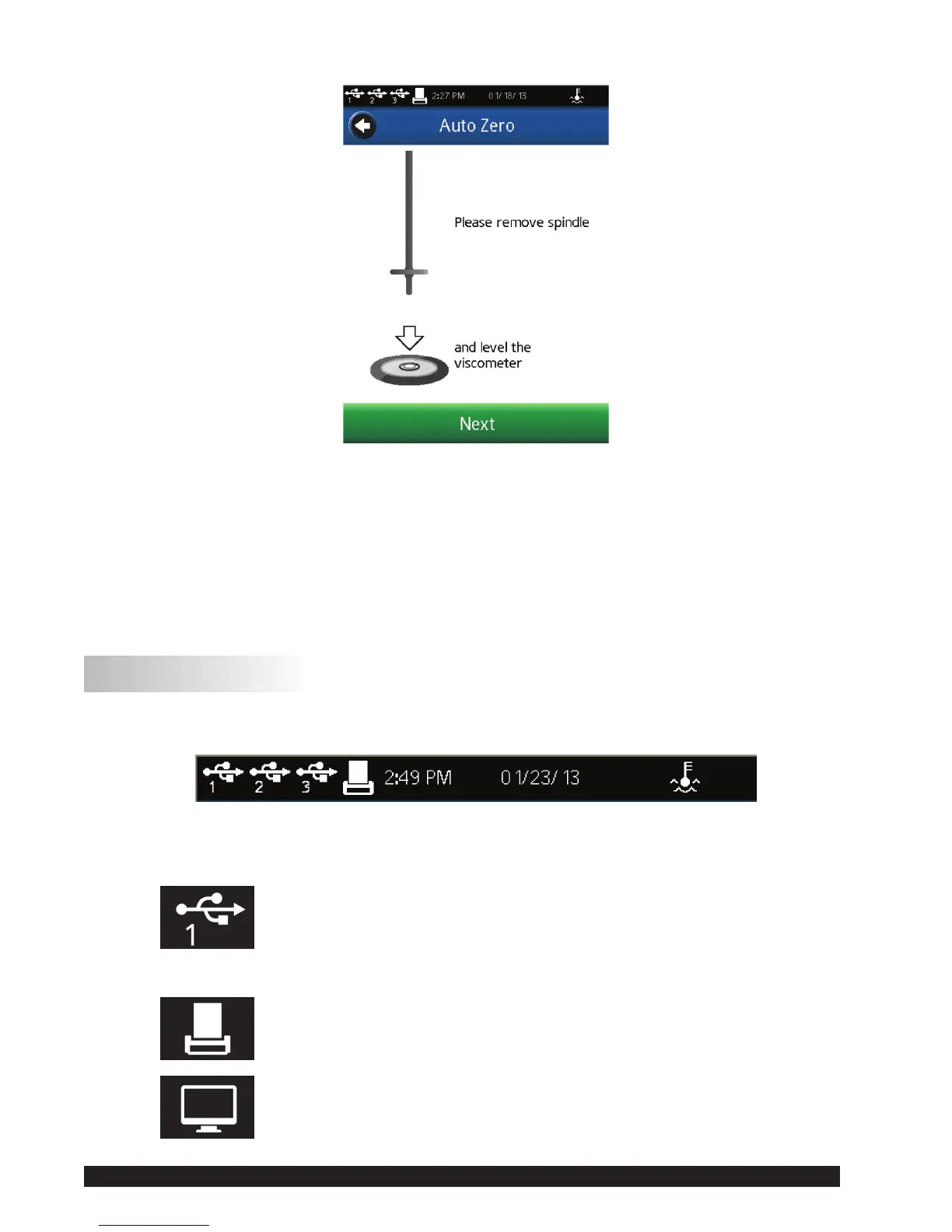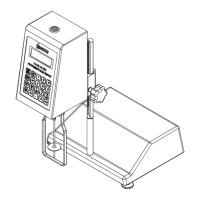Brookeld Engineering Labs., Inc. Page 14 Manual No. M13-167
Figure II-2
Theoperatormustensurethattheviscometerislevel(seeSectionI.4)andremoveanyattached
spindleorcoupling.WhentheNextbuttonispressed,theviscometerwilloperateforapproximately
13seconds.AftertheAutoZeroiscompleteandtheoperatorpressestheNextbutton,theviscometer
willtransitiontotheCongureViscosityTestscreen.IftheAutoZerowasperformedfromthe
SettingsMenu,thentheviscometerwillreturntotheSettingsMenu.
TIP:DonottouchtheviscometerduringtheAutoZeroprocesstoensurethebestzerovalue.
II.3 Status Bar
TheDV2TViscometerwilldisplayastatusbaratthetopofthescreenatalltimes.
Thisstatusbarwillindicate:timeofday,date,andconnectionstatusforavarietyofconnection
devices.Thestatusiconsaredenedas:
USBIcon1,2,3: TheDV2TViscometercanstoredataandteststo
USBstoragedevice(USBB)suchasaUSBFlash
Drive. There are three USB ports. These ports
arerepresentedas1,2and3basedontheorderof
connection.
Printer Icon: TheDV2TViscometercancommunicatetoalabel
printerforprintingtestresults(seeSectionII.8).
Computer Icon: The DV2T Viscometer can communicate with a
computerthroughtheUSBAport.Communication
issupportedwithBrookeldRheocalcTsoftware.
