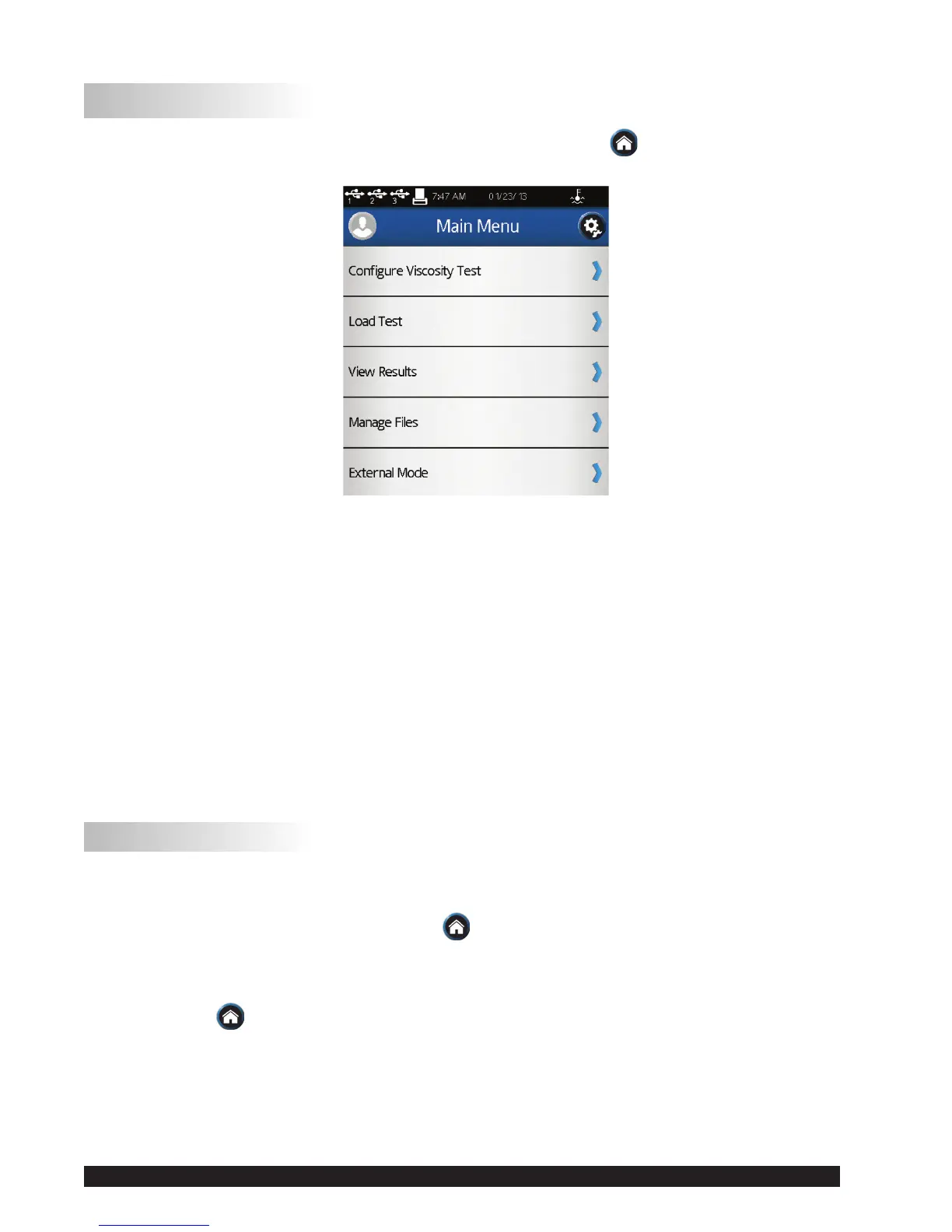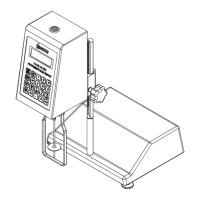Brookeld Engineering Labs., Inc. Page 16 Manual No. M13-167
II.5 Home Screen
TheDV2THomescreencanbeaccessedbyusingtheHomeIcon
.TheHomescreenshows
theMainMenufunctionsandprovidesaccesstoUserLogInandSettings(seeSectionII.4).
Figure II-3
Congure Viscosity Test:CreateandRunviscositytests.
Load Test:LoadatestthathaspreviouslybeensavedorcreatedwithPGFlashsoftware.Tests
maybeloadedfrominternalmemoryoraUSBFlashDrive.
View Results:LoadResults(savedtestdata)thathavepreviouslybeensaved.Resultsmaybe
loadedfrominternalmemoryoraUSBFlashDrive.
Manage Files: ManagethelesystemintheinternalmemoryoronaUSBFlashDrivefortest
programsandsaveddata.Createnewfolderstructures,deleteles,renamelesandmoveles.
External Mode: DirecttheDV2TtocommunicatewithBrookeldRheocalcTSoftwarefor
complete viscometer control.
EachoftheMainMenuitemsaredetailedinthefollowingsectionsofthemanual.
II.5.1 CongureViscosityTest
ViscositymeasurementsaremadeontheDV2TViscometerthroughtheCongureViscosityTest
function.TheuserispresentedwithCongureViscosityTestattheconclusionoftheAutoZero
functionorbyselectionontheHomeMenu .
All elements related to the measurement of viscosity are selected within Congure Viscosity
Test.TeststhatarecreatedcanbesavedtotheinternalmemoryoftheDV2TViscometeroronto
aconnectedUSBFlashDrive.TestscanbeloadedfrommemorybyselectingLoadTestfromthe
Home Screen
.
TIP:ManyaspectsofCongureViscosityTestcanbelimitedwhenUserIDandLogInfunctions
areimplemented(seeSectionIV.4.2).
ThebasicCongureViscosityTestviewisshowninFigureII-4.ThisviewincludestheStatusBar
(SectionII.3),TitleBar(whichincludestheHomeandSettingsicons),testname,testparameters,
theMore/Lessbar,andCommandKeys(seeSectionII.4).
