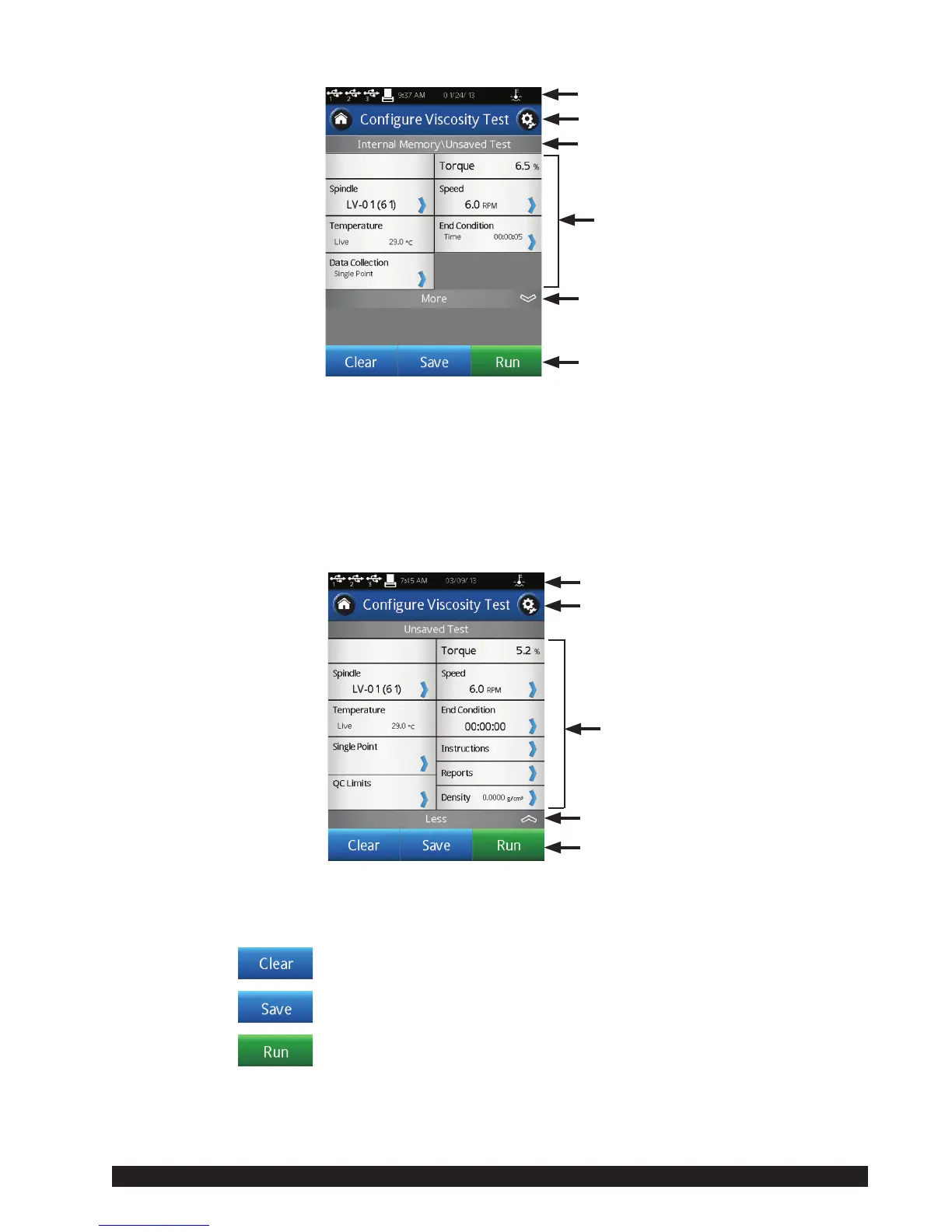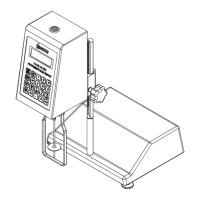Brookeld Engineering Labs., Inc. Page 17 Manual No. M13-167
More/Less Bar
Command Keys
Status Bar
Title Bar
Test Parameters
Test Name
Figure II-4
TheusercanseethenameofanytestthathasbeenloadedthroughtheLoadTestfunction.InFigure
II-4,thelenameislistedasUnsavedTest,indicatingthatthecurrenttesthasnotbeensaved.
The More/Less bar is seen just below the test parameters. In Figure II-4, this bar includes a
downarrow,whichindicatesthatmoreinformationisavailable.FigureII-5showstheadditional
informationthatcanbeaccessed.TheMore/Lessbar,inthisview,nowhasanuparrowindicating
thattheadditionalinformationcanbehidden.
More/Less Bar
Command Keys
Status Bar
Title Bar
Data Fields
Figure II-5
TheCommandKeysincludeClear,SaveandRun.
Clear: Clearalldatathathasbeenenteredintothetestparameters
andrestorethevaluestothefactorydefault.
Save: Savethecurrenttest.
Run: Runthecurrenttest.
TheTestParameterareaincludesmanyelementsoftheviscositytestaswellaslivemeasurements
ofTorque%andTemperature.TemperaturedatawillonlybedisplayedifaBrookeldtemperature
probeisconnectedtotheDV2TViscometer.
