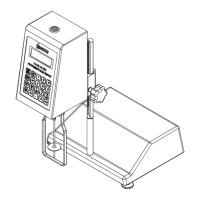Brookeld Engineering Labs., Inc. Page 43 Manual No. M13-167
Sound:TheSoundmenuprovidesadjustmentofthevolumeforthesoundsutilizedbytheDV2T.
Additionally,specicsoundscanbetoggledon/offincluding:ButtonClick,TestEndAlarm,
QCLimitsAlarm,GlobalAlarm,andPop-Up.
TIP:SoundsettingscanbereturnedtoFactorySettingthroughSettingsResetfoundin
theAdminFunctionSettingsmenu.
Display: TheDisplaymenuprovidesadjustmentofScreenBrightness,LanguageSelection,and
Pop-UpMessagemanagement.TheScreenBrightnessadjustmentappliestoallscreen
viewswithintheDV2T.
Note:Thescreenbrightnessisdimmedautomaticallyafter5minutesofnotouchscreen
activity.Thebrightnesswillbedimmedtothelowestvalue.Asingletouchofthetouch
screenwillreturnthedisplaytothesetbrightnessvalue.
TheLanguageSettingisselectedbypressingtheLanguageeldandchoosingtheappropriate
languagefromthelist.Theselectedlanguagewillbeimplementedimmediately.
Pop-Up Messages can be toggled on/off through the check box (see Figure IV-5).
ThischeckboxappliestoallPop-UpMessages.Pop-UpMessagescanbetoggledoff
individuallythroughthecheckboxthatappearswithinthemessagebox.OncethePop-Up
isturnedoff,itwillnotbeshownagain.Pop-UpMessagescanberestoredthroughthe
useoftheRestoreHiddenPop-UpscommandkeyatthebottomoftheDisplaySettings
screen.ThiscommandkeywillrestoreallPop-Ups.
Figure IV-5
Change Password:Aspecicusercanchangetheirownpasswordatanytime.Theusermust
rstenterthecurrentpassword.Thentheuserwillbepromptedtoenterand
conrmthenewpassword.
TIP:Iftheadministratorpasswordislost,itcanbereset.Pleasecontact
BrookeldoryourBrookeldrepresentative.Remembertohavethe
informationfoundintheAboutscreenavailable(seeSectionIV.1).

