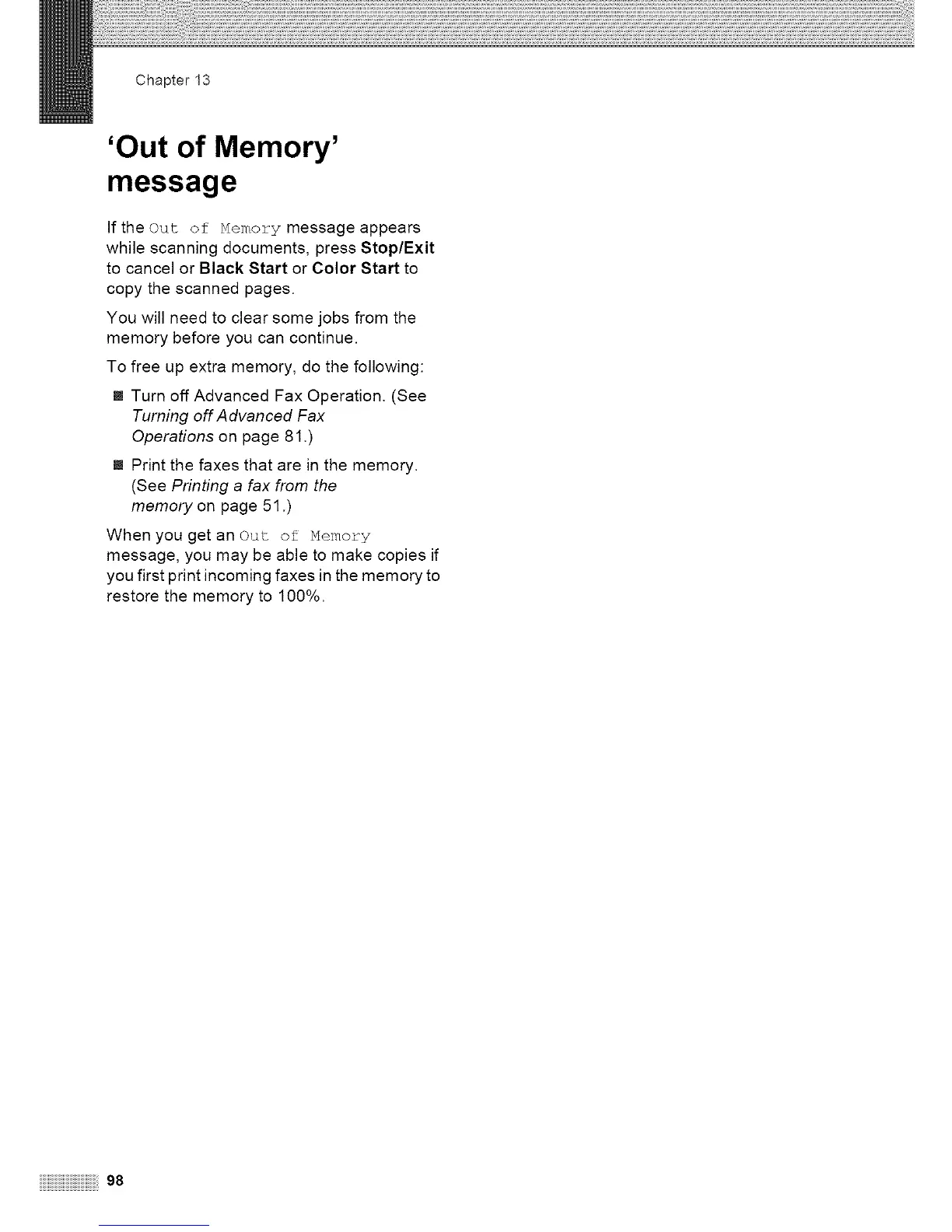Chapter 13
'Out of Memory'
message
If the Out of Memory message appears
while scanning documents, press Stop/Exit
to cancel or Black Start or Color Start to
copy the scanned pages.
You will need to clear some jobs from the
memory before you can continue.
To free up extra memory, do the following:
m Turn off Advanced Fax Operation. (See
Turning off Advanced Fax
Operations on page 81.)
m Print the faxes that are in the memory.
(See Printing a fax from the
memory on page 51.)
When you get an out. of Memory
message, you may be able to make copies if
you first print incoming faxes in the memory to
restore the memory to 100%.
iiiiiiiiiiiiiiiiiiiiiiiiiiiiiiiiiiiiiiiiiiiiiiiiiiiiiiiiiiiiiiiiiiiiiiiiiiiii! !98
