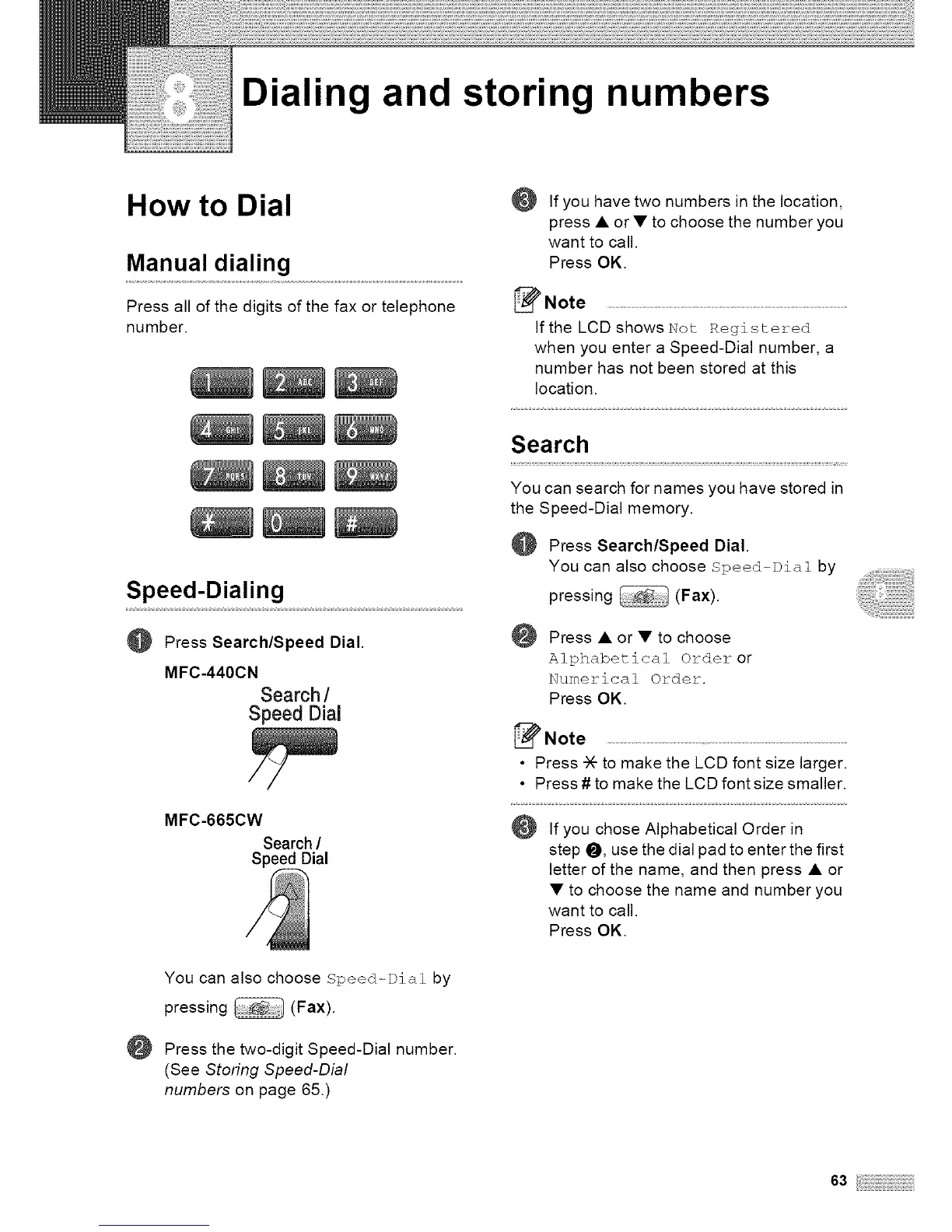Dialing and storing numbers
How to Dial
Manual dialing
Press all of the digits of the fax or telephone
number.
Speed-Dialing
@ Press Search/Speed Dial.
MFC-440CN
Search /
Speed Dial
MFC-665CW
Search/
Speed Dial
If you have two numbers in the location,
press • or • to choose the number you
want to call.
Press OK.
Note ...................................................................................
If the LCD shows Not Registered
when you enter a Speed-Dial number, a
number has not been stored at this
location.
Search
You can search for names you have stored in
the Speed-Dial memory.
Press Search/Speed Dial.
You can also choose Speed-Dial by
pressing (Fax).
@
Press • or • to choose
Alpklabetical Order or
Numerical Order.
Press OK.
Note
• Press -X-to make the LCD font size larger.
• Press # to make the LCD font size smaller.
If you chose Alphabetical Order in
step 0, use the dial pad to enter the first
letter of the name, and then press • or
• to choose the name and number you
want to call.
Press OK.
@
You can also choose Speed-Dial by
pressing (Fax).
Press the two-digit Speed-Dial number.
(See Storing Speed-Dial
numbers on page 65.)
63
