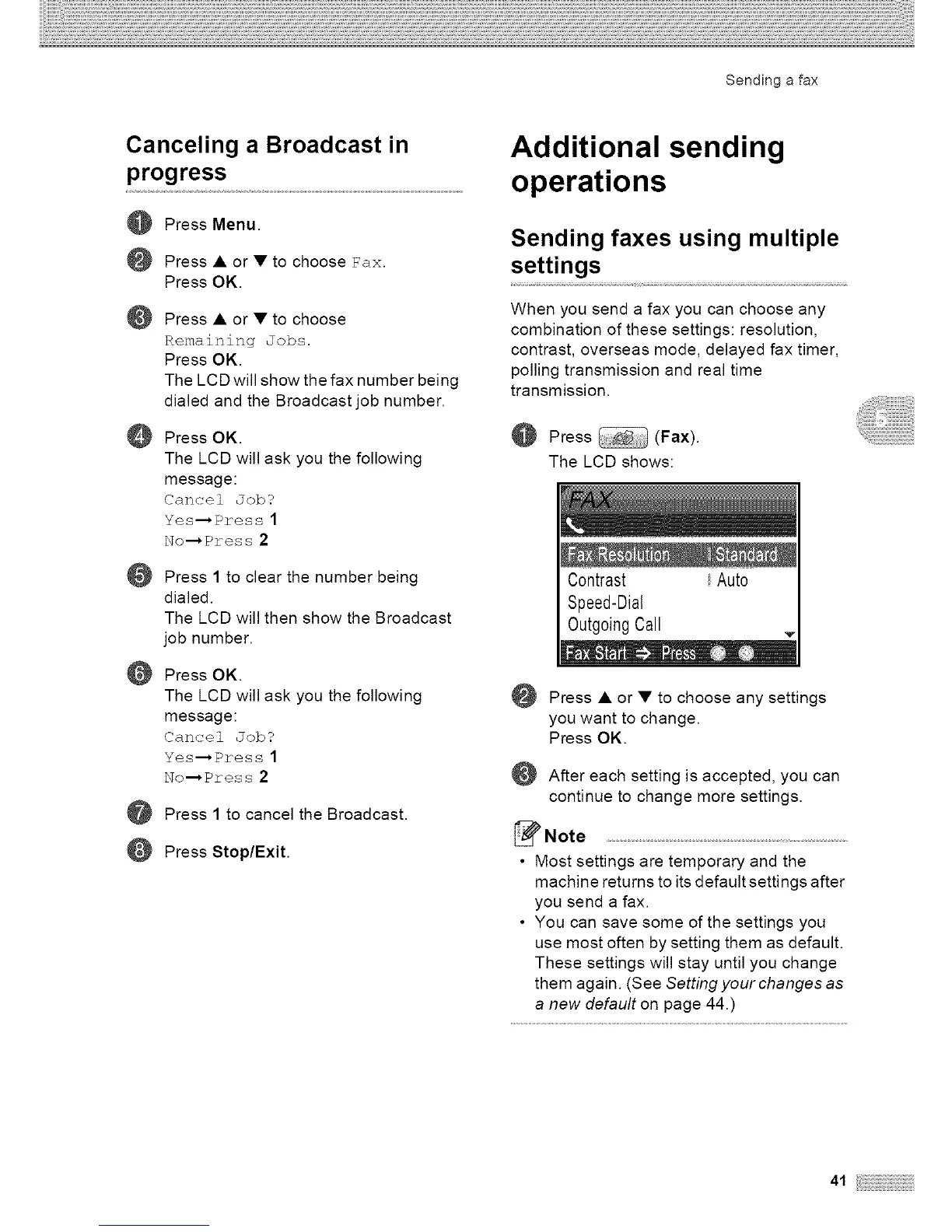Sending a fax
Canceling a Broadcast in
progress
Press Menu.
Press • or • to choose Fax.
Press OK.
@
@
Press • or • to choose
Remaining Jobs.
Press OK.
The LCD will show the fax number being
dialed and the Broadcast job number.
Press OK.
The LCD will ask you the following
message:
Cancel Job?
Yes--_ Press 1
No--_Pres s 2
@
@
Press 1 to clear the number being
dialed.
The LCD will then show the Broadcast
job number.
Press OK.
The LCD will ask you the following
message:
Cancel Job?
Yes--_ Pres s 1
No--_Pres s 2
Press 1 to cancel the Broadcast.
Press Stop/Exit.
Additional sending
operations
Sending faxes using multiple
settings
When you send a fax you can choose any
combination of these settings: resolution,
contrast, overseas mode, delayed fax timer,
polling transmission and real time
transmission.
@ Press (Fax).
The LCD shows:
Contrast Auto
Speed-Dial
Outgoing Call
Press • or • to choose any settings
you want to change.
Press OK.
After each setting is accepted, you can
continue to change more settings.
Note
• Most settings are temporary and the
machine returns to its default settings after
you send a fax.
• You can save some of the settings you
use most often by setting them as default.
These settings will stay until you change
them again. (See Setting your changes as
a new default on page 44.)
41
