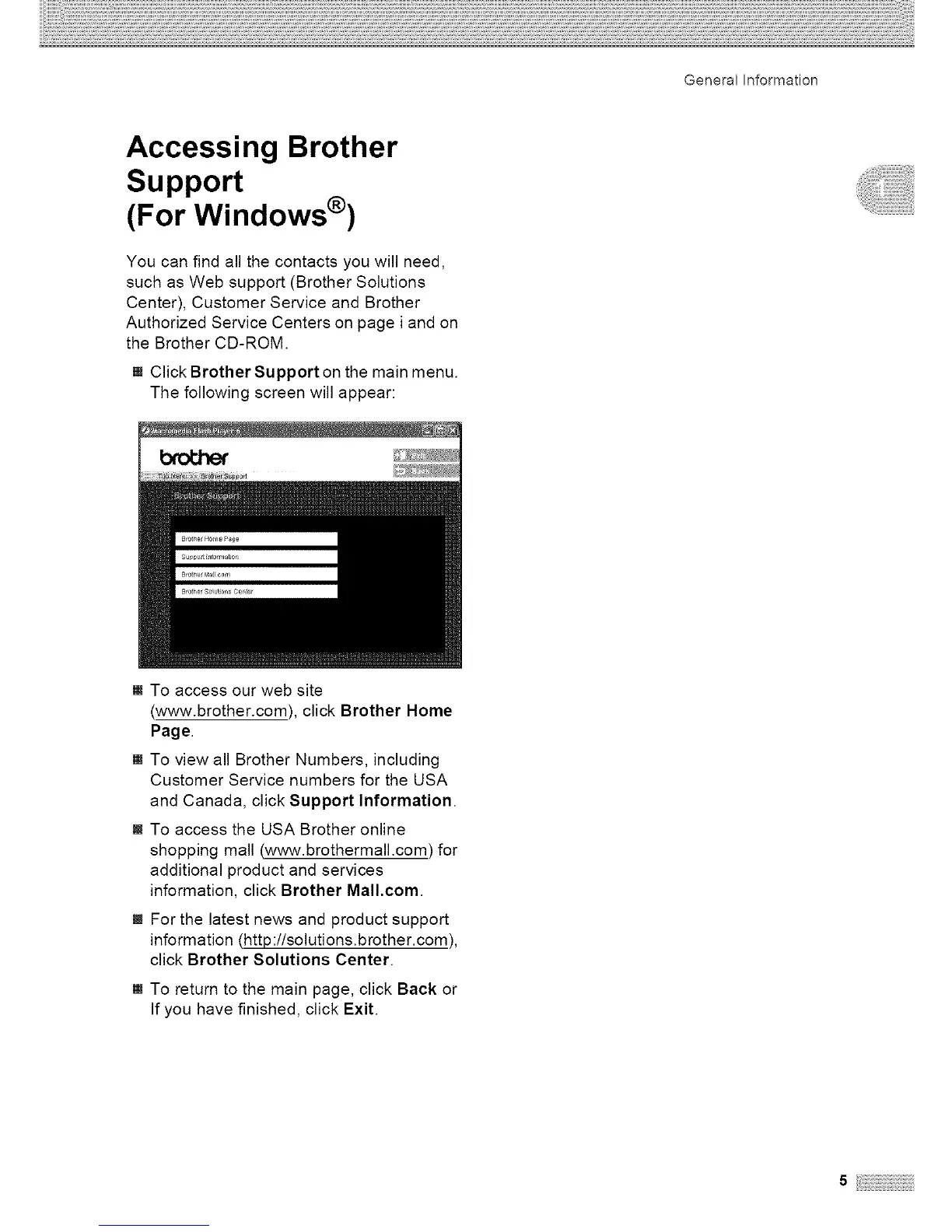Genera! Information
Accessing Brother
Support
(For Windows ®)
You can find all the contacts you will need,
such as Web support (Brother Solutions
Center), Customer Service and Brother
Authorized Service Centers on page i and on
the Brother CD-ROM.
m Click Brother Support on the main menu.
The following screen will appear:
m To access our web site
(Www.brother.com), click Brother Home
Page.
m To view all Brother Numbers, including
Customer Service numbers for the USA
and Canada, click Support Information.
m To access the USA Brother online
shopping mall Cwww.brothermall.com)for
additional product and services
information, click Brother Mall.com.
m For the latest news and product support
information (http://solutions.brother.com),
click Brother Solutions Center.
m To return to the main page, click Back or
If you have finished, click Exit.
s
