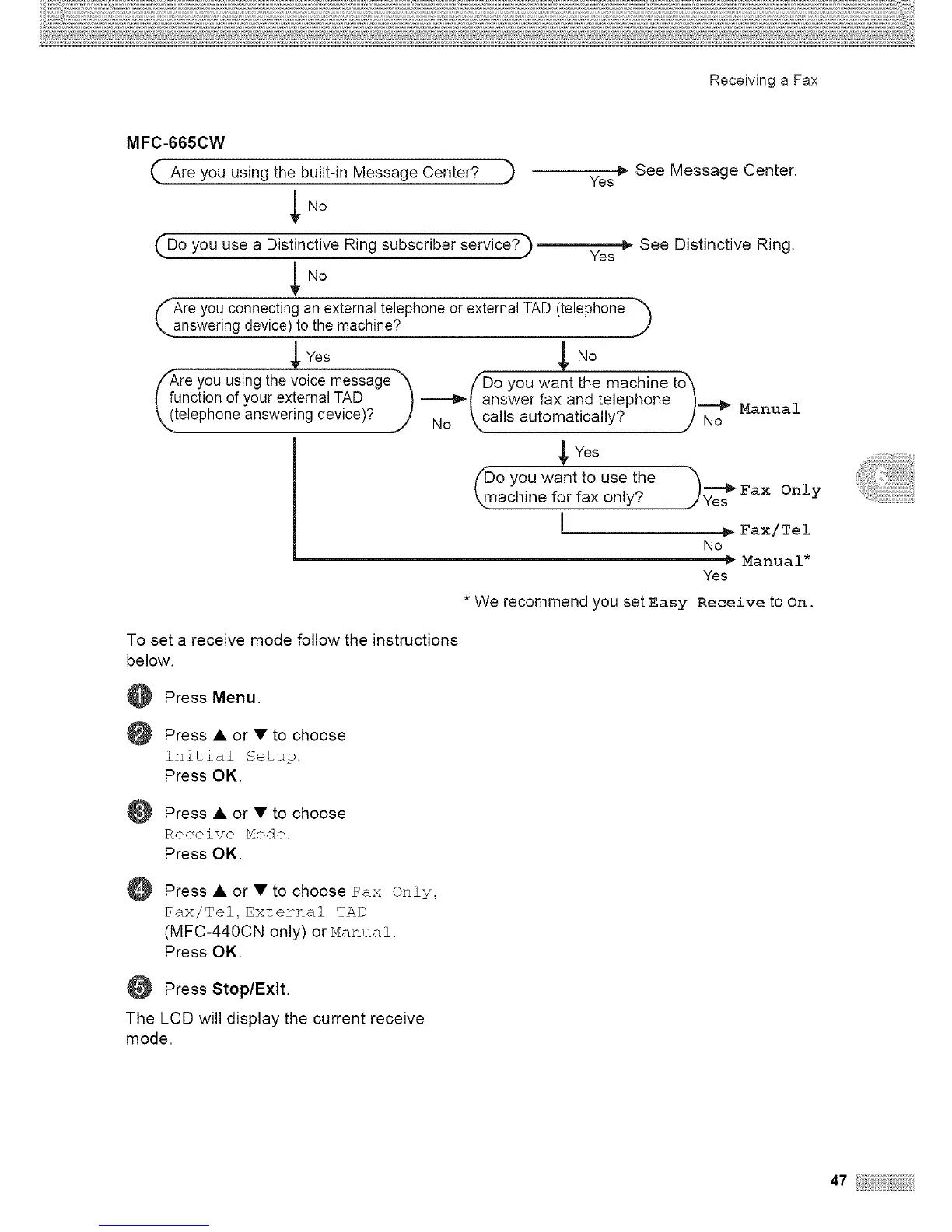Receiving a Fax
MFC-665CW
(. Are you using the built-in Message Center? _)
(Do you use a Distinctive Ring subscriber service?)
Are you connecting an external telephone or external TAD(telephone _
answering device) to the machine?
J
¥es
/-Are you usingthe voice message"_ /'Do you want the machine to'_
function of your externalTAD 9 -----_|answer fax and telephone |==..._
(telephoneanswering device)? No \calls automatically? // No
Yes
Do you want to use the
achine for fax only?
!
See Message Center.
Yes
_,, See Distinctive Ring.
Yes
Manual
"-'_Fax Only
Yes
Fax/Tel
No
¢>Manual*
Yes
* We recommendyou setEasy Receive to On.
To set a receive mode follow the instructions
below.
Press Menu.
Press • or • to choose
Initial Setup.
Press OK.
Press • or • to choose
Receive Hode.
Press OK.
@ Press•or•to choose Fax Only,
Fax/Tel, External TAD
(MFC-440CN only) or Hanual.
Press OK.
Press Stop/Exit.
The LCD will display the current receive
mode.
47
