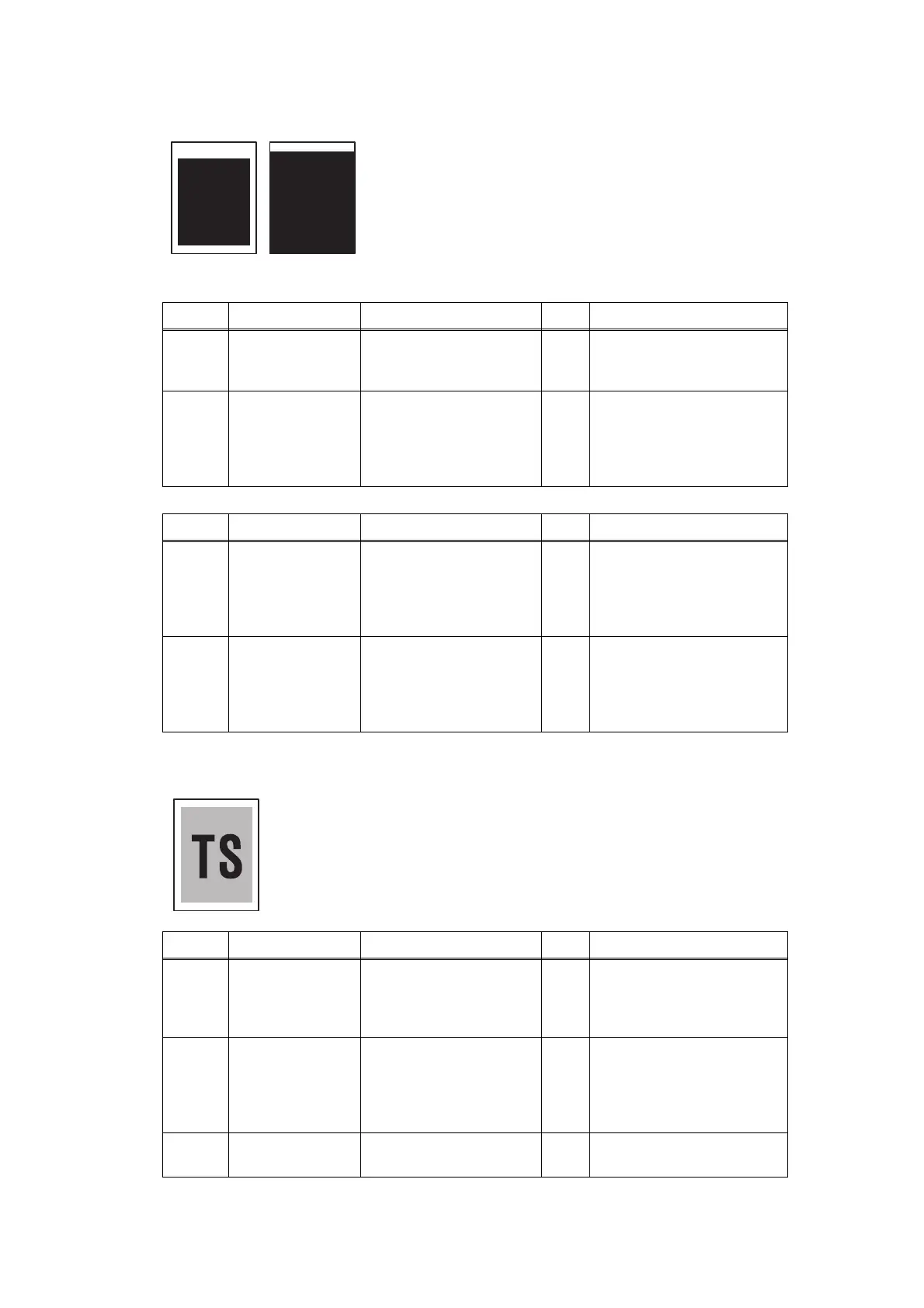3-82
Confidential
■ Faulty registration
■ Dark
1. ADF
Step Cause Check
Result
Remedy
1
Document rear
actuator catching
on some position
Does the document rear
actuator move
smoothly?
No
Re-assembly the document
rear actuator.
2
Fine adjustment
of scan start
position
misalignment
Is the problem solved by
performing the fine
adjustment of scan start
position.
(Function code 54)
Yes
Perform the fine
adjustment of scan start
position.
(Function code 54)
2. Document table
Step Cause Check
Result
Remedy
1
Fine adjustment
of scan start
position
misalignment
Is the problem solved by
performing the fine
adjustment of scan start
position.
(Function code 54)
Yes
Perform the fine
adjustment of scan start
position.
(Function code 54)
2
Scanner module
failure
Is the problem solved by
replacing the CCD unit
(CCD model) or
document scanner unit.
(CIS model)
Yes
Replace the CCD module.
(CCD model)
Replace the document
scanner unit. (CIS model)
<User Check>
- Check whether the setting of the contrast does not become dark.
Step Cause Check
Result
Remedy
1
White level data
malfunction
Is the problem solved by
performing the
acquisition of white level
data. (Function code 55)
Yes
Perform the acquisition of
white level data. (Function
code 55)
2
Scanner module
failure
Is the problem solved by
replacing the CCD unit
(CCD model) or
document scanner unit.
(CIS model)
Yes
Replace the CCD module.
(CCD model)
Replace the document
scanner unit. (CIS model)
3
Main PCB failure Is the problem solved by
replacing the main PCB.
Yes
Replace the main PCB.
