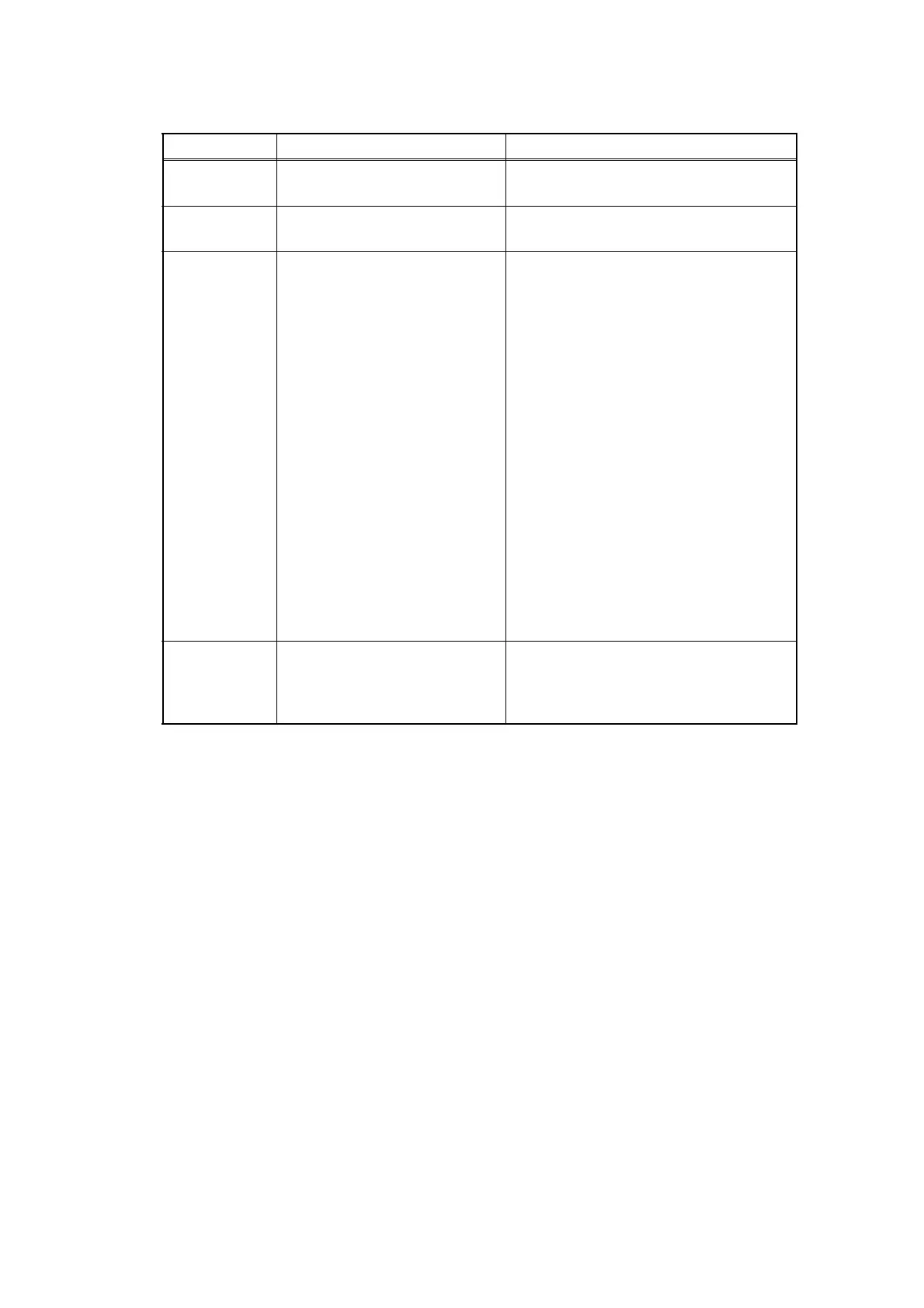App. 1-55
Confidential
<WSW59> (Function setting 24)
• Selector 1: Frame length selection
This is intended to prevent the problem of a continued increase in USB ports when serial
numbers are transmitted from the MFC to a Windows Vista-based PC.
It is intended only to prevent a problem specific to Windows Vista; its default setting is "0:
USB SN enabled."
• Selector 2: Extension of the waiting time between ANSam and DIS
Setting this selector to "0" extends the waiting time between the ANSam and DIS in order
to secure the time required for switching the calling machine's echo suppressor in
transmission from a G3 to G4 FAX machine.
Selector No. Function Setting and Specifications
1
USB serial number (SN)
transmission enabled/disabled
0: USB serial number transmitted
1: USB serial number not transmitted
2
Extension of the waiting time
between ANSam and DIS
0: Enable 1: Disable
(default)
3
I
7
Checking of the specified
character code set when
displaying or printing the folder/
file names stored in memory
cards or USB flash memory
drives
No. 34567
00000 : ASC11
(default for U.S.A/
European models)
00001 : Latin1 (CP1252)
00010 : Latin2 (CP1250)
00011 : Cyrillic (CP1251)
00100 : SJIS (CP932)
(default for Japanese models)
00101 : Thai (CP874)
00110 : Korean (CP949)
00111 : Traditional Chinese (CP950)
01000 : Simplified Chinese (CP936)
(default for Chinese and
Asia & Pacific models)
01001 : Arabic (CP1256)
01010
| Reserved.
11111
8
Improvement of DTMF detection
function (to minimize the effects
of momentary power failure or
noise)
0: Disable 1: Enable
(default)
