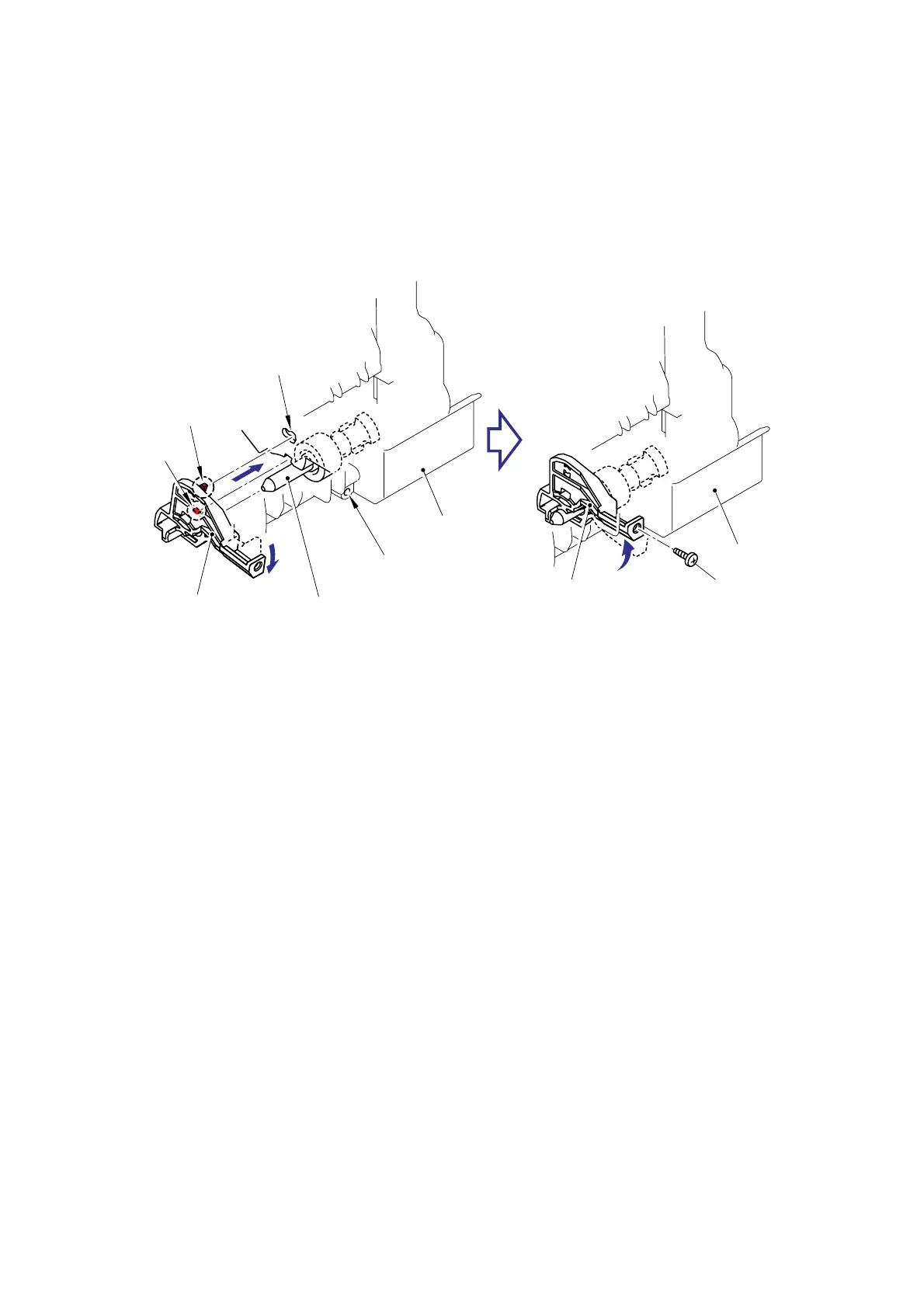Confidential
3-42
Assembling Note:
(1) Put the Drive shaft holder into the Shaft of the Frame unit.
(2) Align the Hook and Pin of the Drive shaft holder with the hole on the Paper eject ASSY
DX/SX while inclining the Drive shaft holder 10 degrees downwards.
(3) Move the Drive shaft holder to the direction of the arrow 3 to align it with the screw hole of
the Paper eject ASSY DX/SX, and secure the Drive shaft holder with the bind B M3x10
Taptite screw.
Fig. 3-25
Hole
Paper eject ASSY DX/SX
Paper eject ASSY DX/SX
Taptite, bind B M3x10
Hook
Pin
Drive shaft holder
Drive shaft holder
Hole of screw
Shaft of the Frame unit
1
2
3
