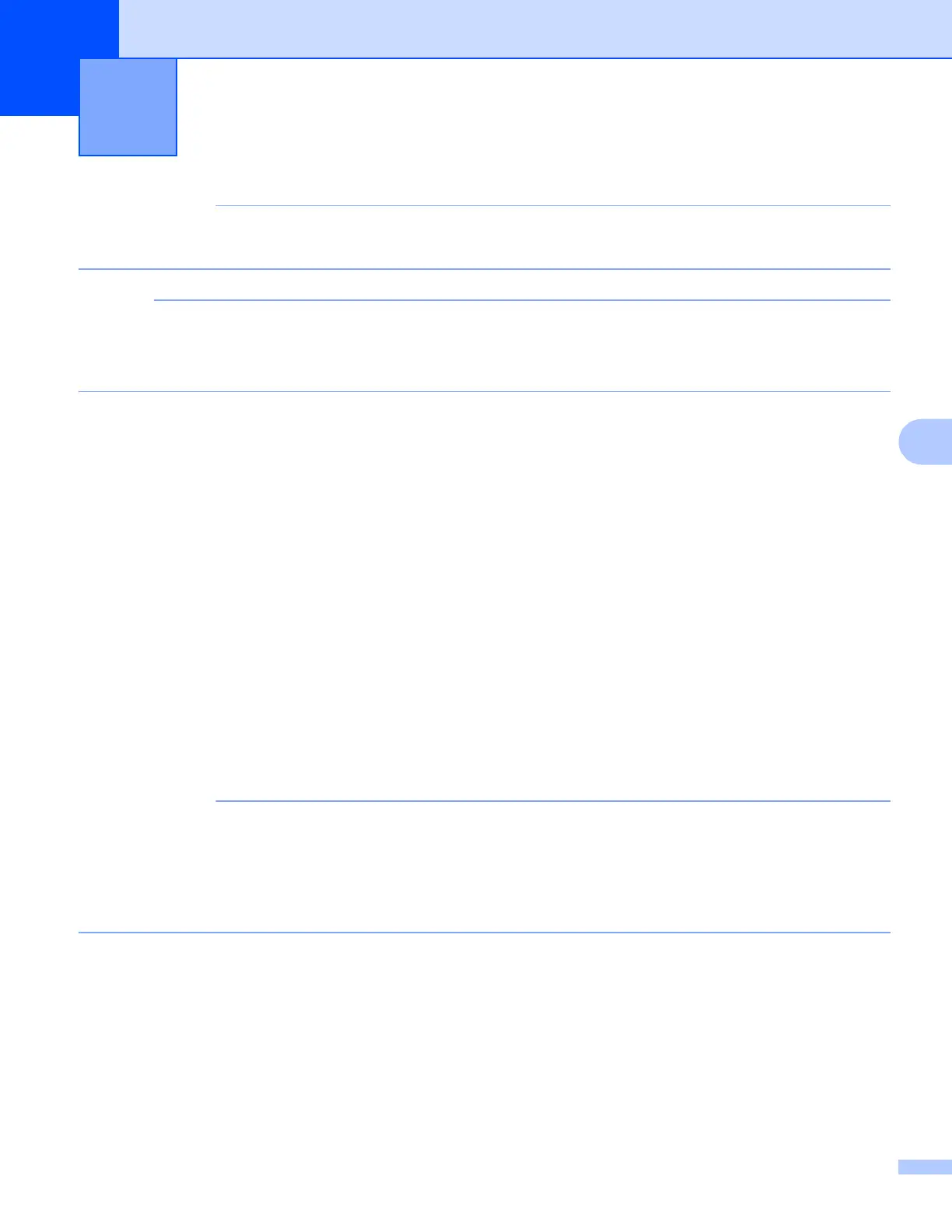114
6
6
DO NOT start your computer with a memory card or USB Flash memory drive installed in the media drive
of the machine. You could lose your data or damage the media.
• The PhotoCapture Center™ will read only the media that was put in first.
• While the machine is printing from the PhotoCapture Center™, your computer cannot access the
PhotoCapture Center™ for any other operation.
Using PhotoCapture Center™ 6
a Open the media slot cover.
b Put a memory card or USB Flash memory drive into your machine.
c In Windows
®
Explorer, double-click the Removable Disk icon
1
. The files and folders on the memory
card or USB Flash memory drive will appear on your screen.
You can edit a file and save it to another drive on your computer.
1
If you are using Windows
®
XP/Windows Vista
®
/ Windows
®
7 and you create a name for the volume label of the memory card or USB Flash
memory drive, this name appears instead of Removable Disk.
When you take out a memory card or USB Flash memory drive, do the following to prevent damage
to the memory card or USB Flash memory drive: 6
a In Windows
®
Explorer, right-click the removable disk icon and choose Eject.
b Wait until the LCD message disappears before taking out the media.
DO NOT remove the memory card or USB Flash memory drive while the LCD is displaying a message.
Otherwise, the card, USB Flash memory drive or data stored on the card could be damaged.
If you remove the memory card or USB Flash memory drive while the LCD is displaying the message, you
must restart your computer once before inserting the same memory card or USB Flash memory drive into
the machine. If you do not restart your computer, the data on your media could be destroyed.
PhotoCapture Center™ 6
