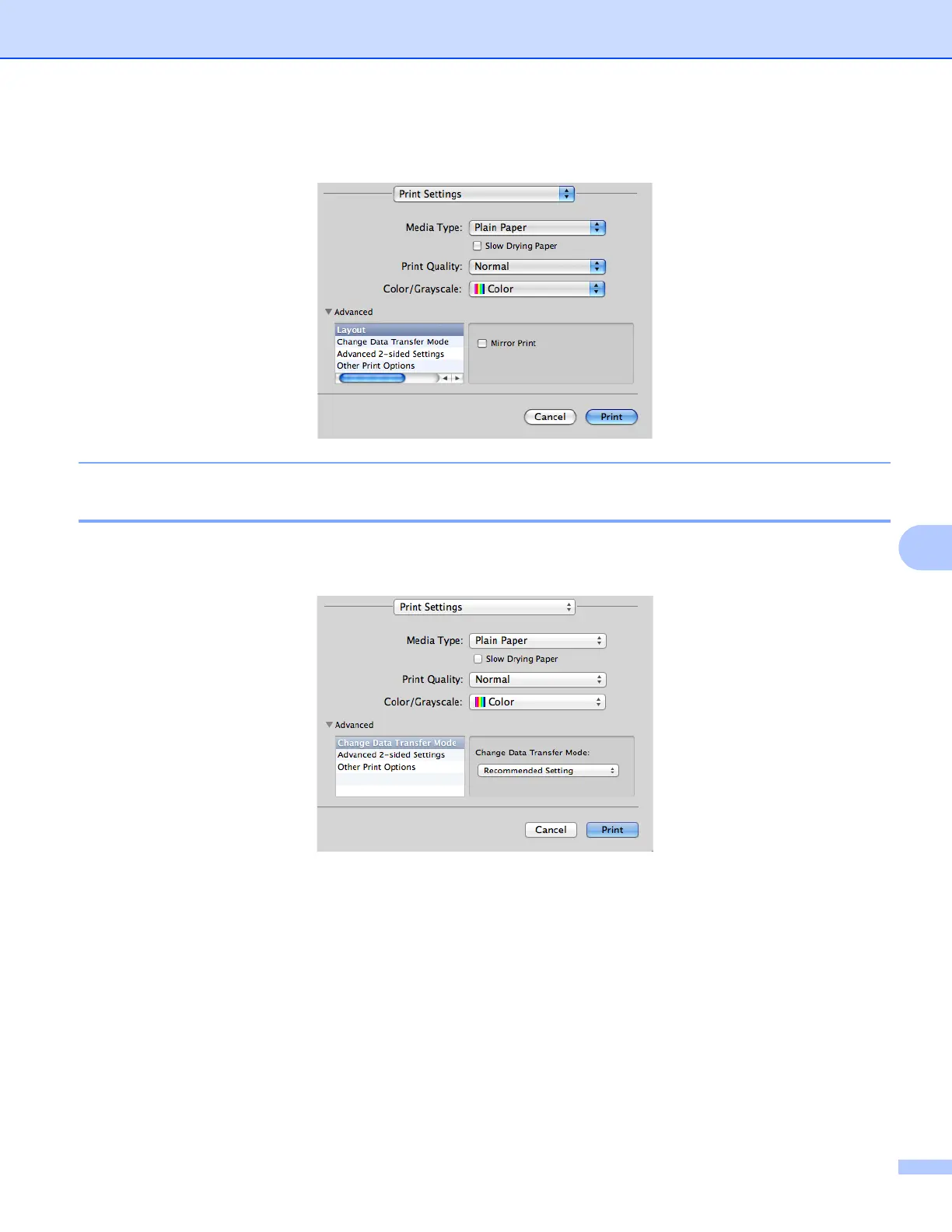Printing and Faxing
137
8
• Mirror Print is not available when choosing Transparencies as the Media Type.
Advanced settings 8
Click Advanced to configure Change Data Transfer Mode, Advanced 2-sided Settings and
Other Print Options settings.
Change Data Transfer Mode 8
The Change Data Transfer Mode feature lets you choose print data transfer mode to improve print quality
or print speed.
Recommended Setting
Choose Recommended Setting for general use.
Improved Print Quality
Choose Improved Print Quality for better print quality. Print speed may be reduced slightly, depending
on the print data.
