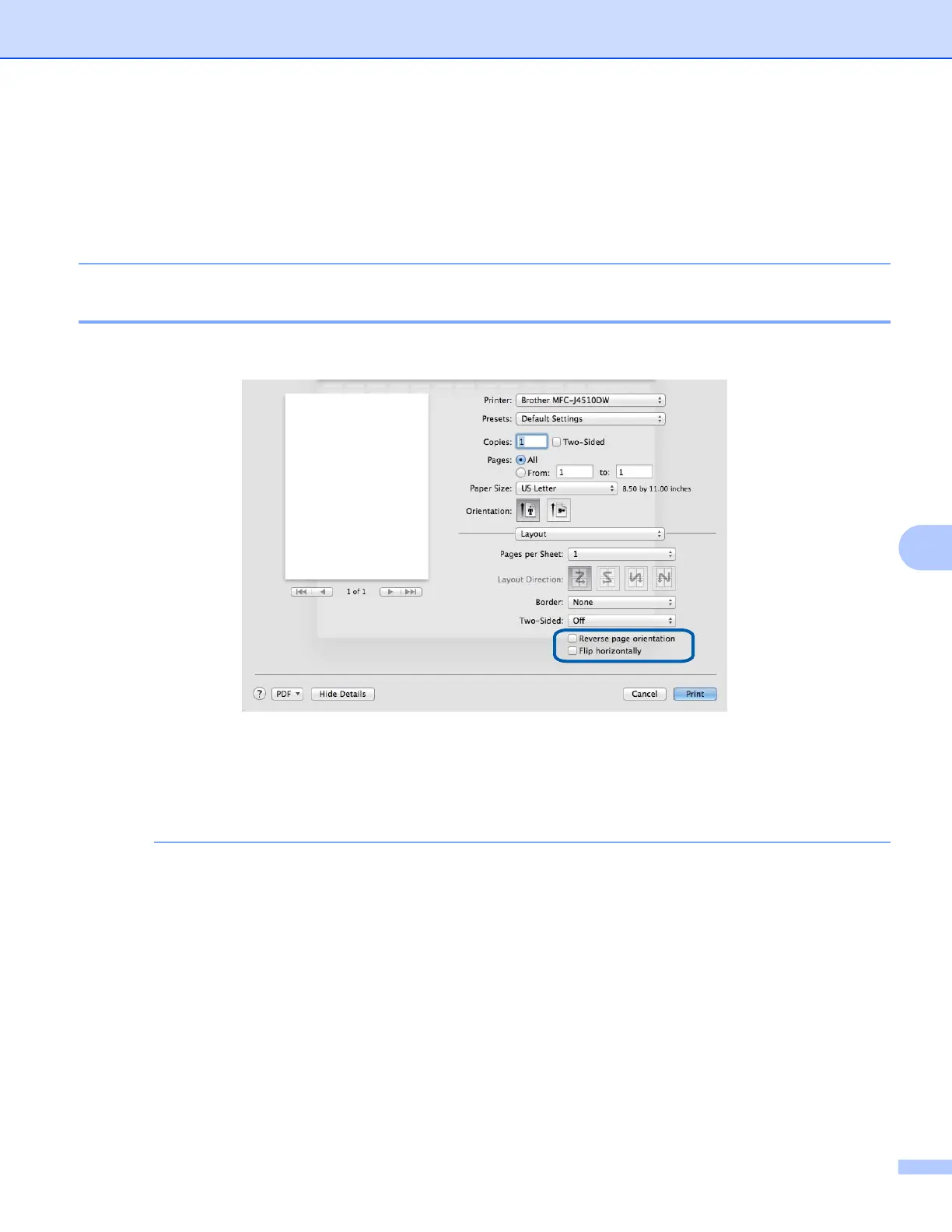Printing and Faxing
136
8
• When you are feeding Legal, Ledger or A3 size paper in the manual feed slot, the machine holds the
printed page after printing so that the page does not fall. Once printing is complete, pull out the printed
page and press OK.
• (For MFC-J4710DW)
You can also print using Legal, Ledger and A3 paper from Tray2.
Layout 8
To choose Reverse Page Orientation or Flip horizontally, select Layout.
Reverse Page Orientation
Check Reverse Page Orientation to reverse the data from up to down.
Flip horizontally
Check Flip horizontally to reverse the data from left to right.
(For Mac OS X v10.5.8 users)
• Flip horizontally is shown as Mirror Print in the Advanced menu.
