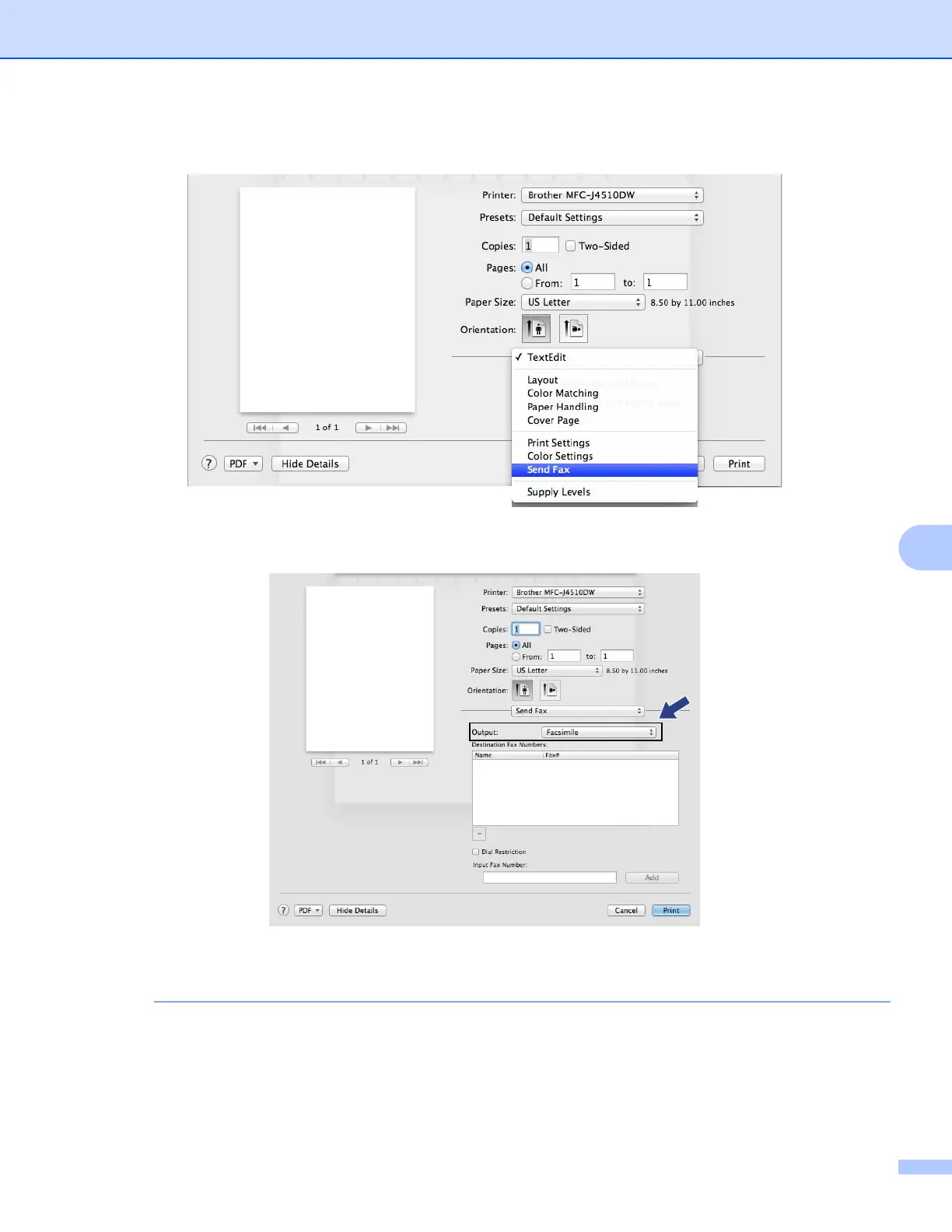Printing and Faxing
143
8
c Choose Send Fax from the pop-up menu.
d Choose Facsimile from the Output pop-up menu.
e Enter a fax number in the Input Fax Number box, and then click Print to send the fax.
• If you check the Dial Restriction check box, a confirmation box will appear for you to re-enter the fax
number. Therefore, this feature helps to prevent transmissions to the wrong destination.
