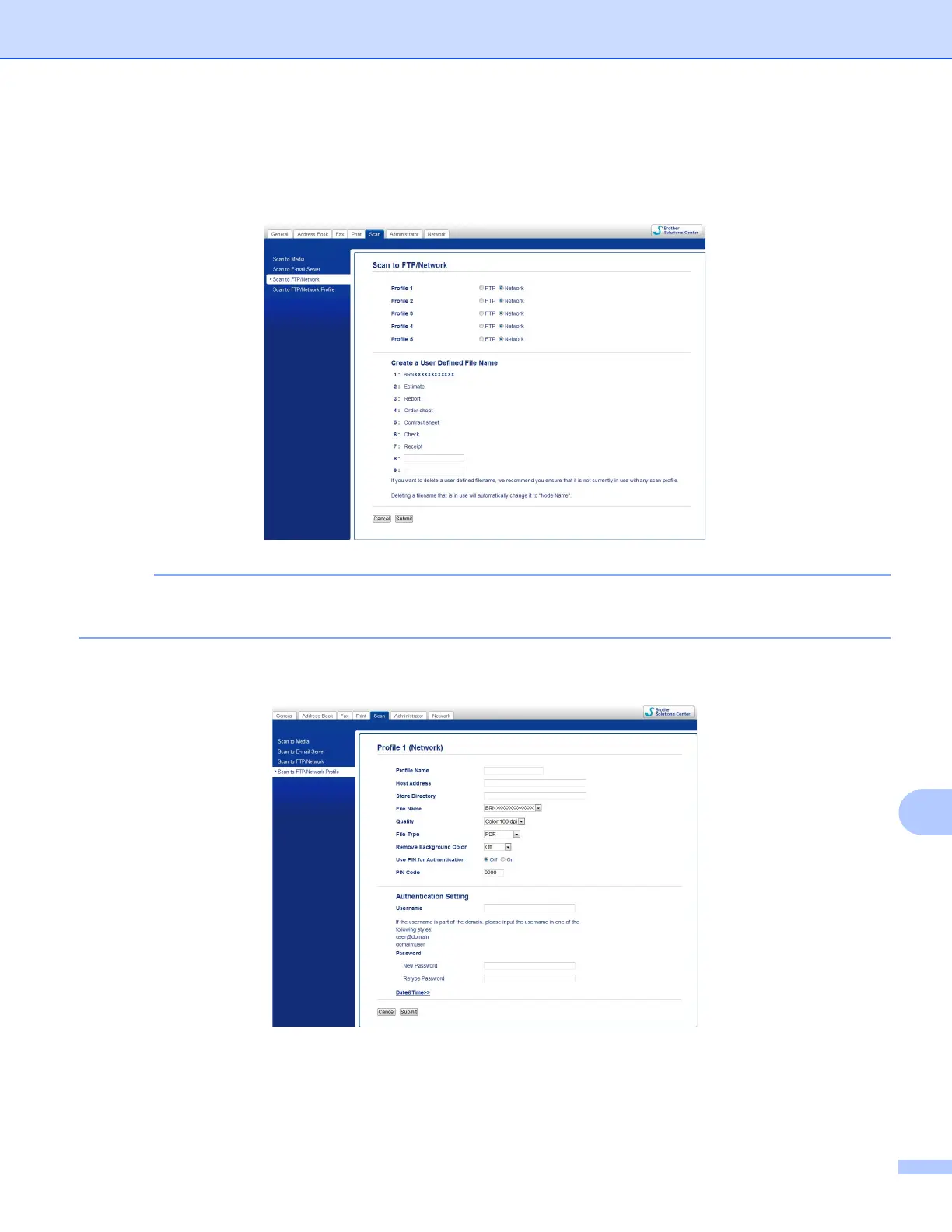Network Scanning
222
13
Choose Scan to FTP/Network in Web Based Management. In Create a User Defined File Name, enter a
file name in one of the two user defined fields and click Submit. A maximum of 15 characters can be entered
in each of the user defined name fields.
Do not use unsuitable characters in the file name (for example ?, /, \, or *). They may cause a sending error
when using Scan to Network.
Configuring the Scan to Network Default Settings 13
a Choose Network in Scan to FTP/Network from the Scan tab. Click Submit.
b Choose the Profile you want to configure in Scan to FTP/Network Profile.
