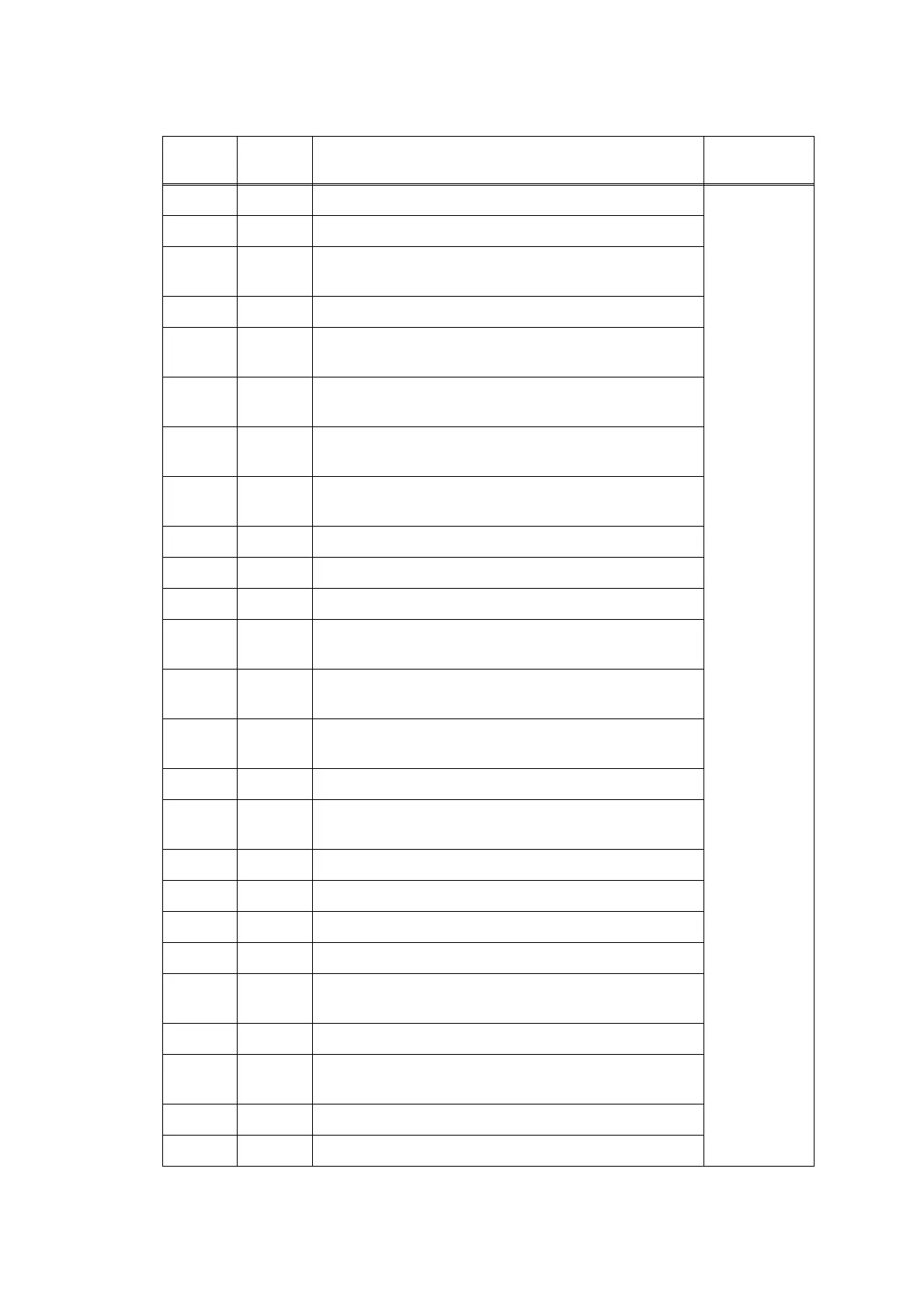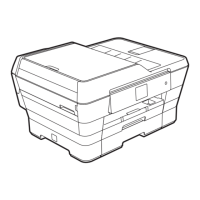Confidential
2-28
■ Error Code 2200
Black ink cartridge side IC chip relation defective
- It is judged as incompatible ink cartridge is loaded.
Error Code 2201
Yellow ink cartridge side IC chip relation defective
- It is judged as incompatible ink cartridge is loaded.
Error Code 2202
Cyan ink cartridge side IC chip relation defective
- It is judged as incompatible ink cartridge is loaded.
Error Code 2203
Magenta ink cartridge side IC chip relation defective
- It is judged as incompatible ink cartridge is loaded.
< User Check >
- Check if incompatible ink cartridge is loaded.
- Reload the ink cartridge.
- Replace the ink cartridge.
■ Error Code 2300
Black ink cartridge side IC chip relation defective
- It is judged as optional ink cartridge has been loaded before the initial installation is
started.
Error Code 2301
Yellow ink cartridge side IC chip relation defective
- It is judged as optional ink cartridge has been loaded before the initial installation is
started.
Error Code 2302
Cyan ink cartridge side IC chip relation defective
- It is judged as optional ink cartridge has been loaded before the initial installation is
started.
Error Code 2303
Magenta ink cartridge side IC chip relation defective
- It is judged as optional ink cartridge has been loaded before the initial installation is
started.
< User Check >
- Check if optional ink cartridge or incompatible ink cartridge is loaded.
- Reload the ink cartridge.
- Replace the starter ink cartridge.
Step Cause Solution
1 Ink cartridge IC chip PCB
defective
Replace the ink refill ASSY.
2 Main PCB defective Replace the main PCB.
Step Cause Solution
1 Ink cartridge IC chip PCB
defective
Replace the ink refill ASSY.
2 Main PCB defective Replace the main PCB.
